This section provides an overview of general aspects in conjunction with installing Intrexx.
It is of particular interest if you are installing Intrexx for the first time and are not yet familiar with the required infrastructure and the interaction between Intrexx and third-party systems. This section also provides a very simplified typical installation process that is intended to provide you with a basic overview of the installation process.
Certificates
In Intrexx, only encrypted connections between browser and web server are possible.
Intrexx encrypts transferred data via HTTPS. The data is encrypted using SSL or TLS. To establish a secure connection, an SSL/TSL certificate is required for the server that the secure connection should be made to. Even self-signed certificates can be integrated. However, a third-party cannot testify to the authenticity of the data in this case. You can also create self-signed certificates via OpenSSL.
You should already have your certificate available before installing Intrexx.
Intrexx and third-party software
Intrexx works together with third-party software. Some of these are provided with Intrexx.
So that you can run Intrexx, you require a database system, a web server and usually a reverse proxy, among other things. Furthermore, you need a Java Runtime Engine.
You can find detailed information on this in the Intrexx 12.0.0 system requirements section.
Please note that you should install and configure the reverse proxy (in particular) first.
Install Intrexx only after this has been done.
Intrexx in your system landscape
Intrexx fits into your system landscape. You can run Intrexx in a Windows or Linux system landscape.
Accordingly, different web servers, such as IIS from Microsoft or NGINX (Linux), can or must be used.
In addition, there may be security aspects that affect the use and configuration of a reverse proxy and also the use and corresponding configuration of firewalls.
More detailed information about this is available in the chapter Intrexx architecture.
Typical installation process
The Intrexx installation can be performed in different ways. A typical installation process could look something like this:
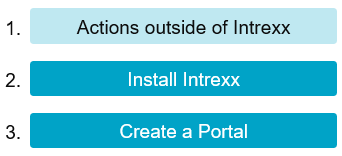
Activities outside of Intrexx
Before you start the actual Intrexx installation, you need to perform a few actions outside of Intrexx. These include the definition of a hostname, under which your portal can be accessed in the browser, the creation or purchase of a certificate for a secure connection between the browser and web server (SSL) and the creation of the hostname in the (respective) Domain Name System (DNS) so that your portal can be accessed in the browser.
Moreover, the required third-party software needs to be installed and configured. This includes the desired database system and the corresponding reverse proxy (IIS for Windows, NGINX for Linux).
Installing Intrexx
The next step is to install Intrexx.
Create a portal
You can create a portal during the Intrexx installation process.
Overview of the next chapters
Architecture This chapter provides a description of the Intrexx architecture. The interaction between Intrexx or the "embedded Tomcat" and the reverse proxy is described here. Understanding the architecture will help you understand each installation step.
System Requirements In System Requirements, you will find a detailed list of the requirements that are necessary for your Intrexx installation or your system landscape.