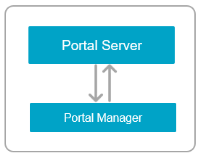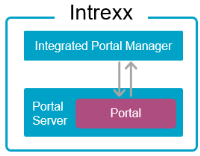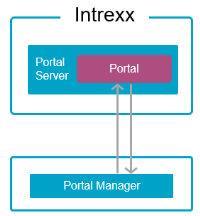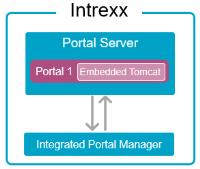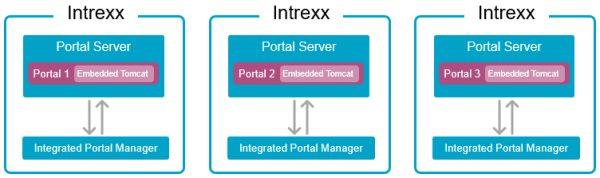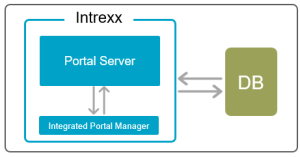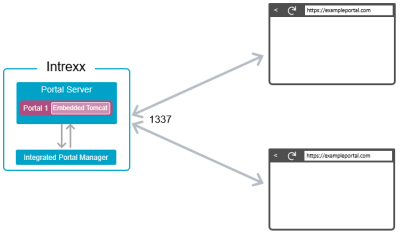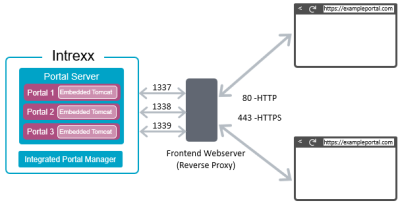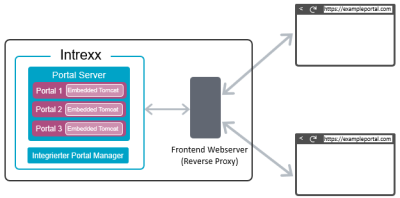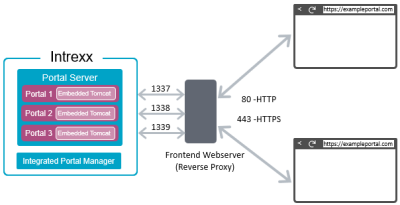This section is relevant for you if you have opted for the on-premises version and would like to install and operate Intrexx in your own infrastructure.
Before installing Intrexx, it is helpful to understand some of the key concepts in the Intrexx architecture.
Portal Server and Portal Manager
Intrexx consists of the two central components "Portal Server" and "Portal Manager". To install, operate, and use Intrexx, it is helpful to understand the interaction between these two components.
Portal Server
The Portal Server is the main component in Intrexx. It contains several components, including the web server (Embedded Tomcat) on which your portal or applications and processes run. Multiple portals can run on one Portal Server. Usually, the search service for your portal (Apache Solr) also runs on the Portal Server.
The Portal Server runs continuously after installation (as a service), except when running updates.
The Portal Server does not actually have a graphical user interface. To access the portal server or your portal, you need the Portal Manager.
Portal Manager
The Portal Manager is the other main component in Intrexx. It is a separate program that exists independently from the Portal Server and runs separately as its own service.
In the classic setup, the Portal Manager is installed on your (physical or virtual) server with the Portal Server when you run the setup. You can start the installed Portal Manager there, for example, in the Start menu.
The Portal Manager is also available in a version that does not require installation. You can download this version to your computer (client) and run or launch it immediately.
Further information about the Portal Server and Portal Manager can be found in the section Intrexx Components - Portal Server and Portal Manager.
Web server (embedded Tomcat)
The embedded web server is an integral part of Intrexx. This is the Apache Tomcat.
It means that when you install Intrexx, the Embedded Tomcat is automatically installed as well.
(Detailed information on Apache Tomcat can be found at the following link: https://tomcat.apache.org)
Portals
You can operate multiple portals on the Intrexx Portal Server.
Multiple portals
These can be multiple live portals or separate development and test portals. When a new portal is created, a new Embedded Tomcat is implemented.
Live portals and test and development portals should be implemented on separate Intrexx Portal Servers. In this way, you can test updates or upgrades on the test or development portal first before installing them on your live portal.
Portal and database
When you create a new portal with Intrexx, Intrexx will ask you to select a database server and create a new database or use an existing (empty) database.
You need to install the database server or database type you would like before installing Intrexx. The database server can be on the same (physical or virtual) server as Intrexx.
However, Intrexx and the database server can also be installed on different (physical or virtual) servers.
Using a reverse proxy
Normally, a reverse proxy is used together with Intrexx. This is typically IIS from Microsoft or NGINX.
Neither product is a component of Intrexx, They are not delivered with Intrexx.
Using a reverse proxy is recommended for numerous reasons. In particular, a reverse proxy allows an existing Windows authentication to be used to access the portal.
This Online Help provides key information relating to IIS for the installation of Intrexx.
Equally, it may prove useful to familiarize yourself with the functions of IIS in more detail. The same applies to NGINX.
In principle, a portal can be accessed without a reverse proxy, however, this is only recommended for test and development portals.
You should use a reverse proxy for live portals.
Intrexx and the reverse proxy on one server
Intrexx and the reverse proxy can be installed on one (physical or virtual) server. In this case, an encrypted connection between the Intrexx Server and the proxy server is not required because they communicate locally on the same physical server. An encrypted connection (SSL/HTTPS) is required between the reverse proxy and the browser. The encryption is configured in and performed by the reverse proxy.
Intrexx and the reverse proxy on different servers
Intrexx and the reverse proxy can be installed on different (physical or virtual) servers. In this case, it is recommended that both the connection between the reverse proxy and the browser and the connection between Intrexx and the reverse proxy are encrypted because communications are already being made across a network.
Ports
Embedded Tomcat
The embedded Tomcat listens to port 1337 by default. This port is used by Intrexx for a new installation. Intrexx increases the port number by one for every additional portal. When upgrading, you can leave the port from the previous version as it is.
Note The port 1337 is preset for a new installation of Intrexx. When upgrading, Intrexx adopts the port that you used in the earlier Intrexx version. You can leave this port as it is.
Reverse proxy The reverse proxy (IIS) listens to port 80 by default when you set up an HTTP connection. It listens to port 443 when you configure an HTTPS connection. Setting up an HTTPS connection is required.
Note Please note that the ports may have to be released in your firewall. This may be particularly necessary if you change ports during an upgrade.