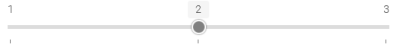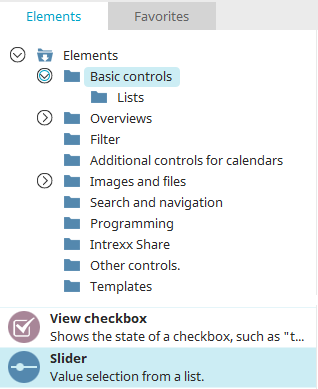Slider
The "slider" element is one of the basic controls. Different data sources can be used as the values of the slider and these are described below.
The values of the slider can be saved with a corresponding button.
The slider element can be found in the "Applications" module in the "Elements" area. A new slider can be created by positioning the element on the workspace from here using drag & drop.
All information for creating the element can be found here.
The properties dialog of a slider opens automatically when a new slider is created. The properties dialog of an existing slider can be opened by double-clicking on the element on the workspace, via the "Properties" context menu or via the "Edit / Properties" main menu if the element is selected on the workspace.
In principle, the slider behaves in the same way as the "Selection list" and "List field" elements. Only the handling in the browser is different. The help for the properties of the slider can therefore be found in the help for the selection list or by pressing F1 in the respective pages or tabs of the properties dialog.