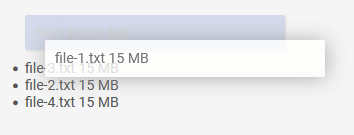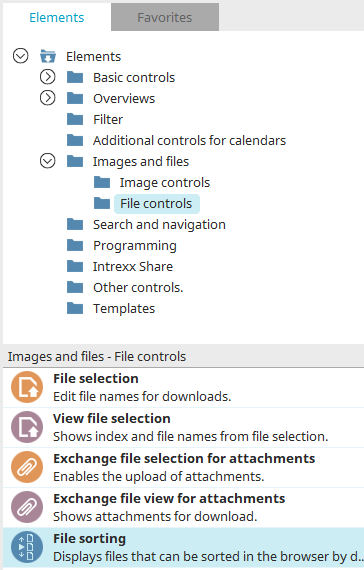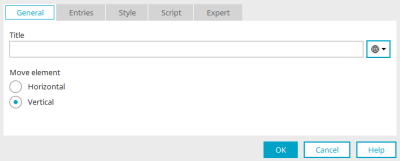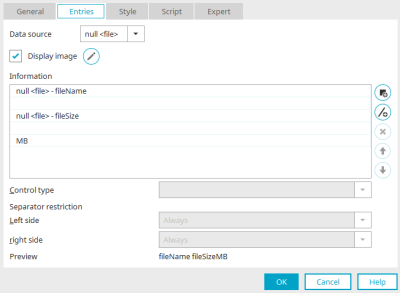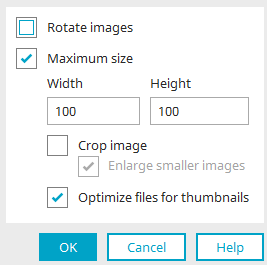File sorting
With file sorting, the order of files in the browser can be changed using drag & drop. The file sorting can only be created if a file data field exists in the data group.
If several files have been uploaded per data record, the file sorting shows all files and allows the order to be changed.
The file control can be found in the "Applications" module in the "Elements" area under the "Images and files / File controls" element category. A new element can be created by positioning the element on the workspace from here using drag & drop.
Further information on creating elements can be found here.
The Properties dialog of an element opens automatically when a new element is created. The properties dialog of an existing element can be opened by double-clicking on the element on the workspace, via the context menu "Properties" or via the main menu "Edit / Properties" if the element is selected on the workspace.
General
Give the element a title. Information on multilingual titles can be found here.
You can also set whether the files should be listed horizontally or vertically.
Entries
Define here which information about the files should be displayed in file sorting.
Data source
A data field of type "file" can be selected as the data source.
Show image
If images are saved in the selected file data field, they are displayed with this setting.
![]() Edit image
Edit image
Opens a dialog in which the image format can be edited.
Format
Rotate images
Analyzes the image orientation and rotates it accordingly.
Maximum size
Define the maximum height and width that an image can be in pixels. Larger images are reduced proportionally but smaller images will not be changed.
Crop image
The image's width and height will be adjusted to the surrounding element.
Enlarge smaller images
If this setting is also selected, smaller images are enlarged to the specified maximum size.
Optimize files for thumbnails
Reduces the file size for the purpose of increasing the application page's loading time.
Click on "OK" to save changes to the image format and close the dialog again.
Text information
All information about these settings can be found here.