Process - Dialog steps
The following is a (general) overview of the steps required when creating an API endpoint. The individual steps correspond to individual dialog steps in Intrexx. Not every step is required for every endpoint.
API endpoints can often be created in a number of ways. For example, sometimes the same result can be achieved with path parameters only, or with a combination of path and query parameters. Consequently, the following overview serves as an orientation on frequently used approaches.
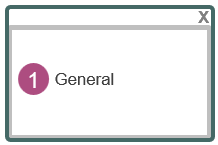
|
In the first dialog step you will be prompted to enter a name and description for the endpoint. The title and description are then used in the Swagger documentation when you create it. In this dialog step, you also select which API endpoint type you want to create. The following endpoint types are available:
The selection of the endpoint type also determines which further dialog steps you are guided through; the dialog steps "Path parameters" and "Query parameters" are displayed or run through for all endpoint types. Further information on the endpoint types can be found in section Endpoint types. |
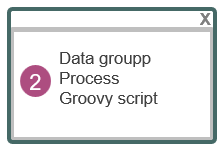
|
Data group, process, Groovy script selection Depending on which endpoint type you selected in the "General" dialog step, you must select either the desired data group, the desired process or the desired Groovy script in the next step. In this dialog step, you must also specify which method you want to use. The following methods are available for the data group endpoint: GET, POST, PUT and DELETE. For the process and Groovy endpoints, the PATCH method is also available. For step-by-step instructions on creating data groups, process endpoints, and Groovy script endpoints, see the following sections: |
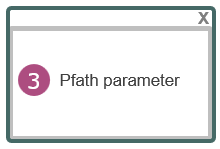
|
You must enter at least one path parameter in the "Path parameters" dialog step. You can find more information on path parameters in the section Defining path parameters. |
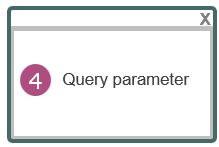
|
In the next dialog step you can define query parameters. You can find more information on query parameters in section Defining query parameters. |
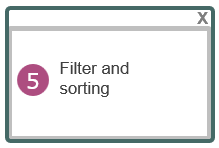
|
The "Filter and sort" dialog step is only displayed if you have selected a data group endpoint and the "Read multiple data records" action. For more information on the "Filter and sort" dialog step, see section Filtering and sorting data records. |
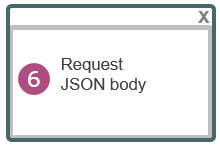
|
The "Request JSON body" dialog step is displayed if you have selected a data group or process endpoint using the POST, PATCH or PUT methods. You can find more information on Request JSON body in section Defining a JSON body. |
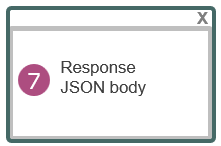
|
The "Request JSON body" dialog step is displayed if you have selected a data group or process endpoint and are using the GET, POST, PATCH or PUT methods. You can find more information on Response JSON body in section Defining a JSON body. |
Overview of the following sections
The following sections will first give you some more general information about the three different endpoint types and the structure of the API URL.
Subsequently, you will find detailed information on the individual dialog steps.