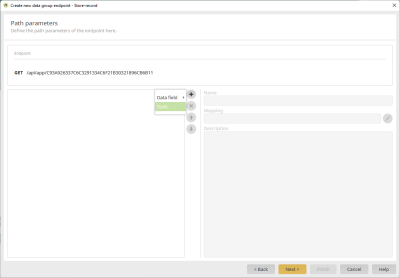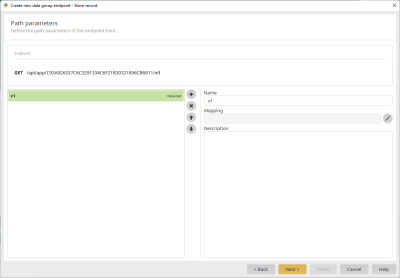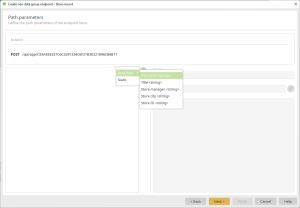Path parameters are defined in the "Path parameters" dialog step.
At least one path parameter
An API URL must contain at least one path parameter.
Static, meaningful path parameters are useful as the (first) path parameters.
Click on the ![]() icon to define a new path parameter.
icon to define a new path parameter.
Path parameter types
Generally speaking, the following path parameters (types) can be defined:
Static path parameters
Example
/api/app/1A2B3C4D5E/v1
For static path parameters, there is no assignment to a data field.
For example, you can use a static path parameter to version the Application API by assigning "v1" or a comparable name.
-
Click on "Static".
-
Enter a name in the "Name" field.
The name must be at least two characters long and begin with a lowercase letter. In addition, it must contain only alphanumeric characters and underscores.
Variable path parameters
Example
/api/app/1A2B3C4D5E/{store-id}
-
Variable path parameter with "direct" data field assignment
For all actions except "Read multiple data records", a selection dialog is available in the "Path parameter" dialog, which you can use to assign the path parameter to a data field.
Click on "Data field" and then select the desired data field.
-
Variable path parameters with data field mapping via the filter dialog
For the "Read multiple data records" action, you only need to assign a name for the parameter and select a data type in the "Path parameter" dialog step.
The path parameter is assigned to a data field in the "Filter and sort" dialog step.
Detailed information is available in the following sections:
General information about path parameters