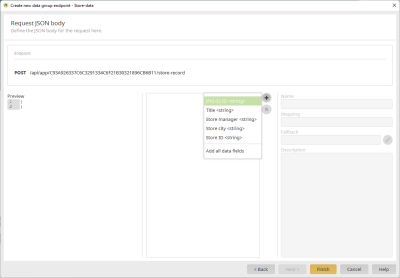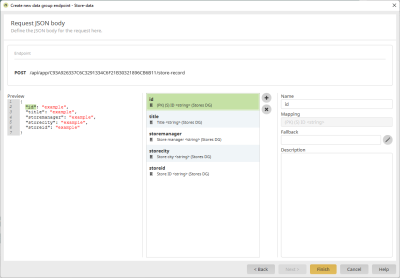Depending on the endpoint type and the method you have chosen, you have the option to create a Request JSON body or a Response JSON body. For some methods, creating both a Request JSON body and a Response JSON body is possible or even required.
Example
If you have selected the "Create multiple data sets" or "Change data set" action in the "Data group selection" dialog step, the "Request JSON body" dialog step appears after the query parameters have been defined.
Click on the ![]() icon.
icon.
Select the data fields for which you want to create the JSON body.
The preview for the JSON body is displayed.
Name
You can change the name of the parameter.
The name must be at least two characters long and begin with a lowercase letter. In addition, it must contain only alphanumeric characters and underscores.
Fallback
Here you can store a fallback value for the parameter.
The fallback value is used if the parameter is to be evaluated in any case and at the same time a value for the parameter does not necessarily have to be specified when the end point is called.
Description
Enter a description for the parameter here. Multiline texts are possible. The description is part of the Swagger documentation.