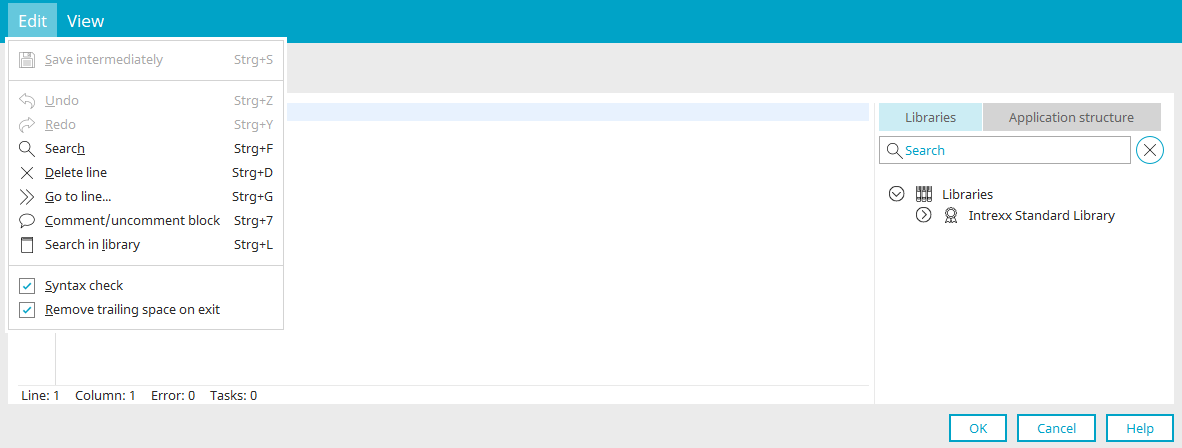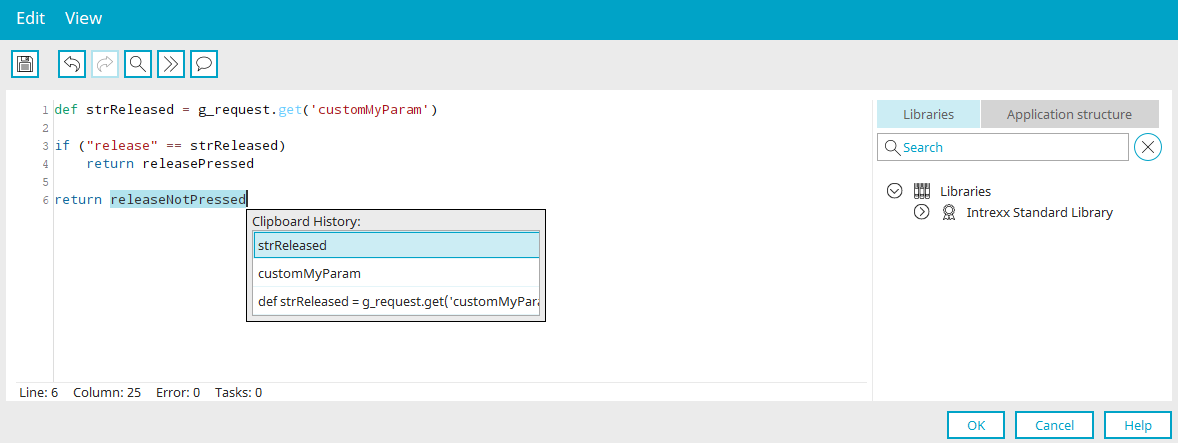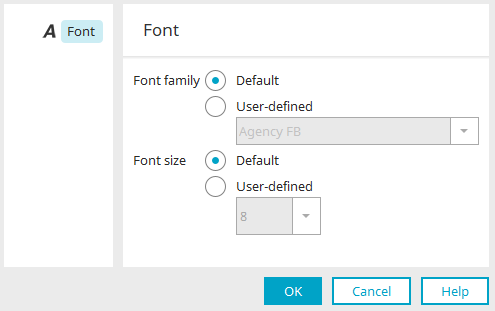Tips & Tricks - Editors
Editors - Shortcuts
In the Tips & Tricks about the workspace, you already discovered that the editors in Intrexx can be opened from the workspace by pressing F12, e.g. when a Groovy element is selected in the "Processes" module. But do you already know the following, helpful functions in the Intrexx editors?
F11
With the F11 key, the current window will be maximized.
If the F11 key opens your Netphone Client, this shortcut can be adjusted in Netphone.
CTRL + 7
With this key combination, entire blocks of text can be commented out.
Edit menu
In the Edit menu in the editor, you can find additional, useful functions with the corresponding shortcuts.
Access copied texts
If you use the key combination CTRL+SHIFT+V instead of CTRL+V, a list of the most recently copied texts will be shown and can be added to the code with a double-click.
Modify font
Did you know that you can modify the font type and size from the menu "View / Options" in the editor?