Connection
The "Connection" element consists of an arrow that can be used to connect process elements.
Creating a connection
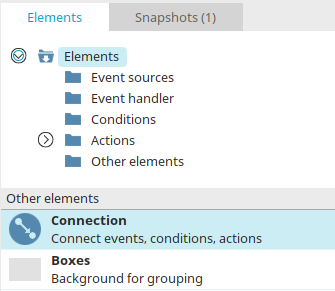
You can find the connection in processes in the "Elements" area. It belongs to the category "Other elements". From there, it can be moved to the desired position in the process chain using drag & drop. General information about creating process items can be found here.
The connection has no properties dialog.
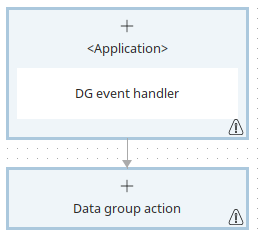
Simply drag the element to the first element that is to be connected to a second element. Then release the mouse button. The connecting arrow is created automatically and its start is connected to the first element. Then drag the arrowhead to the second element to establish the connection.
The linked process elements are later processed in exactly this order.
Process elements can be linked automatically as they are created. Click here for more information.