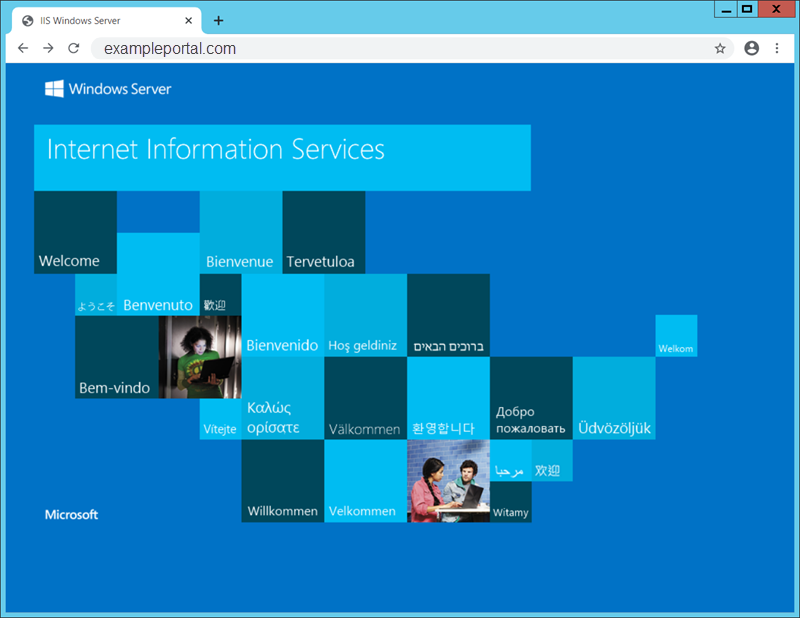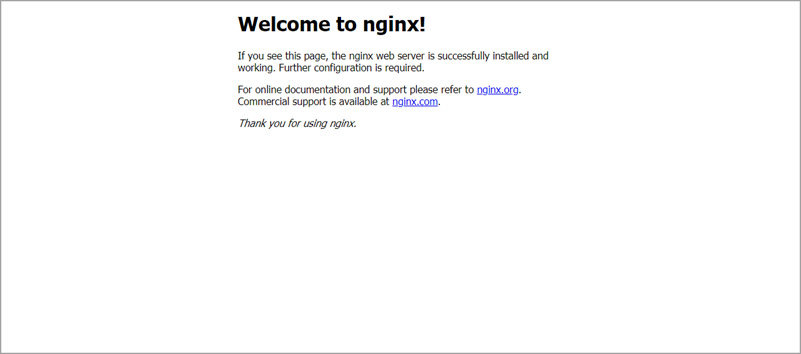So that your portal can be accessed in the browser via the server name defined in the configuration file, you need to add a corresponding entry in your DNS server (A or AAAA record).
A DNS server handles the assignment of (readable) server or hostnames and the corresponding IP address.
Example
The server, which the Intrexx server is installed on, has the following IP: "12.34.56.78".
The browser should connect to this server when the following is entered in the address bar: "https://exampleportal.com"
So that the connection to the server can be established, you need to define that the IP address assigned to "https://exampleportal.com" is "12.34.56.78" in the DNS server.
If your portal should only be accessible from within your network, it can be enough to add a DNS entry in your local DNS server. This may be your Windows Server that can also take over the role of the DNS server.
Generally, however, you will need to add a DNS entry in a public DNS server so that your portal can also be accessed from outside of your network.
Usually, your administrator or IT department is familiar with entries in DNS servers.
Once the corresponding entry has been added to your DNS, you can check whether your portal can be accessed later in the browser.
To do this, start a browser of your choice and enter the following in the address bar:
https://[hostname]/
Example: https://exampleportal.com/
Please note: The final slash (/) is required. Many browsers add the slash automatically even if it is not entered.
Windows - IIS
If the DNS server has been configured correctly, the IIS homepage will be shown.
Linux
If the DNS server has been configured correctly, the NGINX homepage will be shown.