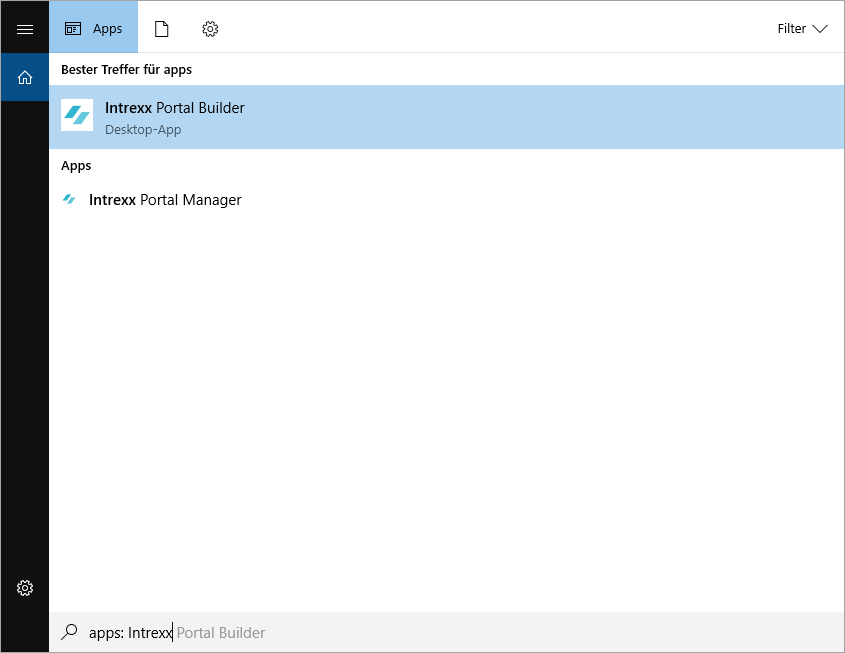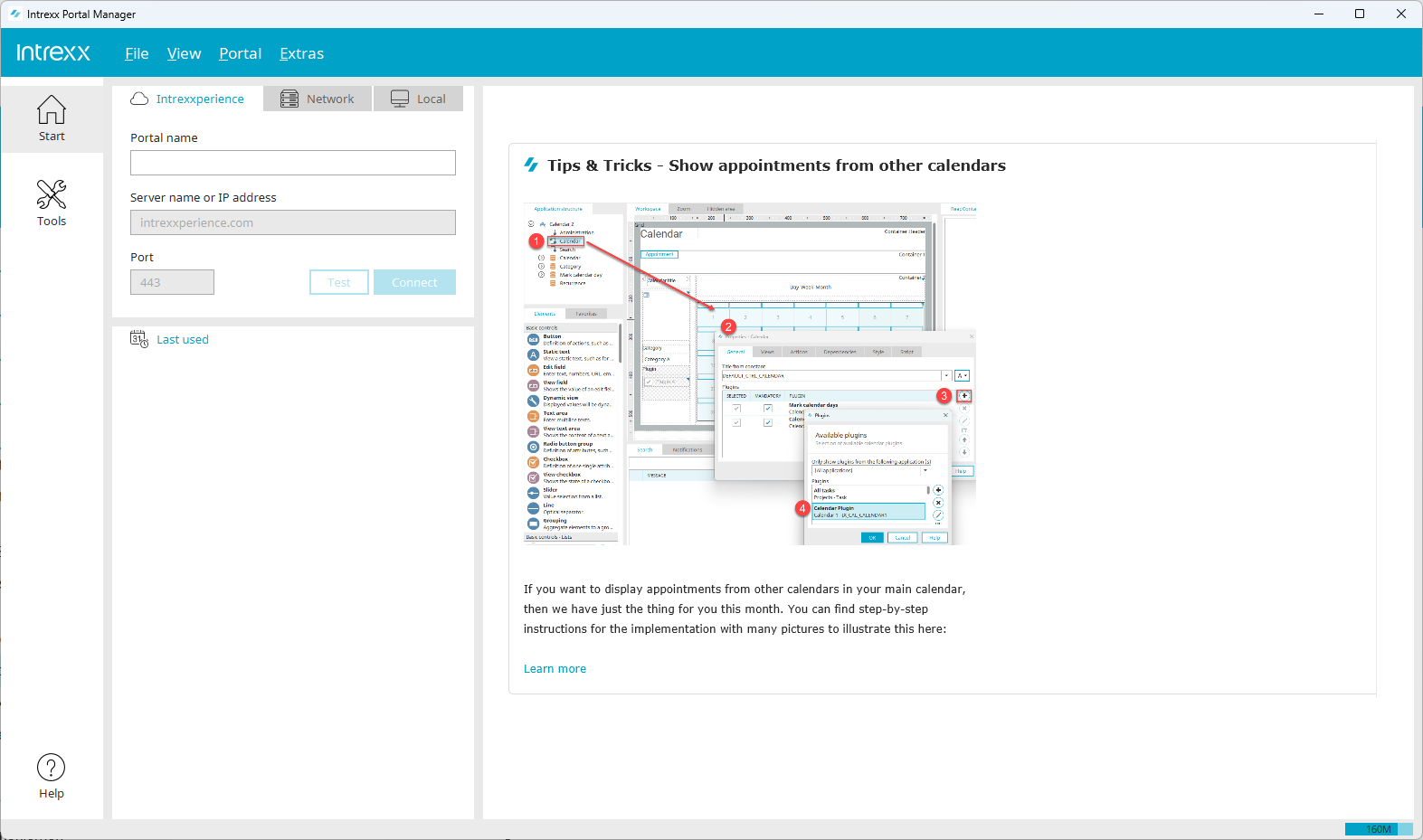After installation, you will find the entries "Intrexx Portal Builder" and "Intrexx Portal Manager" in the Start menu on the computer on which you installed Intrexx.
If you enter Intrexx in the search bar, you will also see the "Intrexx Portal Builder" and "Intrexx Portal Manager".
On the desktop, you will additionally find a link or icon to the Intrexx Portal Manager.
Starting the Intrexx Portal Manager
Click on the "Portal Manager" entry in the Start menu (for example).
The Portal Manager is launched.
Further steps
Create a portal
The next step is to create a portal.
More detailed information is available in section Create a new portal.
License Intrexx
After you have created a portal and connected to it, you can license Intrexx.
For detailed information, see the section Licensing.
More information
You can find more helpful tips for starting Intrexx in the following sections: