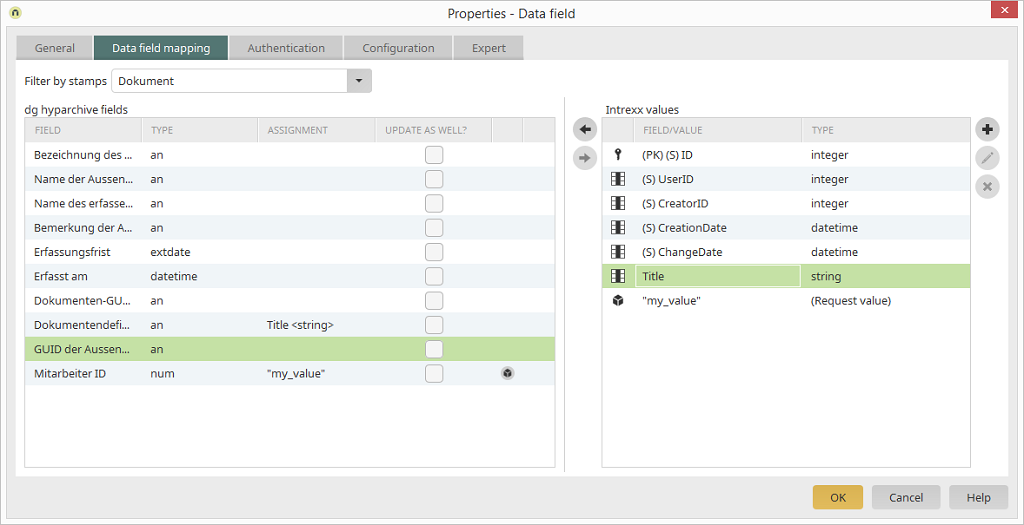dg archive file field properties - "Field assignment" tab
Filter by stamps
Select a stamp here to filter the dg archive fields.
dg archive fields
This list shows the dg archive stamps of the dg archive server selected in the properties of the data field.
Intrexx values
Here, the Intrexx data groups, and when appropriate the fields of parent group and user defined values, are listed.
![]()
![]() Mapping
Mapping
Allow you to assign hyparchive fields and Intrexx data fields. When saving a data record in Intrexx, the value of the Intrexx data field is automatically saved in the associated dg archive field. Please be sure that the data type in dg archive is compatible with that of the Intrexx data field.
![]() Add value
Add value
Opens a dialog where a user-defined value can be created.
![]() Edit value
Edit value
Opens a dialog where the selected user-defined value can be edited.
![]() Delete value
Delete value
Removes the user-defined value.
![]() Save value in data field
Save value in data field
User-defined Intrexx values are given this ![]() symbol in the list. If a user-defined Intrexx value is assigned to a dg archive field, a dialog will automatically open in which an Intrexx data field can be selected. The user-defined value is saved in this field. Otherwise, a user-defined value is only saved in the assigned dg archive field.
symbol in the list. If a user-defined Intrexx value is assigned to a dg archive field, a dialog will automatically open in which an Intrexx data field can be selected. The user-defined value is saved in this field. Otherwise, a user-defined value is only saved in the assigned dg archive field.