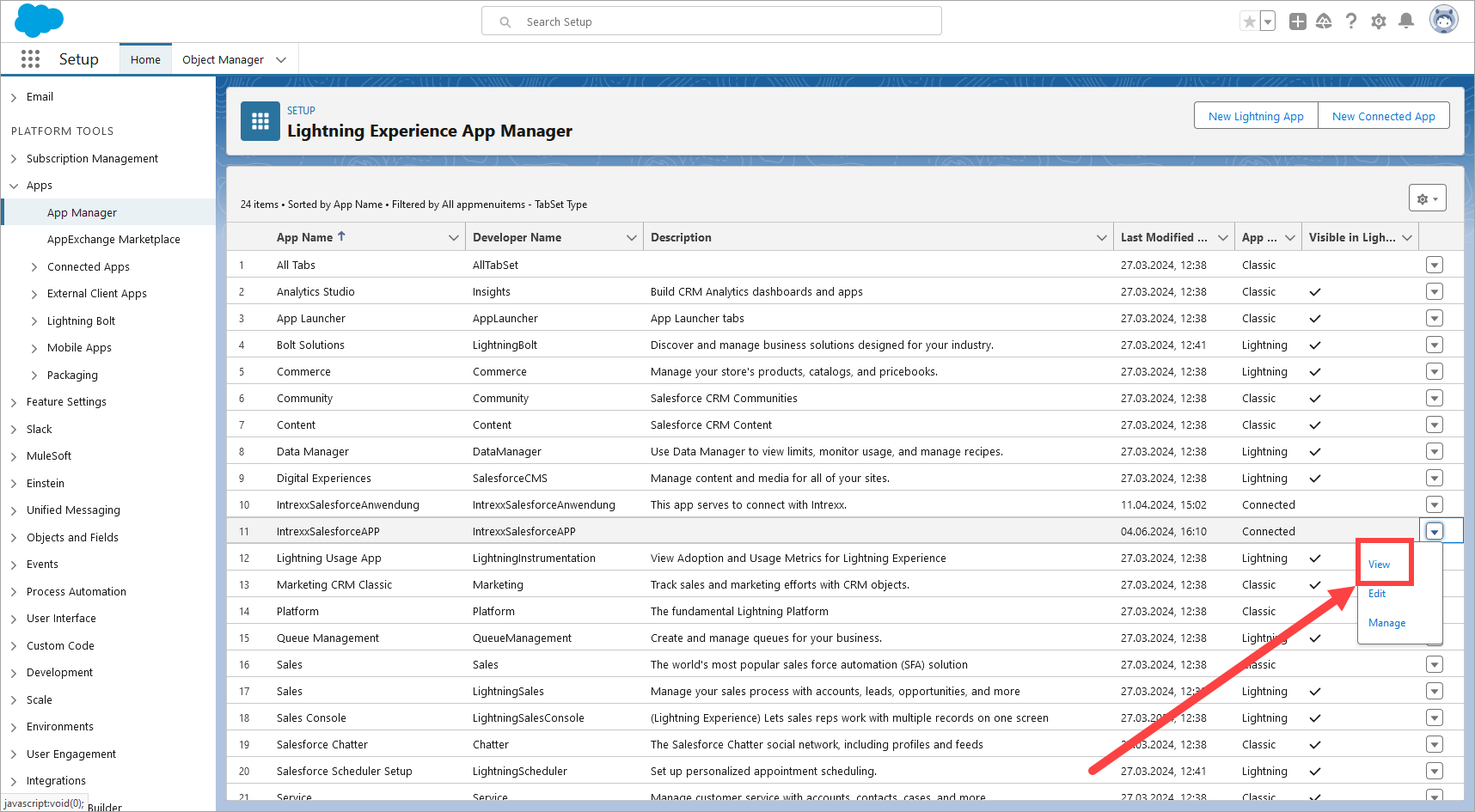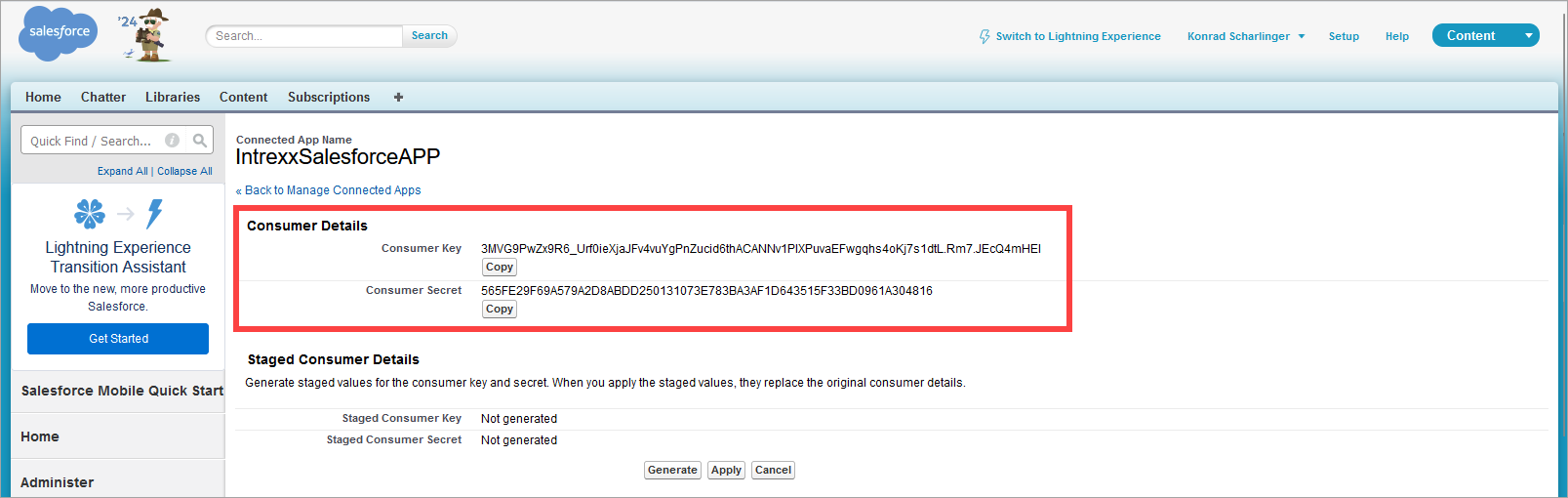The consumer details consist of the consumer key and the consumer secret from the application in Salesforce. You need both for the configuration in the Intrexx Salesforce Connector. OAuth2 authorization between Salesforce and Intrexx takes place using the consumer key and the consumer secret.
Step-by-step guide
Proceed as follows to copy the consumer key and the consumer secret from the application to Salesforce:
-
In Setup, enter "Application" in the quick search field and select "Application Manager".
-
Select "Show" in the Intrexx Salesforce application.
The "Manage connected applications" page is displayed.
-
Click on "Manage consumer details".
You may be asked to enter a verification code.
A page with the consumer key and consumer secret is displayed.
-
Copy the consumer key and consumer secret.
The "consumer key" in Salesforce corresponds to the "Client ID" in the Intrexx Salesforce Connector.
The "Consumer secret" in Salesforce corresponds to the "Client secret" in the Intrexx Salesforce Connector.
Your next steps