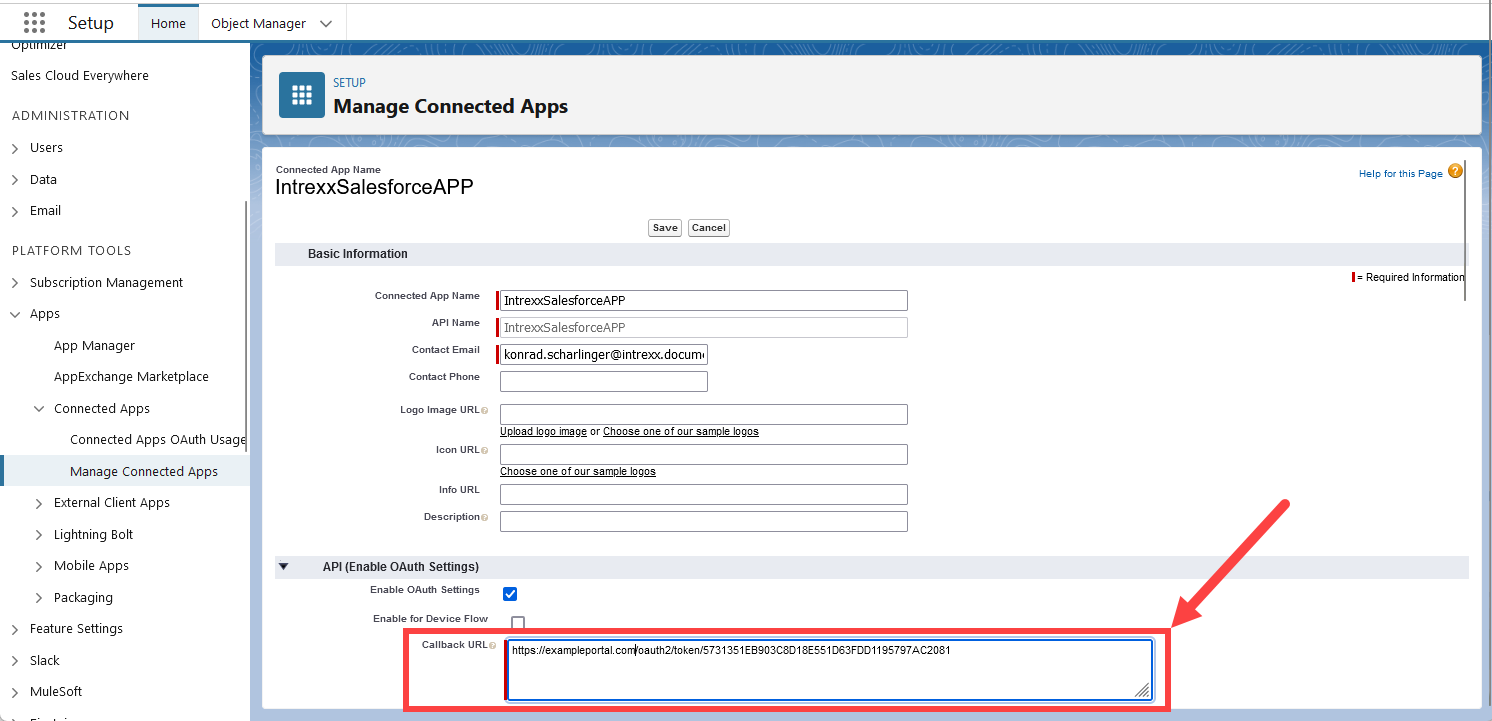Requirements
To be able to store the redirect URI in the Intrexx Salesforce app, you need the redirect URI from the Intrexx Salesforce Connector.
Step-by-step guide
To store the redirect URI in the Intrexx Salesforce app, proceed as follows:
-
In Setup, enter "Application" in the Quick search field and select "Application Manager".
-
Select "Edit" in the Intrexx Salesforce app.
The "Manage connected applications" page is displayed.
-
Enter the redirect URI from the Intrexx Salesforce Connector in the "Feedback URL" field.
Redirect URI (feedback URL)
The Redirect Uri is required in connection with the OAuth2 authorization or communication between Salesforce and Intrexx. It must be copied from the Intrexx Salesforce Connector and stored in Salesforce.
The redirect URI is composed as follows:
<baseURL>/oauth2/token/<GUID of the Salesforce Connector>
Example:
https://exampleportal.com/oauth2/token/88F8260DEA655234B087EFC539FA010BBD8B6AE9
Base URL The base URL can be found in the main menu under "Portal > Portal properties > Frontend web server ".
-
Save the information.
Your next steps