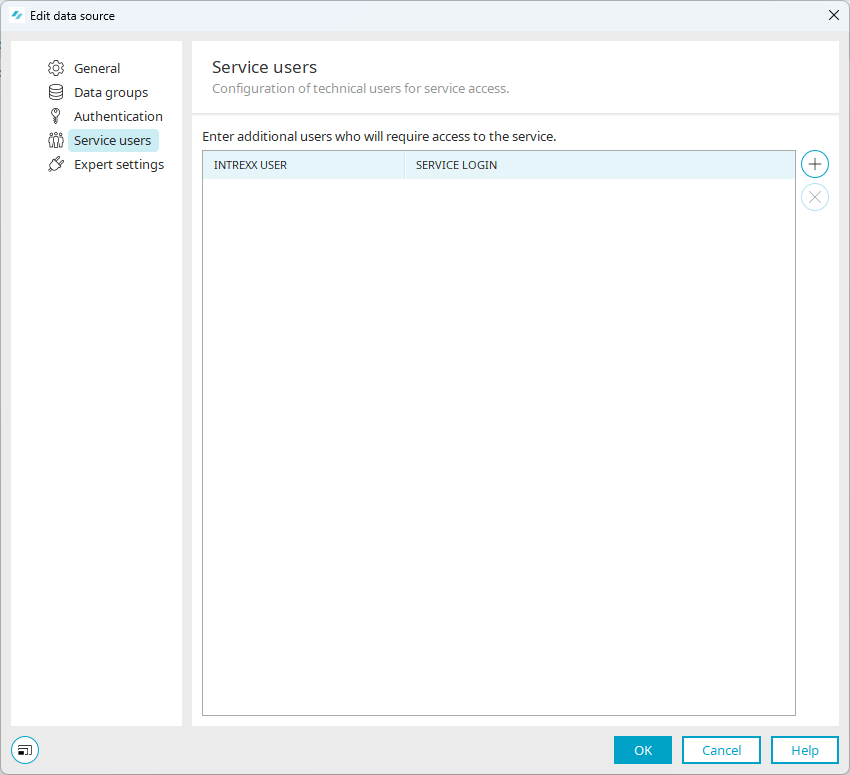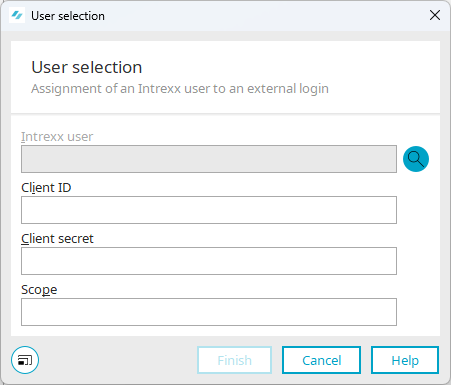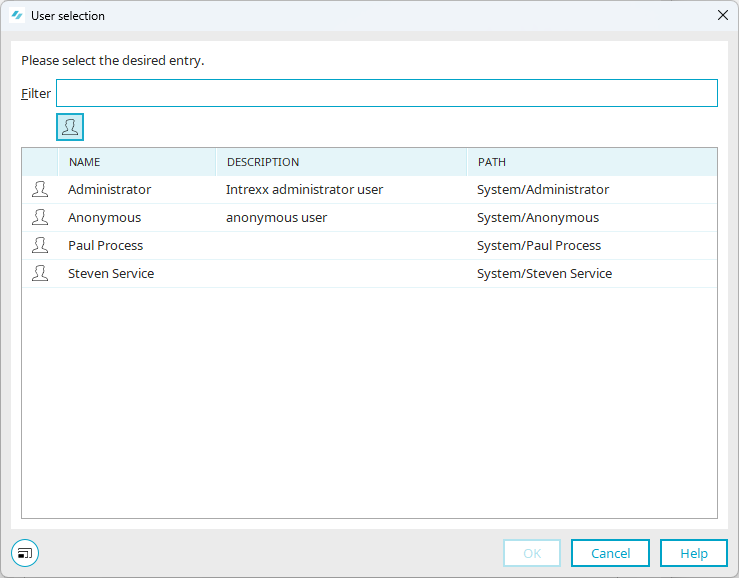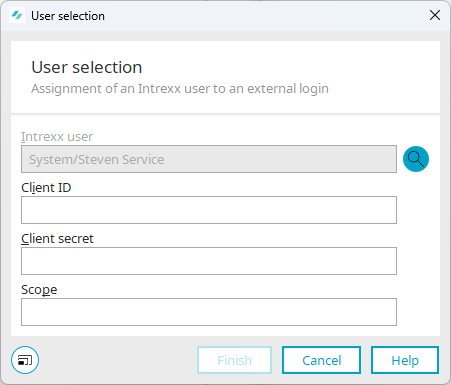Step-by-step guide
Proceed as follows to create a service user:
-
Start the "Integration" module.
-
Under "Consume data", select the "Connector for Connector API" item.
The previously created Intrexx Salesforce Connector is displayed on the right-hand side.
-
Select the Intrexx Salesforce Connector and right-click on it.
-
Click on "Edit" in the context menu.
The "Edit data source" dialog box opens.
-
Select the "Service user" menu item.
-
Click on the
 icon (add user).
icon (add user).The "User selection" dialog box (1) opens.
-
Click on the
 icon.
icon.The "User selection" dialog box (2) opens.
-
Select the desired user.
-
Click on "OK".
You are taken back to the "User selection" dialog box (1)
Client ID
Enter the consumer key from the "Intrexx Salesforce application" here.
Client secret
Store the consumer secret from the "Intrexx Salesforce application" here.
Scope
The value entered here refers to the OAuth scope in Salesforce.
Detailed information on OAuth scope in Salesforce can be found in the Salesforce online help at the following link: OAuth-Token und -Geltungsbereiche.
To be able to use a service user from Intrexx in Salesforce, you must make the corresponding settings in Salesforce.
More detailed information is available in section Set up service users in Salesforce