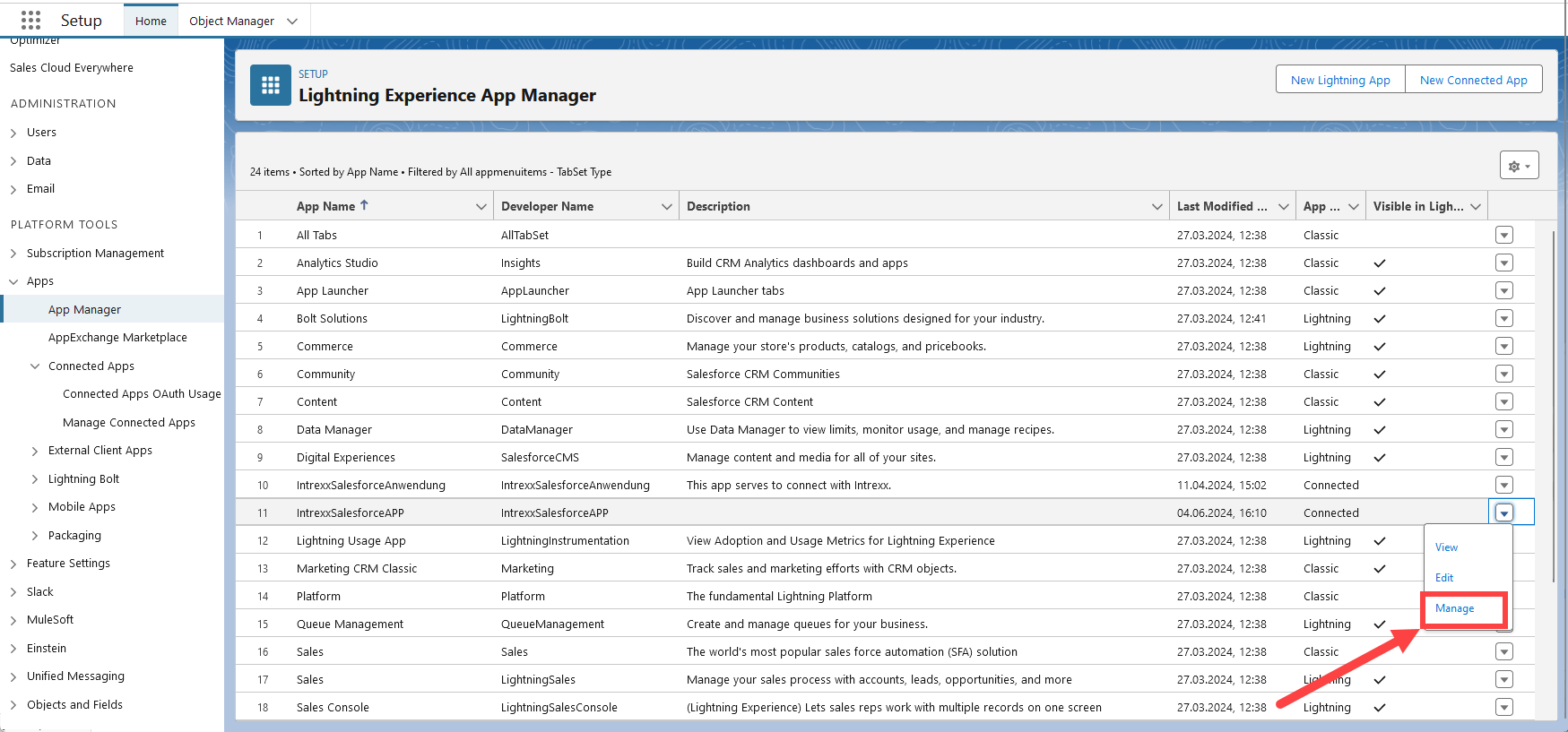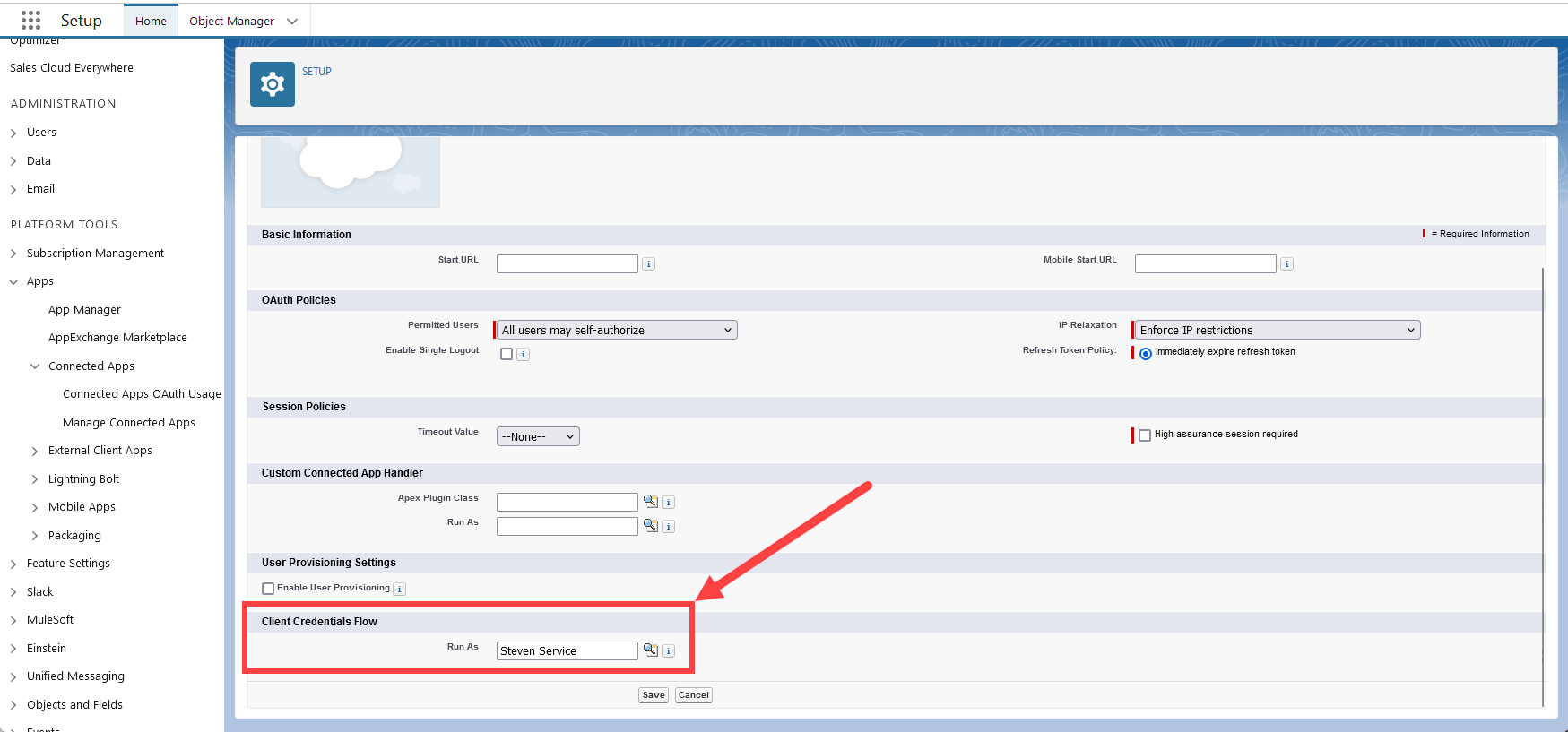The term "service user" is not used in Salesforce. Instead, you must select a user in Salesforce in the Intrexx Salesforce application under which the access from Intrexx should be executed. This user is automatically mapped with the Intrexx service user.

Step-by-step guide
Proceed as follows to store a user in Salesforce under which access from Intrexx is to be carried out:
-
In Setup, enter "Application" in the quick search field and select "Application Manager".
-
Select "Manage" in the Intrexx Salesforce application.
The "Application manager" page is displayed.
-
Click on "Edit guidelines".
-
Navigate to the "Flow for client credentials" area.
-
In the "Execute as" field, enter the name of the user under which the Intrexx service user should access objects in Salesforce.
The name of the service user in Intrexx and the name of the user in the "Execute as" field do not have to be the same.
-
Click on "Save".
More information
Further information on this topic can be found in the Salesforce online help at the following link:
Configure a connected application for the OAuth 2.0 flow for client credentials