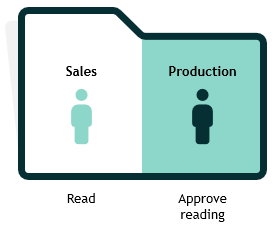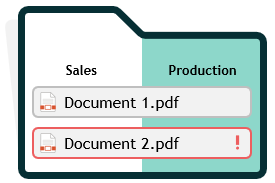Create folder - set up read rights and read permissions
When you create a folder, you also define read rights and read permissions for the corresponding folder. You assign users to the folder who can or must read the documents stored in it. Please note that this relates to authorization at folder level. The "Approver" determines which specific document can or must be read in the order for each individual document. (See section Release documents. )
Example
You create a "Security" folder in the DMS. All documents relating to operational safety should be stored in this folder.
All employees from the sales department should have read access to the folder. This means that you can read and download all documents in this folder.
Production employees should also be able to read and download documents in this folder. In addition, the "Approver" should be able to request read confirmations for certain documents for the employees from production, as the information on security must be observed, particularly during production.
|
|
Security" folder The employees from Sales are assigned to the "Security" folder as "Readers". You can read and download all documents in this folder. The employees from production are assigned to the folder as readers who have to send a read confirmation. |
|
|
Documents In the example shown, there are two documents in the "Security" folder. "Document 1.pdf" and "Document 2.pdf" can be read and downloaded by all employees. For "Document 2.pdf", the employees from production must send a read confirmation. |
![]()