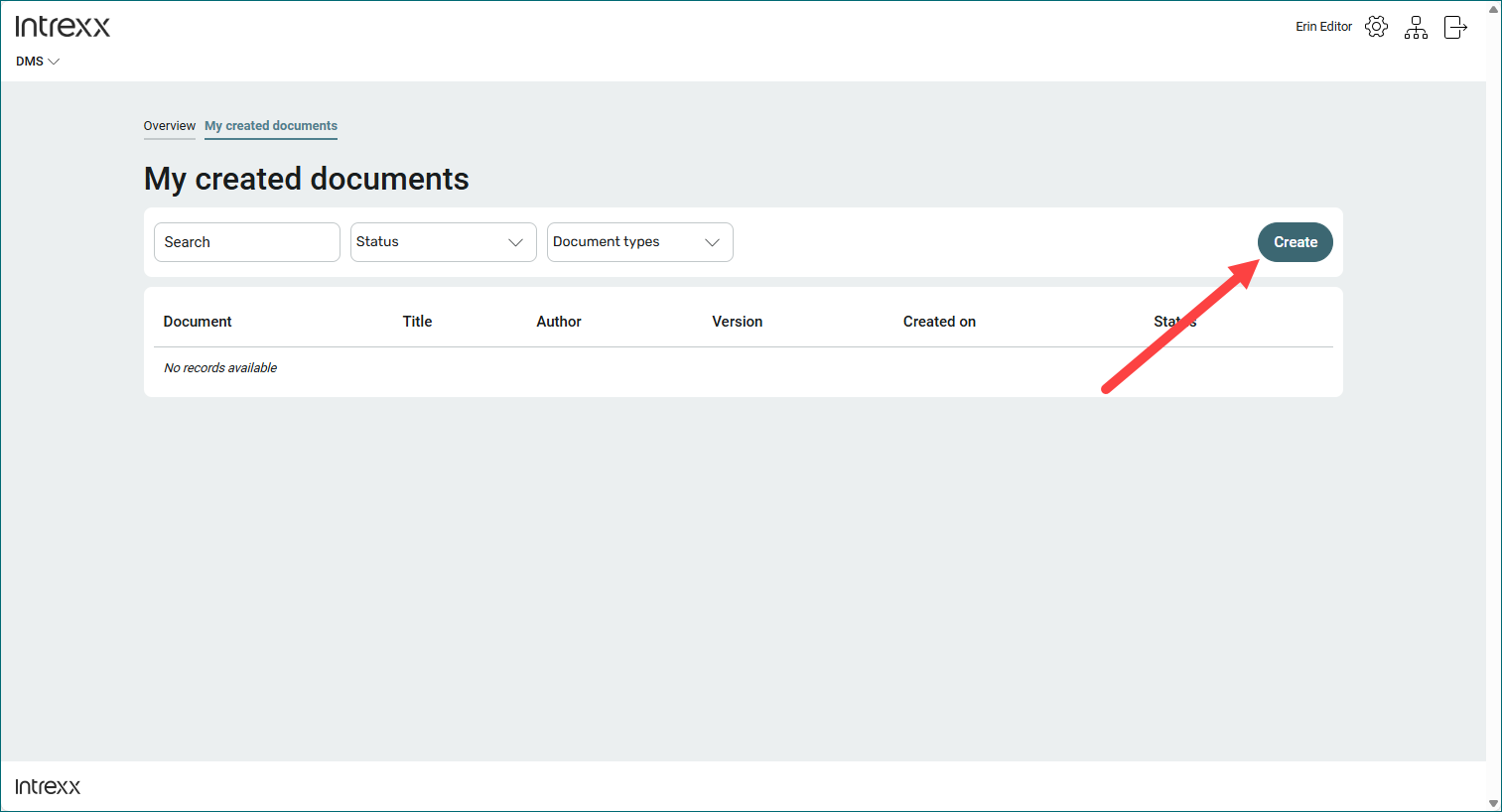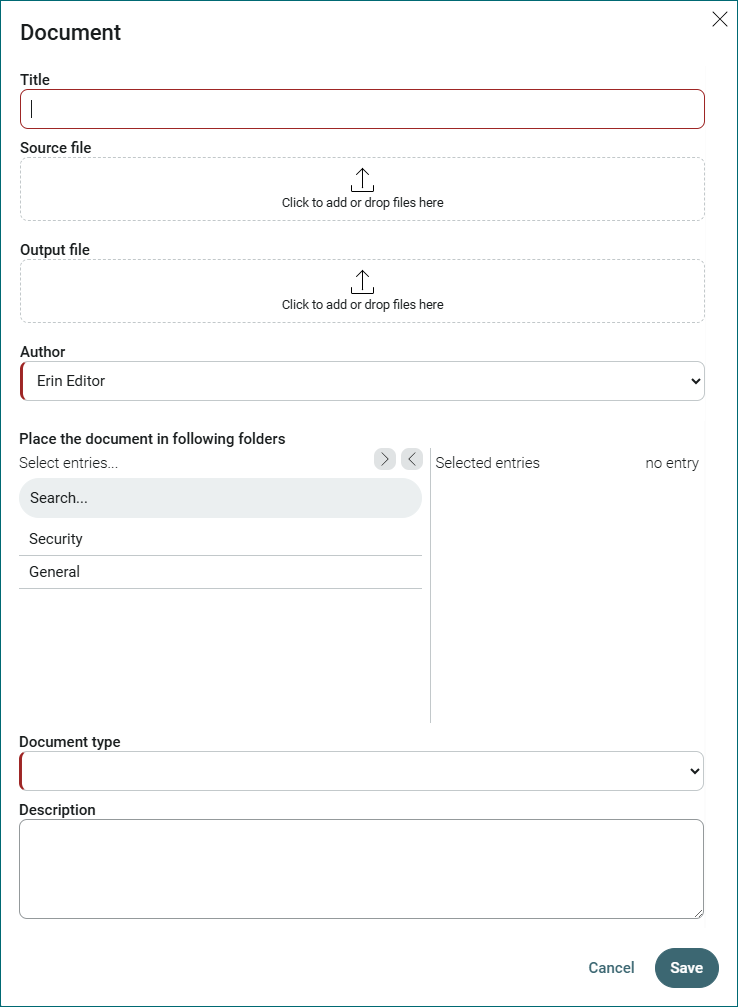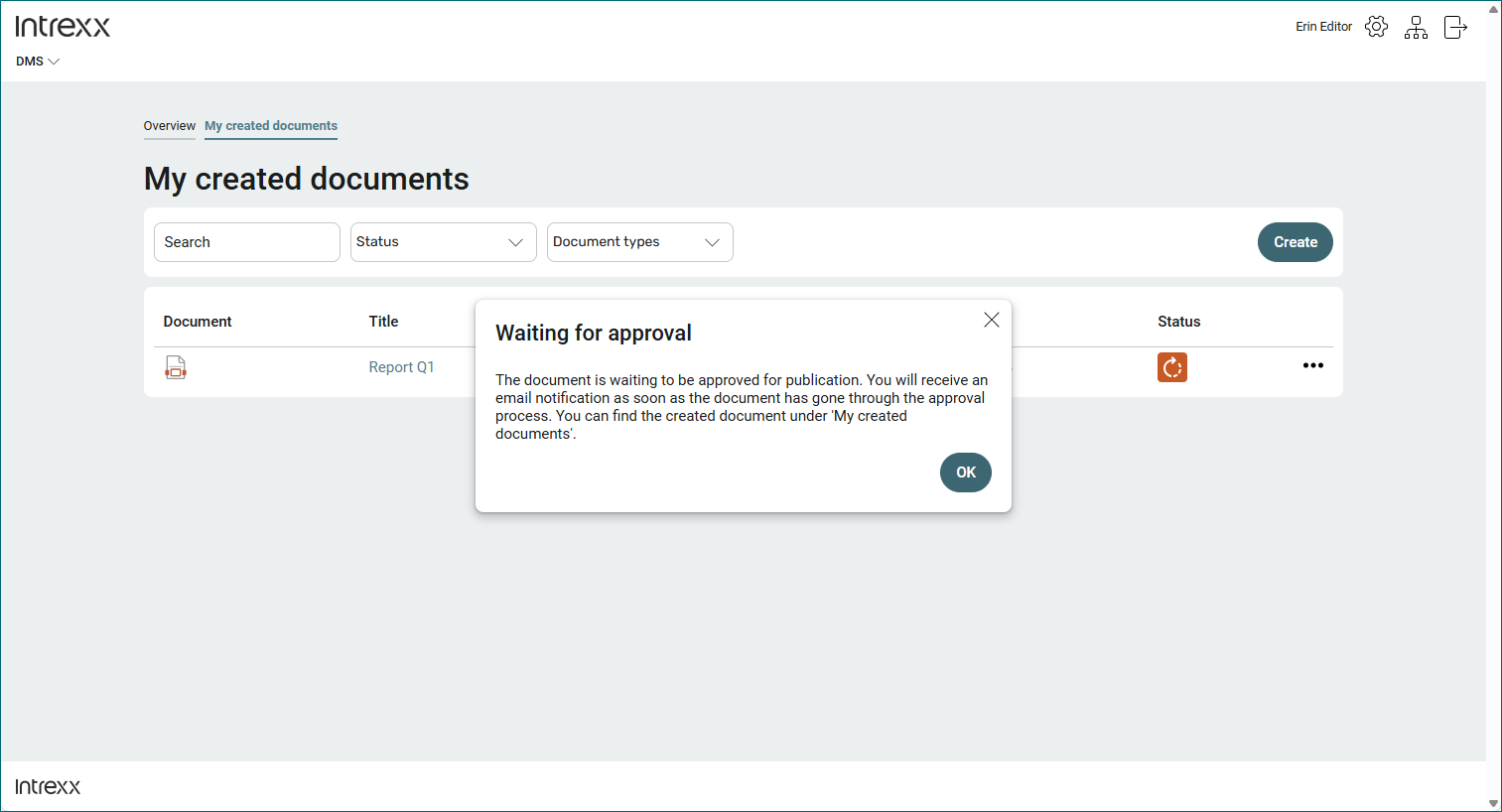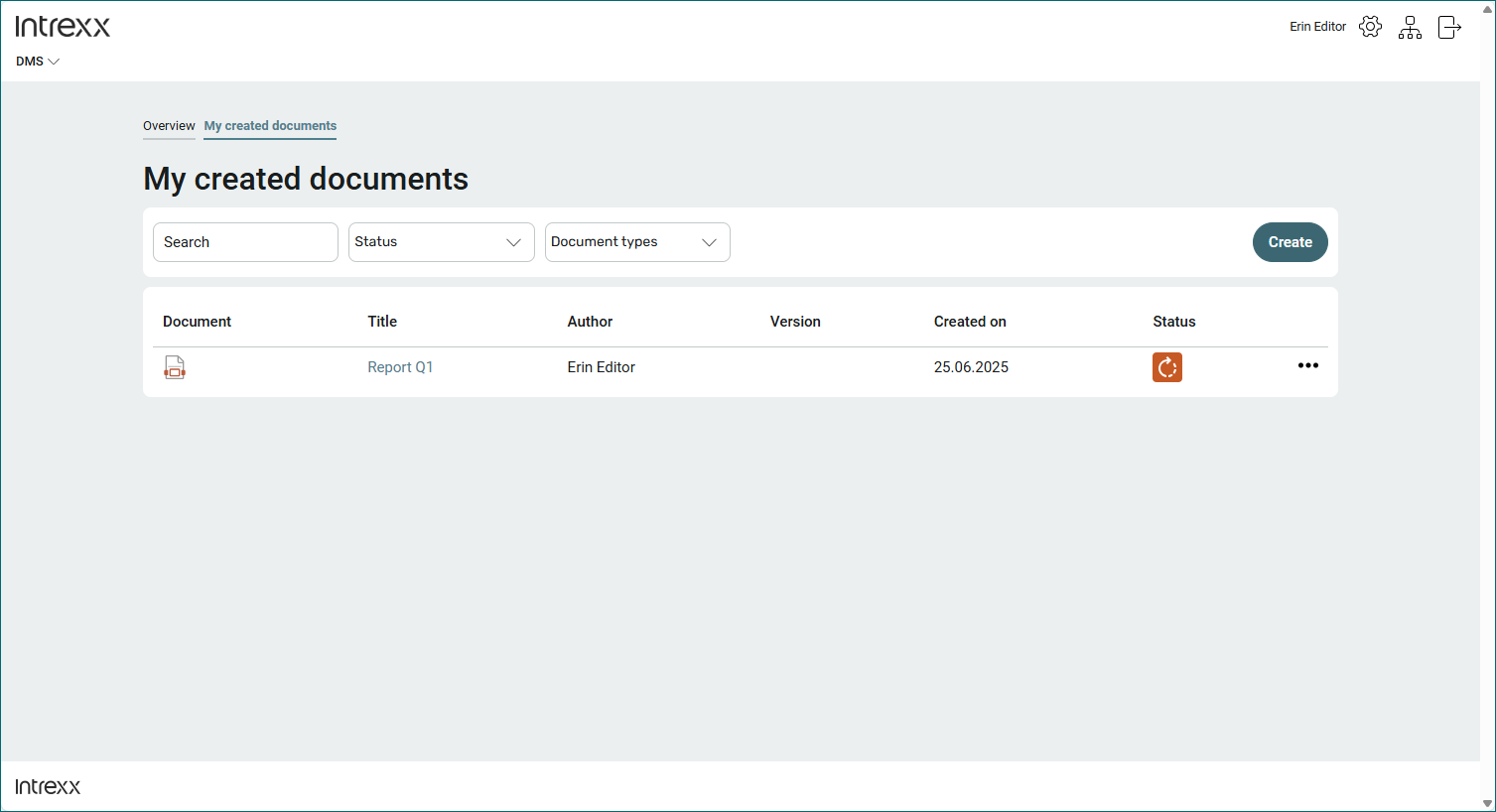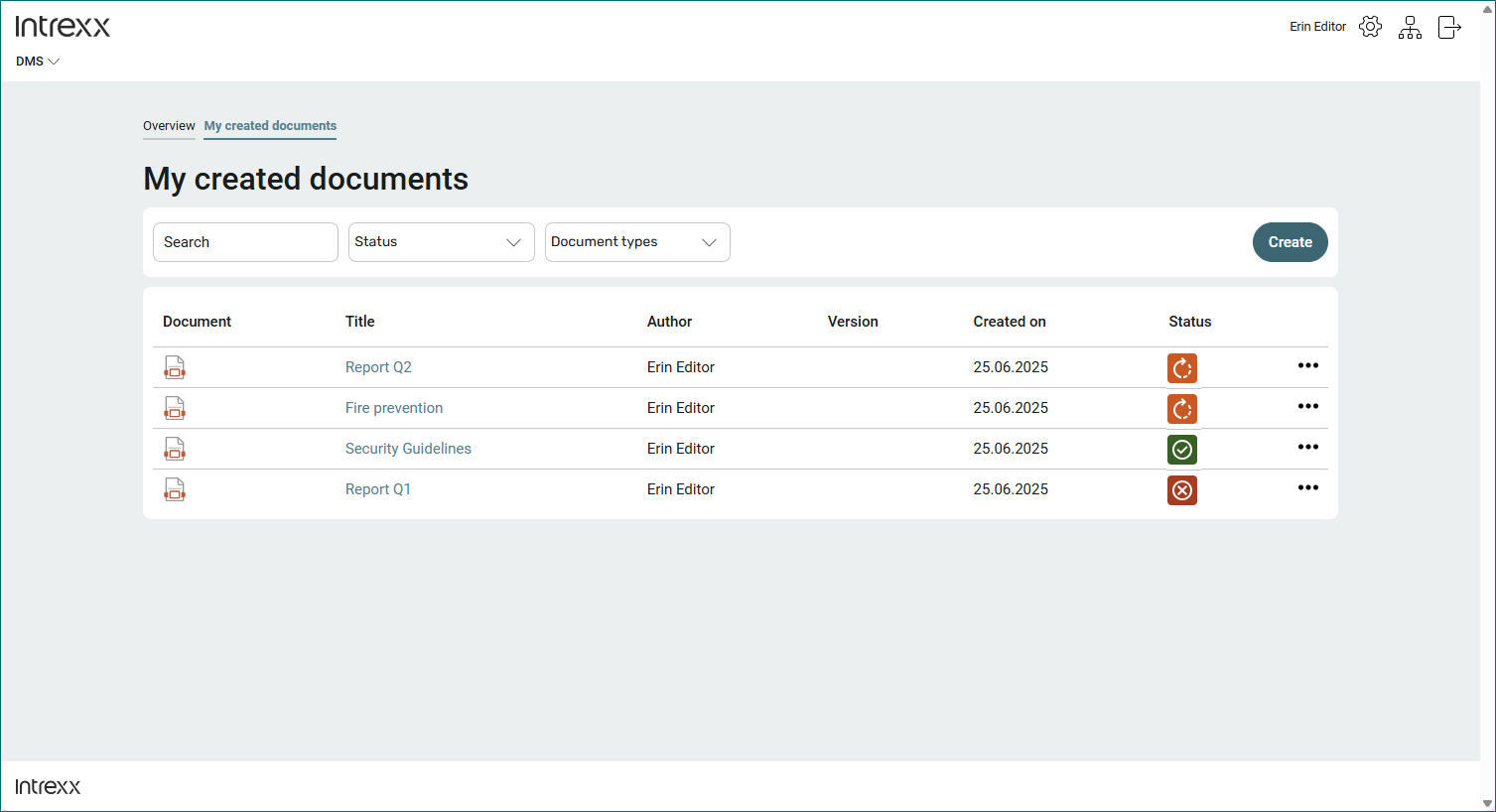Create a document
![]() In the "Editor" role, your main task is to create documents and store them in folders. By storing the document in a folder, you also specify which users can read the document later and which users must read the document. See section Setting up read rights and read permissions for folders.
In the "Editor" role, your main task is to create documents and store them in folders. By storing the document in a folder, you also specify which users can read the document later and which users must read the document. See section Setting up read rights and read permissions for folders.
After you have created a document, it must be approved by an "Approver" before it can be read by other users.
Step-by-step guide
To create a new document, proceed as follows:
-
Click on "Create" on the "My created documents" page.
The "Document" dialog box is displayed.
Title
Enter a (preferably descriptive) title for the document here.
Source file, output file
You can upload a source file and an output file. The source file is the file that the "Approver" can see and edit if necessary. The output file is the file that all authorized users can read and download.
For example, a Word document can be used as the source file and a document in Pdf format as the output file.
Author
Select the author of the document here.
Save the document in the following folders
Specify here in which folder the document is stored.
You can select individual folders and move them from the left to the right area using the arrow button.
Please note that by selecting the folder, you determine which users can read the document later and which users must read the document. See section Setting up read rights and read permissions for folders.
Document type
Select the document type here.
Description
Enter a description for the document that is as descriptive as possible.
-
Click on "Save".
A notification will be displayed. This indicates that the document must go through an approval process before it can be read by other users.
-
Confirm this with "OK".
The document is displayed on the "My created documents" page.
Status
A document can pass through the following statuses as standard in the release process:

The document is waiting for approval by the "Approver".
A document in this status is not yet available for reading or downloading.

The document has been approved by the "Approver".
The document can now be read by all authorized users. Users who need to read the document can send a read confirmation.

The document was rejected by the approver.
The "Editor" must create a new document.