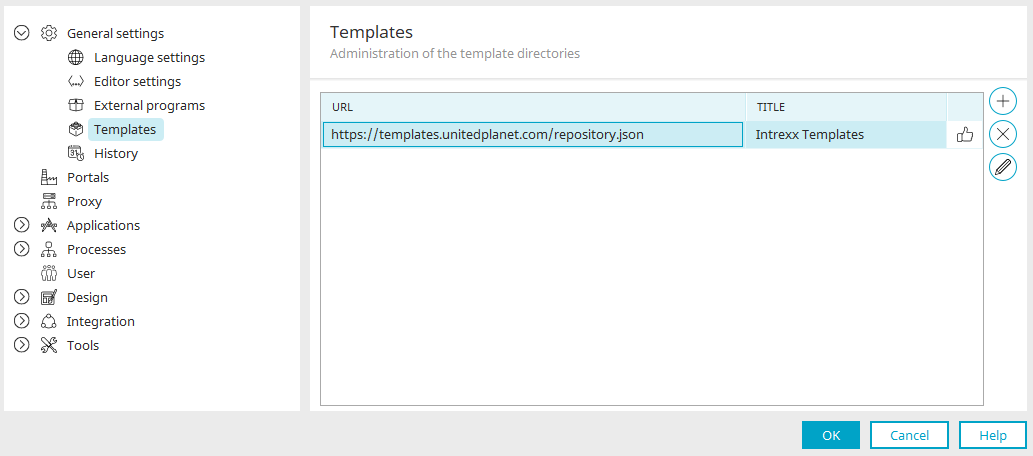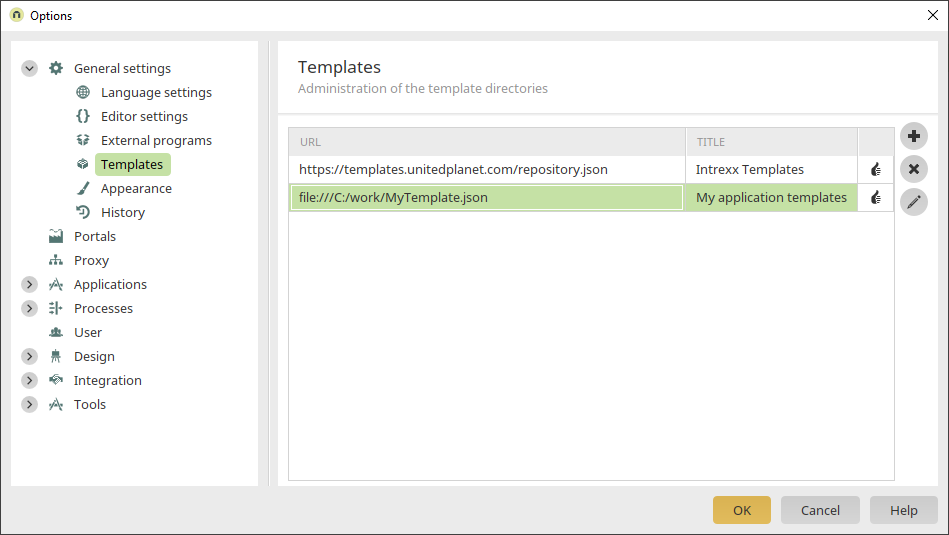You can create your own application templates and make them available in the Portal Manager.
You need to create and configure a JSON file for this to be possible.
The following describes how to specify the path to the JSON file in Intrexx.
Step-by-step guide
To specify a path to an application template JSON file, please proceed as follows:
-
Click on "Extras menu > Options > General > Templates".
The "Application templates" dialog will open.
The entry for the online application templates is available by default.
(See the section Making INTREXX application templates available locally. ) -
Click on
 Add (templates directory).
Add (templates directory).This will add a new line.
-
Enter the path or URL to your JSON file.
The following protocols are supported
-
http, https
-
file
Example
https://myapplicationtemplates.example.com
file:///H:/myapplicationtemplates
-
-
Press Enter.
Intrexx checks whether it can establish a connection to the template directory.
If a connection can be established, this
 symbol will appear.
symbol will appear.An error message will appear if not.
This may be caused by one of the following:-
The Internet connection war interrupted
-
The certificated for the connection is invalid
-
A proxy server is used for the connection and must be configured
Further information on this can be found in section Create a repository for application templates.
You have defined the path to a JSON file for application templates.
-
More information
Create custom online application templates