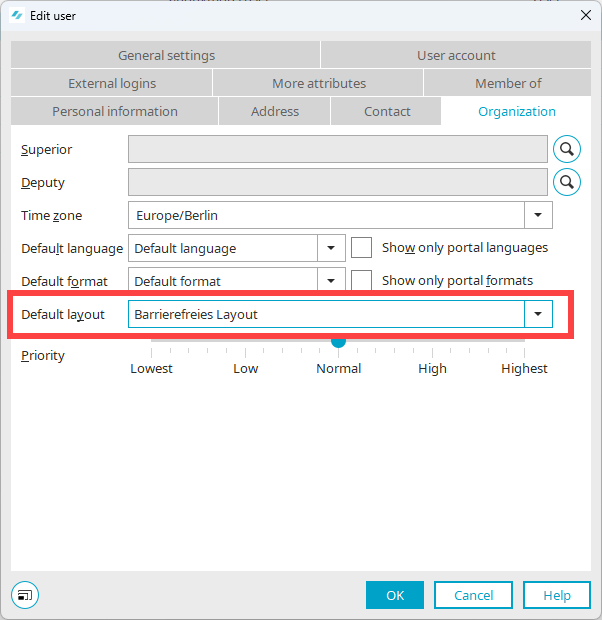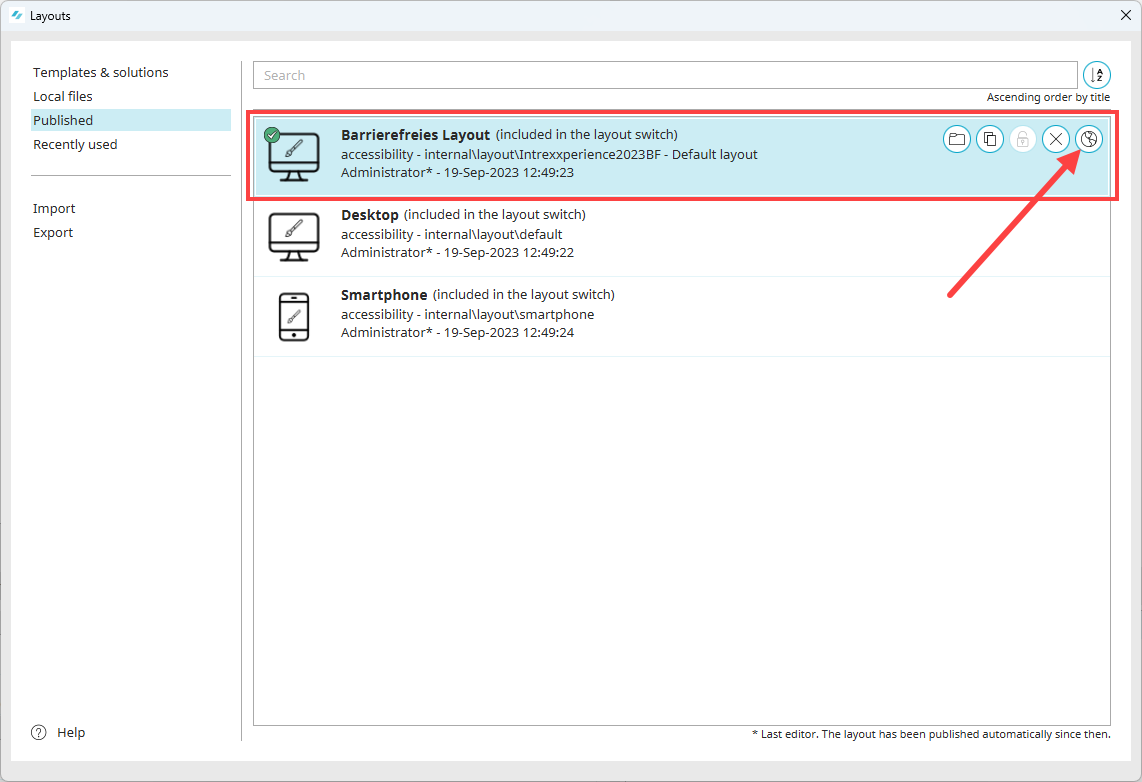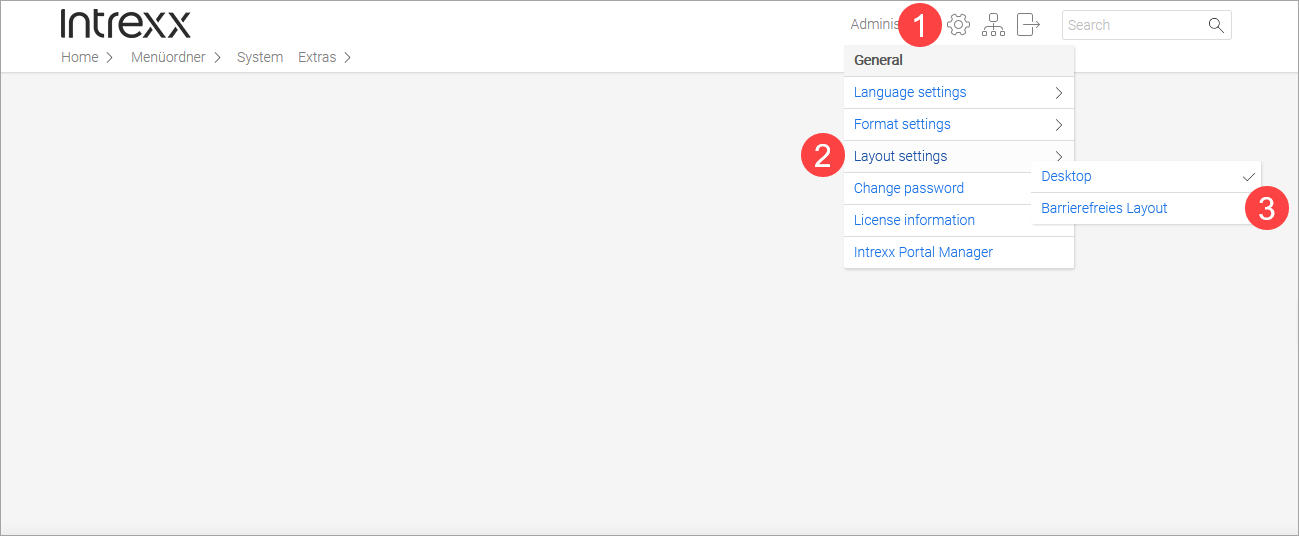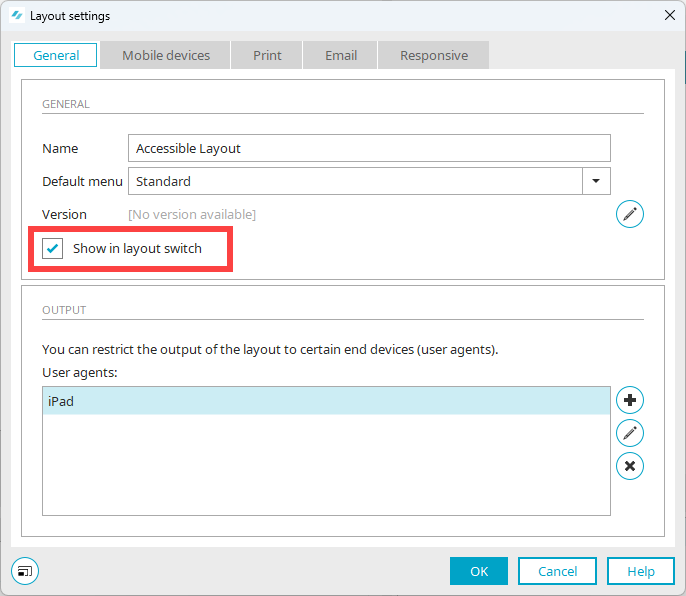The Intrexx Accessible Layout offers you a layout that satisfies the requirements for accessibility.
Preferences in Accessible Layout
In the Accessible Layout in Intrexx, key conditions for accessibility are already satisfied:
-
The contrast between the background and font is great enough.
-
Elements are highly visible and in focus.
-
The page structure is preserved when zoomed to 200%.
Set Intrexx Accessible Layout as the default layout for specific users
Intrexx offers the possibility to assign certain layouts to individual users. For example, you can assign the Intrexx Accessible Layout to users with limitations To ensure that the accessible layout is automatically displayed to these portal users.
A layout is assigned to a specific user in the Users module.
Select the user there and switch to the "Organization" tab.
Select the layout you want to use in the "Standard layout" selection field.
Set the Intrexx Accessible Layout as the default layout
You have the option of setting certain layouts as default layouts. If you set the Accessible Layout as the default layout in Intrexx, it will be applied to all your portal users.
Set the default layout by clicking Open File > Layout in the Design module.
In the "Layouts" dialog, click on the ![]() icon (Set as default layout) for the layout.
icon (Set as default layout) for the layout.
Select Accessible Layout in the portal
You have the option of making layouts available to portal users in the portal through the layout switch.
The only requirement is that you have activated the "Show in layout switch" checkbox in the layout properties.
This is how you make the accessible layout in Intrexx available to your portal users.
More information