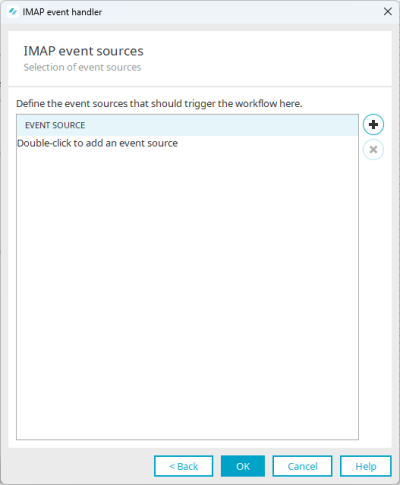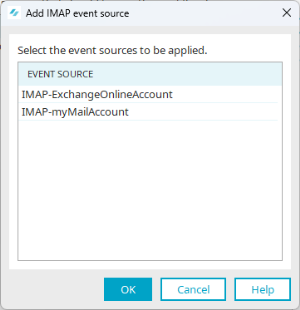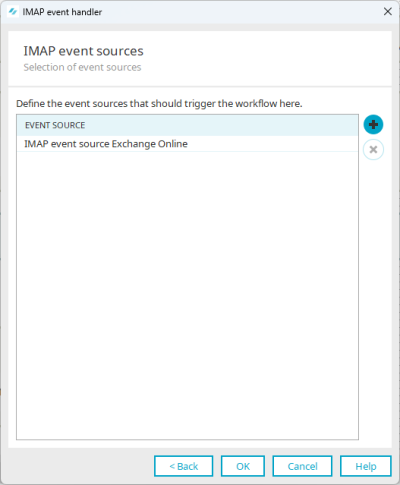Set up IMAP event handler
For an IMAP event handler, you specify to which events and which event source a process should respond.
Step-by-step guide
To set up an IMAP event handler, do the following:
-
Start the process in which you want to set up an IMAP event handler.
-
Select the "IMAP event handler" element and drag and drop it onto the workspace.
-
Double-click on the element to open the properties dialog.
All information about the settings in this dialog can be found here.
-
Click on "Next".
The "IMAP event sources" dialog appears.
-
Click on the
 icon (Add IMAP event source).
icon (Add IMAP event source).The "Add IMAP event source" dialog appears.
The IMAP event sources set up in Intrexx are displayed here.
Set up event sources
The following sections describe how to set up event sources:
-
Select the desired event source.
-
Click on "OK".
You return to the "IMAP event sources" dialog box.
The previously selected event source is displayed.
-
Click on "OK".
More information