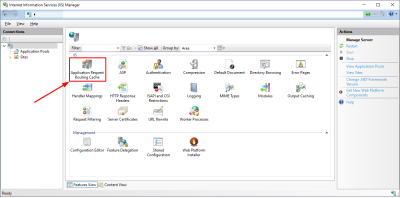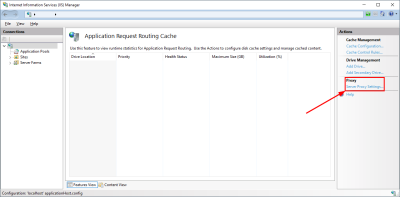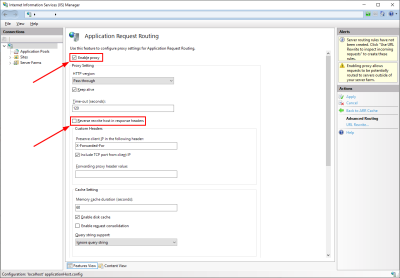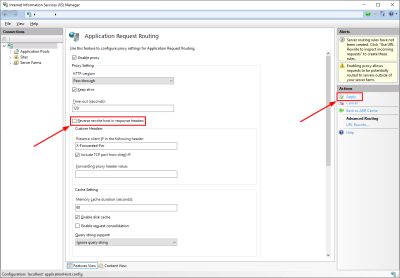Step-by-step guide
To activate the reverse proxy, please proceed as follows:
-
Start IIS.
-
Select the corresponding server in the ""Connections"" area on the left.
-
Double-click on the ARR module (Application Request Routing).
This takes you to the "Application Request Routing Cache" page. -
Click on "Server Proxy Settings" in the right-hand navigation bar.
The ""Application Request Routing"" page will be shown.
-
Activate the "Enable Proxy" checkbox.
-
Deactivate the "Reverse rewrite host in response headers" checkbox.
-
Click on "Apply" in the right-hand navigation area.
You have activated the reverse proxy.