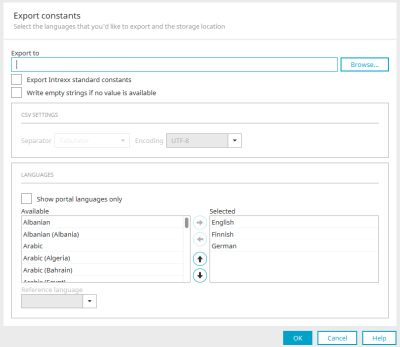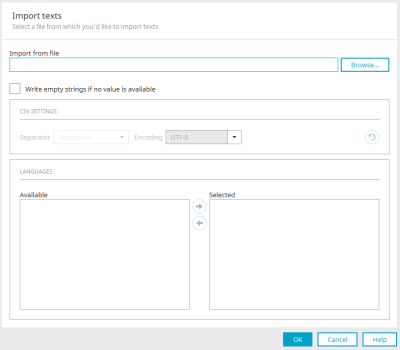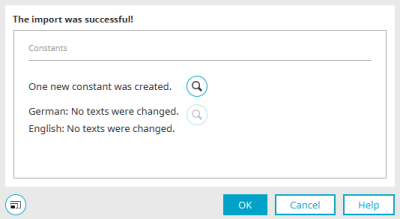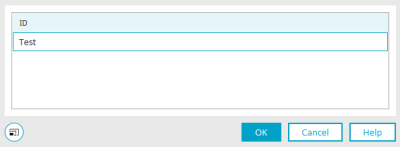Export and import of global language constants
Global language constants can be exported and imported via the main menu "Portal / Portal properties / Country settings / Global texts / Global language constants".
Export
When exporting language constants, you will find the same settings as for exporting texts, with two exceptions:
Export Intrexx standard constants
The Intrexx standard constants are included in the export.
Set empty strings for non-existent values
Writes an empty string if text is missing, e.g. if the title is missing in French. This causes the language attribute "French" to be created for this title during an import if it does not already exist for this title in the target. If the setting is not set, the attribute is not created in the XML.
Import
Select the import file. Permitted import formats are CSV, XLS, XLSX and XML. The remaining settings in this dialog correspond to the settings that were made when the export file was made.
Set empty strings for non-existent values
If you import texts, you will also find the setting "Set empty strings for non-existent values" here. This controls whether non-existent texts are written to the XML as empty strings during import.
Example: No text in French is stored for a label in the import file. If the setting is not activated during import, the label will not receive an attribute for French in the title element if no attribute was present before the import. If the setting is activated, the title element receives the attribute for French with an empty string as the value.
Import statistics
If changed or new language constants are imported, corresponding statistics are displayed after the import.
Click here on the ![]() magnifying glass button to display detailed information.
magnifying glass button to display detailed information.
Import details
You will be informed about the import details here.
XML export format for language constants
The XML format for importing or exporting language constants combines all text constants in the <texts> block. Each constant is defined via an <element>. The constant name is stated as the key, whereas the value of the ""type"" always needs to be ""constant"". The individual language variants are noted as <text> elements under the <element>. In addition to the ISO language code in the language parameter, the provision mode (ALL, VELOCITY, JAVASCRIPT) of the constants is defined. Language texts defined directly on the controls are identified in the <element> tag with the parameters type (identifier of the object) and the key (GUID of the control). In the <text> tag, further information on the export is defined via the parameters timestamp (export timestamp), (application or portal), guid (GUID of the application) and refLanguage (reference language).
|
Parameters |
Value |
Description |
|---|---|---|
|
timestamp |
YYYYMMTTHHMMSS |
Export time stamp |
|
type |
application portal |
States whether the export comes from an application or a portal |
|
guid |
GUID |
GUID of the application |
|
refLanguage |
ISO language code |
Reference language |
|
version |
Integer value |
Export version |
<?xml version="1.0" encoding="UTF-8"?><texts timestamp="20160212155654" guid="798…1F1"
type="application" version="1" refLanguage="de"> <element key="ADDITIONAL_DISTRIBUTION_LIST" type="constant"> <text language="de" type="VELOCITY">Zusätzlicher Verteiler</text> <text language="en" type="VELOCITY">Additional Distribution List</text> </element> <element type="dropdowncontrol" key="C22…D65"> <text type="title" language="de">Auswahlliste</text> <text type="title" language="en">Auswahlliste</text> </element><texts>