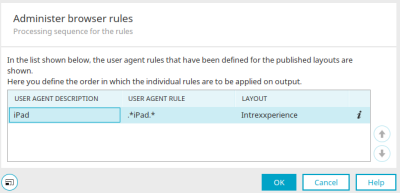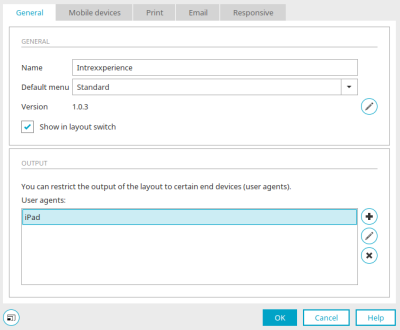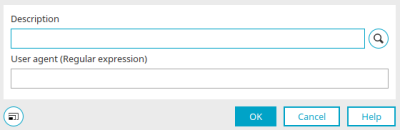Browser rules
By managing browser rules, Intrexx can control which layout should be provided for which client.
Every client that accesses a web application will be designated with a user agent. Upon accessing the server, the client sends an identifier, the so-called user agent string, to the server. The client can be identified with this recognition code.
Example
If a user calls up the Intrexx portal with their iPhone, the iPhone's browser transmits a user agent string to the server, e.g.
Mozilla/5.0 (iPhone; U; CPU iPhone OS 3_0 like Mac OS X; en-us) AppleWebKit/528.18 (KHTML, like Gecko) Version/4.0 Mobile/7A341 Safari/528.16
Administer browser rules
You can manage the browser rules in the "Design" module via the main menu "File / Manage browser rules"
User agent description" column
The name of the respective user agent is shown here.
User agent rule" column
The rule defined in the layout properties for the user agent is displayed here.
Layout" column
The layout assigned to the user agent in the layout properties is shown here.
![]() Show details
Show details
Opens a dialog which contains additional information such as the GUID of the user agent and the layout name.
![]()
![]() Move up / down
Move up / down
Adjusts the order that the user agent rules are performed in.
Layout settings - layout output
In the Intrexx portal, the user agent string that the client sends to the server is compared sequentially with the user agent rules from the browser rules management. The user agent rules are defined in the layout properties by regular expressions that represent a pattern for the possible user agent strings. If a match is found with a user agent rule, the layout linked to the rule is displayed in the iPhone's browser.
All user agents are listed here in the "Output" area.
![]() Select user agent /
Select user agent / ![]() Edit user agent
Edit user agent
Opens a dialog in which a user agent can be selected or edited.
Description
Enter the name of the user agent here.
![]() Select user agent
Select user agent
A submenu will appear where a user agent can be selected.
User agent (Regular expression)
Enter the regular expression for the user agent here. If you have selected a user agent via the submenu, the expression is automatically entered here.
![]() Delete user agent
Delete user agent
Removes the currently selected user agent from the list.
If changes have been made to the user agent rules in the meantime, e.g. because a layout has been edited locally, a message dialog is displayed when the layout properties are opened.