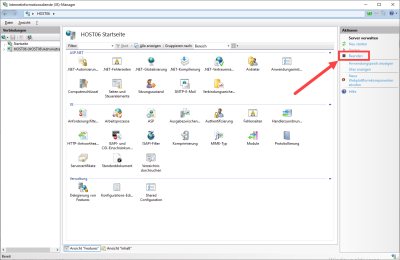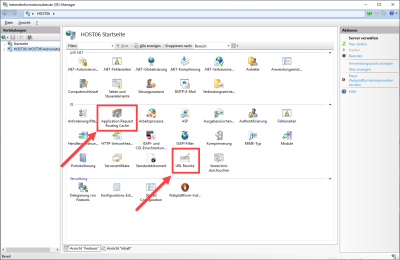Manually install ARR and URL Rewrite modules
Download module
URL Rewrite Module
You can download the URL rewrite module from the following link: https://www.iis.net/downloads/microsoft/url-rewrite
ARR Module
You can download the ARR module at the following link: https://www.microsoft.com/en-us/download/details.aspx?id=47333
Install module
Note that the modules are installed in the correct order. You must install the URL Rewrite Module first. Then the ARR Module must be installed.
Step-by-step guide
-
Stop IIS
You can terminate the IIS via the graphical user interface.
Or
Stop IIS from the command prompt using the following commands:
"net stop was /y"
and then
"net stop wmsvc /y"
-
Install "URL Rewrite 2.1".
-
Install "Application request routing".
-
Restart IIS.
The ARR and URL Rewrite modules are displayed.