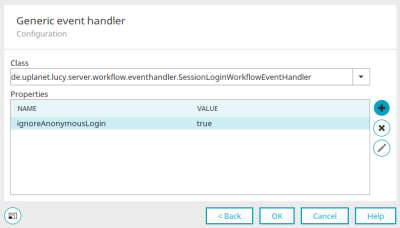Generic event handler / Generic action / Generic condition
Configuration
Class
If you want to provide runtime classes in the Generic event handler, you must enter them in the portal directory internal/cfg/workflow in the wfobject-custom.properties file as follows:
Class name=event type
Classname.description.de=Description
The letters "de" will be used for the German description text. The English description text provided must include "en":
Classname.description.en=description
In older versions of Intrexx, description texts could not be entered in multiple languages. Entries must be written as follows: Classname.description=Description
The event types
-
action
-
condition
-
eventHandler
are possible. A class that creates events must be entered with eventHandler, if it should be included in the generic event handler. The description that you can enter in the second line will appear later in the configuration dialog as a quicktip for the class. Here is an example:
de.uplanet.lucy.server.workflow.eventhandler.UWEventHandler=eventHandler
de.uplanet.lucy.server.workflow.eventhandler.UWEventHandler.description=This handler can be triggered by a user event.
Properties
The name and value of the property are displayed here.
![]() Add property /
Add property / ![]() Edit property
Edit property
Opens a dialog where the name, type and value of the class can be defined. Only properties that are known to the class can be added.
![]() Remove property
Remove property
Deletes the currently selected property.
The portal property " Send process event on login" must be set for the de.uplanet.lucy.server.workflow.eventhandler.SessionLoginWorkflowEventHandler class.