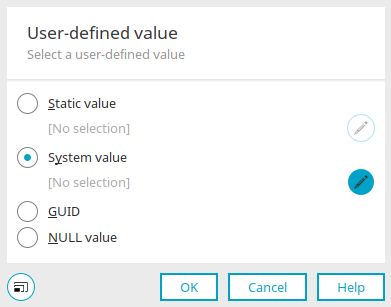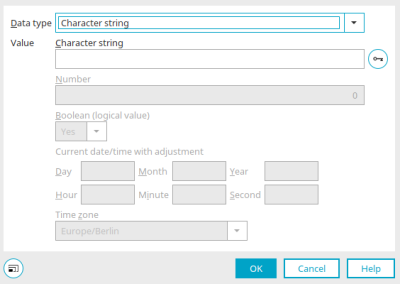User-defined value
A user-defined value can be defined in various places in Intrexx, such as
-
In the properties of the "Data group action" process element
-
In the properties of a connection of the dg archive connector in the "Integration" module
The user-defined value can then be used in field assignments, for example.
Static value
A static text can be used with this option.
![]() Edit static value
Edit static value
Opens a dialog where a static value can be created. Click here for more information.
System value
A system value can be used with this option.
![]() Edit system value
Edit system value
Opens a dialog where a system value can be created. Click here for more information.
GUID
Generates a GUID that is used as a user-defined value.
NULL value
The value NULL is used as a user-defined value.
Static value
A static value can be created here as a user-defined value.
Data type
The following data types can be selected:
-
Character string
-
Number
-
Boolean (logical value)
-
Date/time
Value
The static value is entered here.
![]() Insert GUID
Insert GUID
For the "Character string" data type, a GUID can be created with this button. It is then inserted as the character string.
Number
For this data type, the number of your choice can be entered.
Boolean (logical value)
Select Yes or No.
Current date/time with adjustment
Click here for more information about date adjustment.
Time zone
Select your desired time zone here.