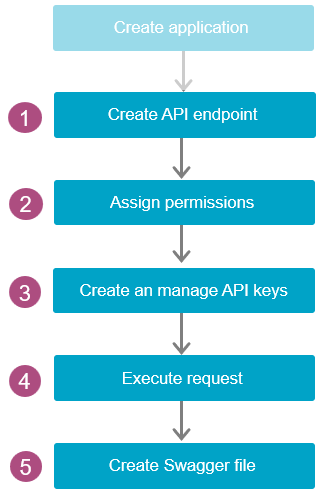General, scope of functions
For example, if you have created an application for time recording, you can access the data group(s) via API and display the time accounts on a smartphone app that consumes the API endpoints.
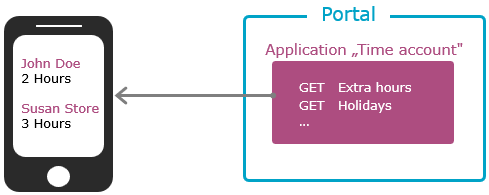
Differentiation between "Application API" and "Administration API"
In Intrexx, two extensive API functionalities are available to you: the Intrexx Application API and the Intrexx Administration API. With the Application API, you can create your own API endpoints for Intrexx applications. The Administration API provides you with a defined set of API endpoints containing central functions for the configuration of Intrexx.
Processes
A description is provided below of the main steps you must take to create and deploy custom API endpoints.
|
|
First, create an application as usual. |
|
Then create the desired API endpoint. To do this, you must have activated the "API endpoints" checkbox in the main menu under "View". You can create API endpoints for data groups, processes, and Groovy scripts. The methods GET, POST, PATCH and DELETE are available. |
|
|
In the next step, you must assign permissions for each individual API endpoint. You can assign permissions at the application level. When doing so, you must select users who are to be allowed to access the corresponding API endpoint. |
|
|
As an alternative or in addition to application-level permissions, you can also assign permissions using API keys. This requires that an API key first be created and then assigned to one or more API endpoints and a user. |
|
|
These steps set the stage for an API consumer to access an API endpoint. Helpful functions for executing the access to the API endpoint (request) are available via context menus, such as copying the API URL or the API key. |
|
|
Finally, you can create Swagger documentation or a Swagger file in .yaml format. This and the API keys can be passed to an external service provider who is to create an app for a smartphone for you, for example. |
Target group and previous knowledge
The "Application API" feature and the associated online help are aimed at users who have a basic understanding of API development. The Application API follows the Open API specification. If necessary, you should familiarize yourself with this.
How to read the online help for the Application API
In the first section Creating Application API endpoints, you will find general information on creating Application API endpoints. You will find an overview of the individual dialogs and their functions, general information about path and query parameters and about the structure of the API URL. If you want to (first) familiarize yourself with the basics of API endpoint creation in Intrexx and need general information on API creation, then it is helpful to read this section first.
However, you can also jump right in with the sections on creating the individual endpoints. There you will find detailed step-by-step instructions for each endpoint type. These will guide you through the individual dialogs and explain what information you need to enter or select in each case.
The step-by-step instructions can be found in the following sections:
You should always read the following sections on assigning authorizationsAssigning permissions), creating API keysCreate and manage API keys) and executing requestsExecuting requests) in order to be able to use the API endpoints you have created functionally.
The Create Swagger documentation section is particularly helpful if you want to create an OpenAPI file in .yaml format and exchange it with a service provider if necessary.
Further information
Below are some links that can help you become familiar with the basics of the API development and related standards: