- java.lang.Object
-
- java.awt.Component
-
- java.awt.Label
-
- All Implemented Interfaces:
- ImageObserver, MenuContainer, Serializable, Accessible
public class Label extends Component implements Accessible
ALabelobject is a component for placing text in a container. A label displays a single line of read-only text. The text can be changed by the application, but a user cannot edit it directly.For example, the code . . .
setLayout(new FlowLayout(FlowLayout.CENTER, 10, 10)); add(new Label("Hi There!")); add(new Label("Another Label"));
produces the following labels:
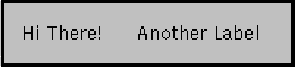
- Since:
- JDK1.0
- See Also:
- Serialized Form
-
-
Nested Class Summary
Nested Classes Modifier and Type Class and Description protected classLabel.AccessibleAWTLabelThis class implements accessibility support for theLabelclass.-
Nested classes/interfaces inherited from class java.awt.Component
Component.AccessibleAWTComponent, Component.BaselineResizeBehavior, Component.BltBufferStrategy, Component.FlipBufferStrategy
-
-
Field Summary
Fields Modifier and Type Field and Description static intCENTERIndicates that the label should be centered.static intLEFTIndicates that the label should be left justified.static intRIGHTIndicates that the label should be right justified.-
Fields inherited from class java.awt.Component
accessibleContext, BOTTOM_ALIGNMENT, CENTER_ALIGNMENT, LEFT_ALIGNMENT, RIGHT_ALIGNMENT, TOP_ALIGNMENT
-
Fields inherited from interface java.awt.image.ImageObserver
ABORT, ALLBITS, ERROR, FRAMEBITS, HEIGHT, PROPERTIES, SOMEBITS, WIDTH
-
-
Constructor Summary
Constructors Constructor and Description Label()Constructs an empty label.Label(String text)Constructs a new label with the specified string of text, left justified.Label(String text, int alignment)Constructs a new label that presents the specified string of text with the specified alignment.
-
Method Summary
All Methods Instance Methods Concrete Methods Modifier and Type Method and Description voidaddNotify()Creates the peer for this label.AccessibleContextgetAccessibleContext()Gets the AccessibleContext associated with this Label.intgetAlignment()Gets the current alignment of this label.StringgetText()Gets the text of this label.protected StringparamString()Returns a string representing the state of thisLabel.voidsetAlignment(int alignment)Sets the alignment for this label to the specified alignment.voidsetText(String text)Sets the text for this label to the specified text.-
Methods inherited from class java.awt.Component
action, add, addComponentListener, addFocusListener, addHierarchyBoundsListener, addHierarchyListener, addInputMethodListener, addKeyListener, addMouseListener, addMouseMotionListener, addMouseWheelListener, addPropertyChangeListener, addPropertyChangeListener, applyComponentOrientation, areFocusTraversalKeysSet, bounds, checkImage, checkImage, coalesceEvents, contains, contains, createImage, createImage, createVolatileImage, createVolatileImage, deliverEvent, disable, disableEvents, dispatchEvent, doLayout, enable, enable, enableEvents, enableInputMethods, firePropertyChange, firePropertyChange, firePropertyChange, firePropertyChange, firePropertyChange, firePropertyChange, firePropertyChange, firePropertyChange, firePropertyChange, getAlignmentX, getAlignmentY, getBackground, getBaseline, getBaselineResizeBehavior, getBounds, getBounds, getColorModel, getComponentAt, getComponentAt, getComponentListeners, getComponentOrientation, getCursor, getDropTarget, getFocusCycleRootAncestor, getFocusListeners, getFocusTraversalKeys, getFocusTraversalKeysEnabled, getFont, getFontMetrics, getForeground, getGraphics, getGraphicsConfiguration, getHeight, getHierarchyBoundsListeners, getHierarchyListeners, getIgnoreRepaint, getInputContext, getInputMethodListeners, getInputMethodRequests, getKeyListeners, getListeners, getLocale, getLocation, getLocation, getLocationOnScreen, getMaximumSize, getMinimumSize, getMouseListeners, getMouseMotionListeners, getMousePosition, getMouseWheelListeners, getName, getParent, getPeer, getPreferredSize, getPropertyChangeListeners, getPropertyChangeListeners, getSize, getSize, getToolkit, getTreeLock, getWidth, getX, getY, gotFocus, handleEvent, hasFocus, hide, imageUpdate, inside, invalidate, isBackgroundSet, isCursorSet, isDisplayable, isDoubleBuffered, isEnabled, isFocusable, isFocusCycleRoot, isFocusOwner, isFocusTraversable, isFontSet, isForegroundSet, isLightweight, isMaximumSizeSet, isMinimumSizeSet, isOpaque, isPreferredSizeSet, isShowing, isValid, isVisible, keyDown, keyUp, layout, list, list, list, list, list, locate, location, lostFocus, minimumSize, mouseDown, mouseDrag, mouseEnter, mouseExit, mouseMove, mouseUp, move, nextFocus, paint, paintAll, postEvent, preferredSize, prepareImage, prepareImage, print, printAll, processComponentEvent, processEvent, processFocusEvent, processHierarchyBoundsEvent, processHierarchyEvent, processInputMethodEvent, processKeyEvent, processMouseEvent, processMouseMotionEvent, processMouseWheelEvent, remove, removeComponentListener, removeFocusListener, removeHierarchyBoundsListener, removeHierarchyListener, removeInputMethodListener, removeKeyListener, removeMouseListener, removeMouseMotionListener, removeMouseWheelListener, removeNotify, removePropertyChangeListener, removePropertyChangeListener, repaint, repaint, repaint, repaint, requestFocus, requestFocus, requestFocusInWindow, requestFocusInWindow, reshape, resize, resize, revalidate, setBackground, setBounds, setBounds, setComponentOrientation, setCursor, setDropTarget, setEnabled, setFocusable, setFocusTraversalKeys, setFocusTraversalKeysEnabled, setFont, setForeground, setIgnoreRepaint, setLocale, setLocation, setLocation, setMaximumSize, setMinimumSize, setName, setPreferredSize, setSize, setSize, setVisible, show, show, size, toString, transferFocus, transferFocusBackward, transferFocusUpCycle, update, validate
-
-
-
-
Field Detail
-
LEFT
public static final int LEFT
Indicates that the label should be left justified.- See Also:
- Constant Field Values
-
CENTER
public static final int CENTER
Indicates that the label should be centered.- See Also:
- Constant Field Values
-
RIGHT
public static final int RIGHT
Indicates that the label should be right justified.- Since:
- JDK1.0t.
- See Also:
- Constant Field Values
-
-
Constructor Detail
-
Label
public Label() throws HeadlessExceptionConstructs an empty label. The text of the label is the empty string"".- Throws:
HeadlessException- if GraphicsEnvironment.isHeadless() returns true.- See Also:
GraphicsEnvironment.isHeadless()
-
Label
public Label(String text) throws HeadlessException
Constructs a new label with the specified string of text, left justified.- Parameters:
text- the string that the label presents. Anullvalue will be accepted without causing a NullPointerException to be thrown.- Throws:
HeadlessException- if GraphicsEnvironment.isHeadless() returns true.- See Also:
GraphicsEnvironment.isHeadless()
-
Label
public Label(String text, int alignment) throws HeadlessException
Constructs a new label that presents the specified string of text with the specified alignment. Possible values foralignmentareLabel.LEFT,Label.RIGHT, andLabel.CENTER.- Parameters:
text- the string that the label presents. Anullvalue will be accepted without causing a NullPointerException to be thrown.alignment- the alignment value.- Throws:
HeadlessException- if GraphicsEnvironment.isHeadless() returns true.- See Also:
GraphicsEnvironment.isHeadless()
-
-
Method Detail
-
addNotify
public void addNotify()
Creates the peer for this label. The peer allows us to modify the appearance of the label without changing its functionality.- Overrides:
addNotifyin classComponent- See Also:
Component.isDisplayable(),Component.removeNotify(),Component.invalidate()
-
getAlignment
public int getAlignment()
Gets the current alignment of this label. Possible values areLabel.LEFT,Label.RIGHT, andLabel.CENTER.- See Also:
setAlignment(int)
-
setAlignment
public void setAlignment(int alignment)
Sets the alignment for this label to the specified alignment. Possible values areLabel.LEFT,Label.RIGHT, andLabel.CENTER.- Parameters:
alignment- the alignment to be set.- Throws:
IllegalArgumentException- if an improper value foralignmentis given.- See Also:
getAlignment()
-
getText
public String getText()
Gets the text of this label.- Returns:
- the text of this label, or
nullif the text has been set tonull. - See Also:
setText(java.lang.String)
-
setText
public void setText(String text)
Sets the text for this label to the specified text.- Parameters:
text- the text that this label displays. Iftextisnull, it is treated for display purposes like an empty string"".- See Also:
getText()
-
paramString
protected String paramString()
Returns a string representing the state of thisLabel. This method is intended to be used only for debugging purposes, and the content and format of the returned string may vary between implementations. The returned string may be empty but may not benull.- Overrides:
paramStringin classComponent- Returns:
- the parameter string of this label
-
getAccessibleContext
public AccessibleContext getAccessibleContext()
Gets the AccessibleContext associated with this Label. For labels, the AccessibleContext takes the form of an AccessibleAWTLabel. A new AccessibleAWTLabel instance is created if necessary.- Specified by:
getAccessibleContextin interfaceAccessible- Overrides:
getAccessibleContextin classComponent- Returns:
- an AccessibleAWTLabel that serves as the AccessibleContext of this Label
- Since:
- 1.3
-
-