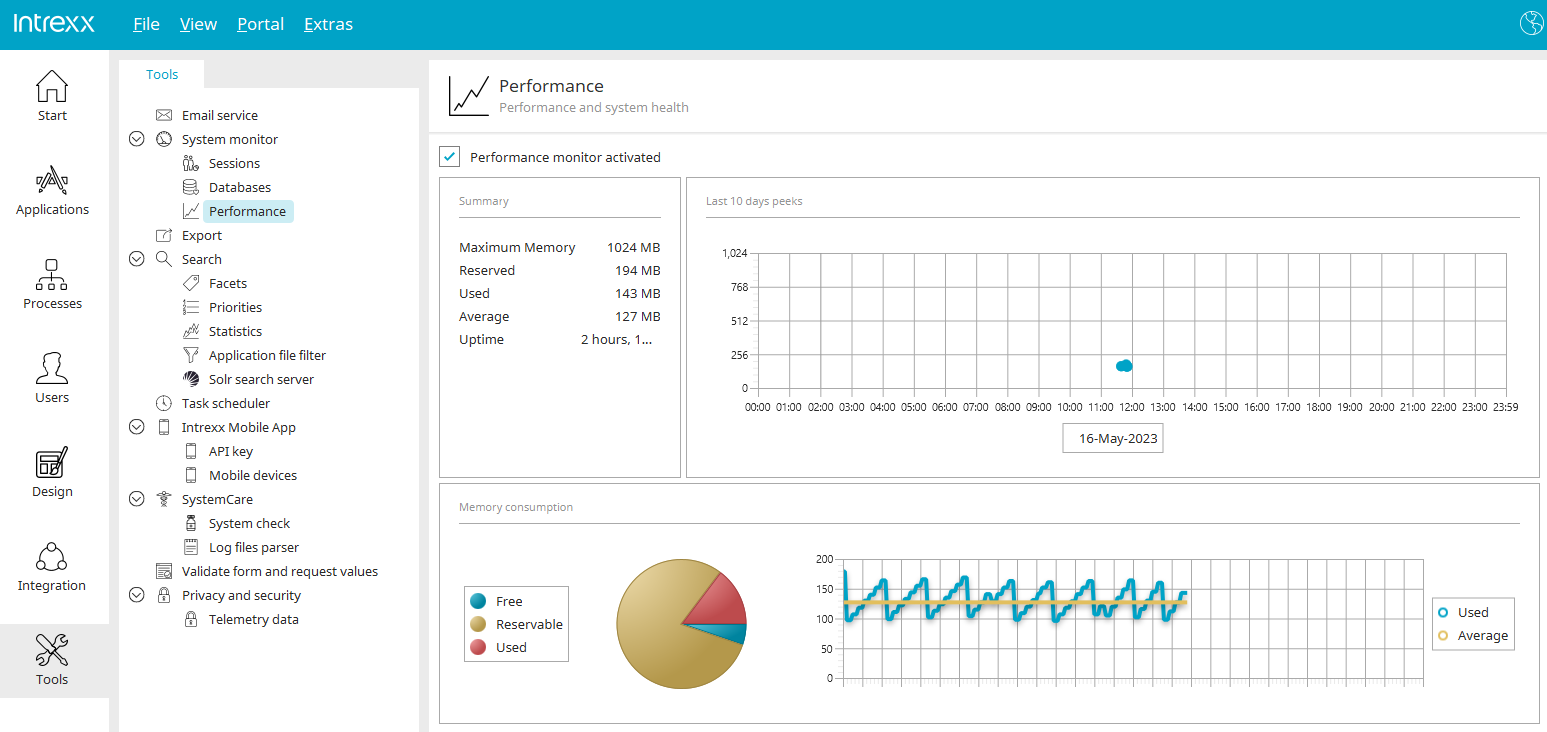System Monitor - Performance
In the "Tools" module, you can access the performance monitor under the system monitor by selecting the "Performance" entry in the left-hand area.
The performance monitor monitors the capacity utilization of the system if the setting "Enable performance monitor" has been selected. The memory usage is displayed graphically.
The summary shows the parameters that are monitored by the monitor.
The memory peaks of the last few days are displayed to the right.
The lower area shows the graphical presentation of the memory pressure.