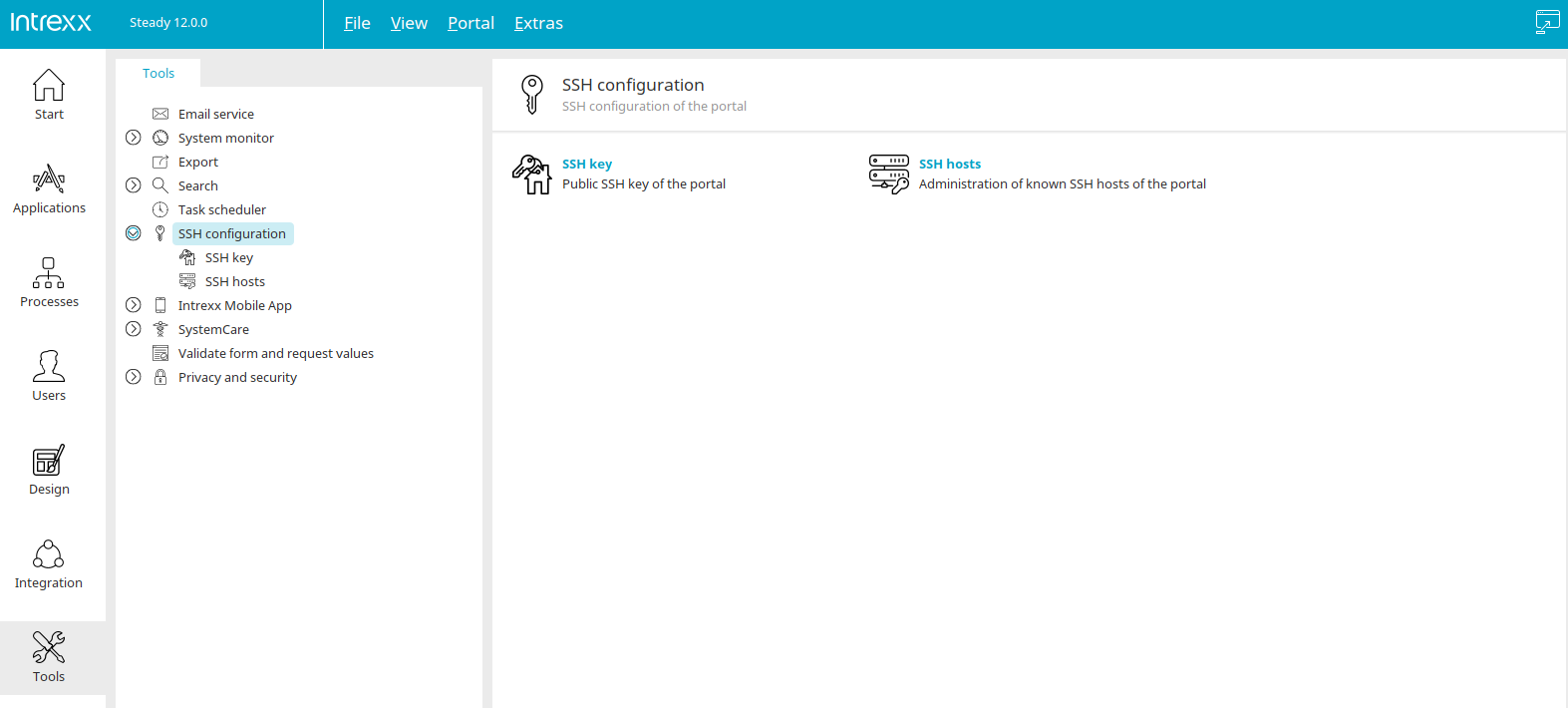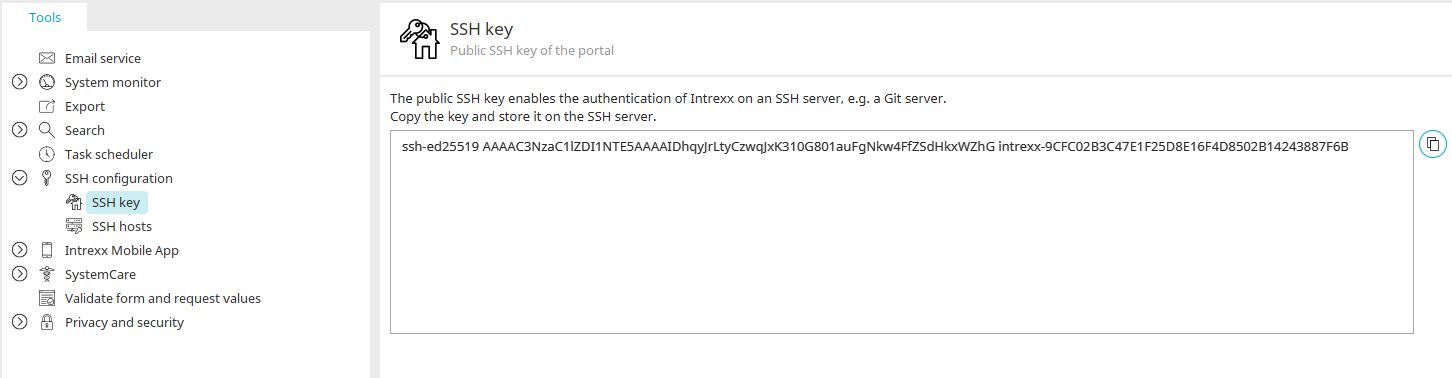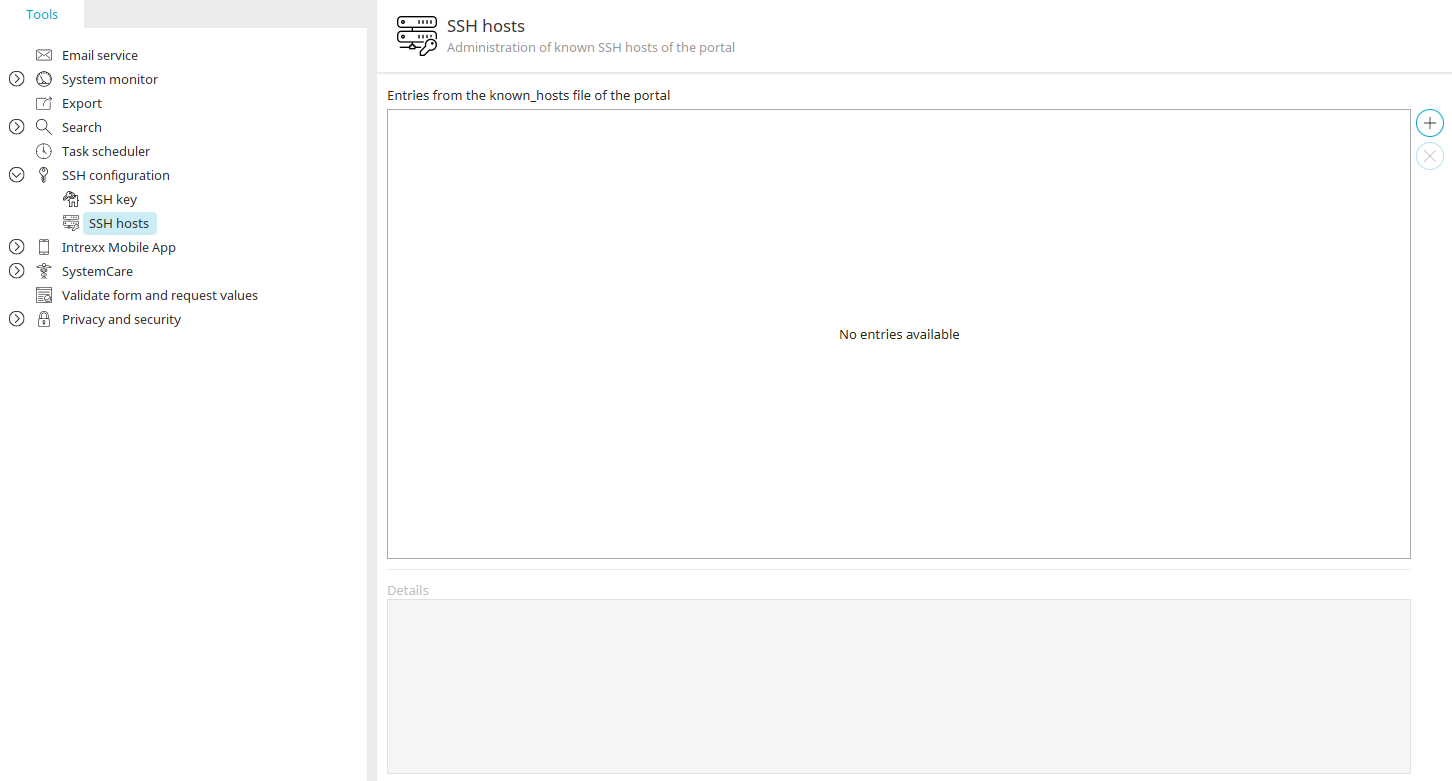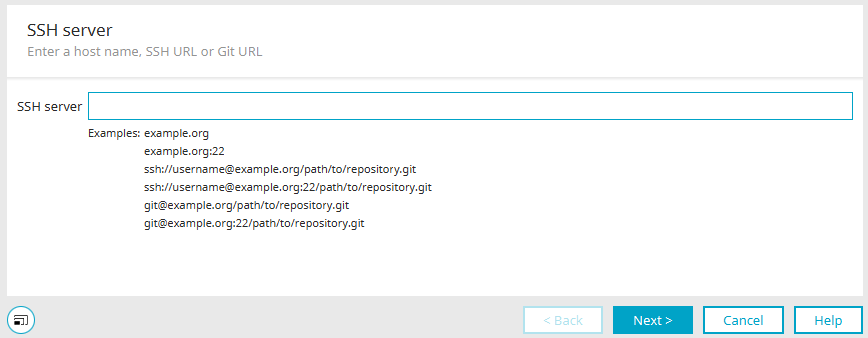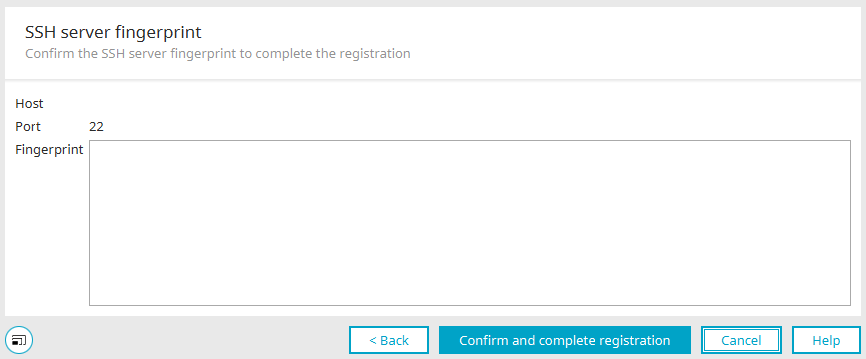SSH configuration
From Intrexx version 12.0.0
The SSH configuration can be found in the "Tools" module on the left-hand side. Select the entry to see subordinate entries.
SSH key
There is a public SSH key in every Intrexx portal that is generated when a new portal is created or for existing portals during an update. The public SSH key enables the authentication of Intrexx on an SSH server. The key can be copied to the clipboard here in order to store it on the SSH server.
SSH server
SSH servers can be registered here, which are saved in the "known_hosts" file in the portal. The contents of the "known_hosts" file are listed line by line in the overview.
Click on ![]() "Register SSH server" to open a dialog in which an SSH server can be registered.
"Register SSH server" to open a dialog in which an SSH server can be registered.
Register SSH server
Enter the host name, the SSH URL or the Git URL here and click "Next".
Fingerprint of the SSH server
If the check was successful, the fingerprint of the SSH server is displayed here. Then click on "Confirm and complete registration".
The SSH configuration is now complete.