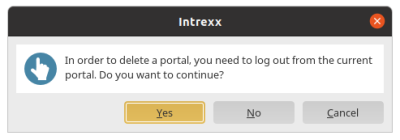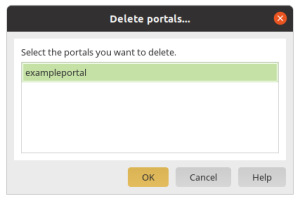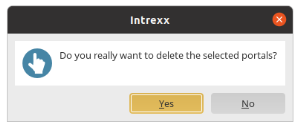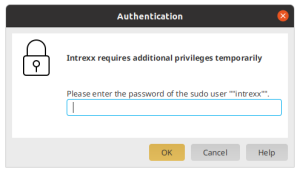Delete portal
Deleting the portal via the Portal Manager
Please note that you can only delete a portal using the Integrated Portal Manager.
Step-by-step guide
Proceed as follows to delete a portal:
-
Click on "File > Delete portals".
If you are logged in to a portal, you will be asked to agree to log out.
Click on "Yes".
-
The "Delete portals..." dialog box is displayed.
-
Select the portal(s) you want to delete.
-
Click on "OK".
A confirmation dialog will appear.
-
Click on "Yes".
The dialog box for authenticating the Intrexx user is displayed.
(See the section Intrexx user installation)
-
Enter the password.
-
Click on "OK".
-
Confirm the deletion process.
A notification will be displayed. This will inform you that the portal database is not removed when a portal is deleted. You must delete the database yourself.
The portal directory (<intrexx installation directory>/org/portaldirectory) is not deleted, but renamed.
Delete portal via the terminal
You can also delete a portal via the terminal. The deleteportal.sh shell script is available for this purpose. It can be found at the following location:
<intrexx installation directory>\bin\linux\deleteportal.sh
The script requires the portal GUID as a parameter. These can be found in the portals.yaml file. You can find it at the following location:
<intrexx installation directory>/cfg/portals.yaml.
In Intrexx versions older than Intrexx 10.2, you can find the portal GUID in the service.cfg file. You can find it at the following location:
<intrexx installation directory>/cfg/service.cfg.