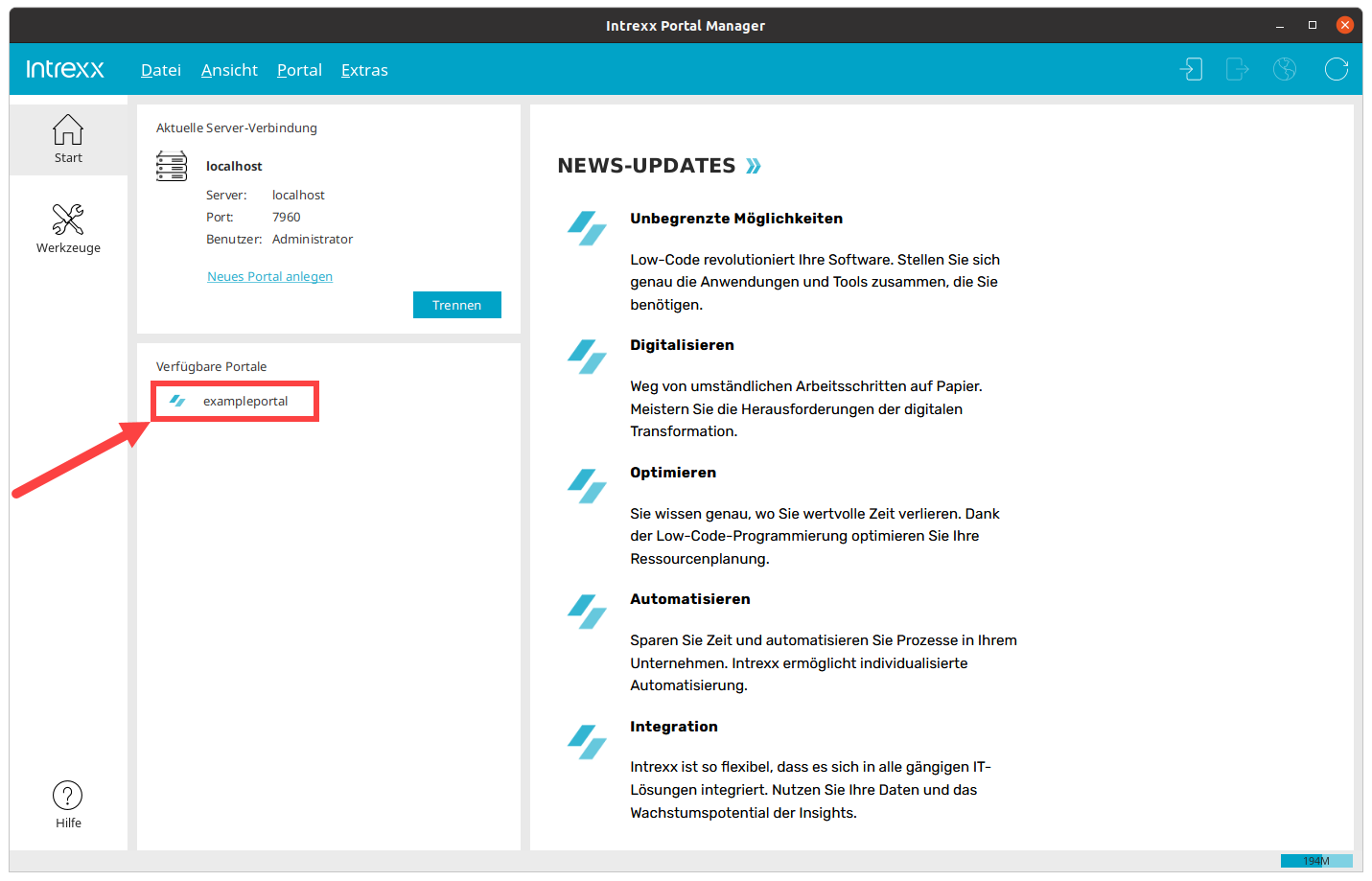Requirements
To create a portal, you must first have installed a database.
The following guide assumes that you are using PostgreSQL.
You have the option of creating a portal directly on the Linux server using a shell script.
The following describes how to do this as "root".
Create a portal as the root user
Run the following command to create a portal from the terminal:
root@linux:/opt/intrexx/bin/linux# ./buildportal.sh -t
The routine for creating a portal will start.
INFO 2021-08-10T11:17:50,564 - de.uplanet.lucy.portalimport.local.PortalBuilderUtility[main]
PortalBuilderUtility
General properties
------------------
Portal name: Portal name: exampleportal
Portal directory [/opt/intrexx/org/exampleportal]:
Portal template path [/opt/intrexx/orgtempl/blank]:
Portal database
---------------
Please select the portal database type.
1) MariaDB
2) Microsoft SQL Server
3) Oracle
4) PostgreSQL
Database type (1 - 4): 4
PostgreSQL
----------
Do you want to create a new database or use an existing one?
1) Create
2) Use an existing one
Database import mode (1 -2): 1
Encoding [UTF8]:
Host [localhost]:
Port [5432]:
Use SSL transport encryption
1) No SSL
2) SSL without certificate validation
3) SSL with certificate validation
SSL (1 - 3): 1
Database name [ixexampleportal]:
Login: postgres
Password:
Embedded web server
-----------------------
Host [localhost]: 1
Port [1337]:
Context ($ = none) []: $
Reverse proxy / load balancer
-----------------------------
Select the reverse proxy / load balancer you want to use.
1) none
2) nginx
Reverse proxy (1 - 2) [1]: 2
NGINX reverse proxy
-------------------
Back-end host [localhost]:
Back-end port [1337]:
NGINX configuration file (blank = do not generate):
Communication
-------------
REST communication port [8101]:11
Log directory
----------
Specify a path to the log directory.
Select "Default" if you want to use the log directory within the portal directory.
1) Default
2) Absolute path
Log directory (1 - 2): 1
Solr configuration
--------------------
Solr URL [http://127.0.0.1 :8983/solr]:
Use authentication [yes]?
Solr user password
Do you want to save the information in a configuration file [y,n]? n
1) Create database
--------------------
* 100% Successfully completed
2) Write data to database
-------------------------------
* 100% Successfully completed
3) Copy files
...
INFO 2021-08-10T11:22:15,018 - de.uplanet.lucy.server.patch.PatchController[Thread-1]
Finished portal patch. Exit code was 0.
* 100% Successfully completed
7) Final actions
...
Starting service upixp_exampleportal
* 100% Successfully completed
No other actions are required.
After the portal has been created
Configured services
After installation, there are the following two services:
-
examplepotal [Name of the portal]
Shell script: upixexampleportal [upixNameDesPortals]
The portal service is started automatically after the portal is created.
The portal service belongs to root.
johndoe@linux:/opt/intrexx/bin/linux# ls -la /etc/systemd/system/upix*
-rw-r--r-- 1 root root 316 Aug 10 11:19 /etc/systemd/system/upixp_exampleportal.service
-rw-r--r-- 1 root root 307 Aug 6 12:45 /etc/systemd/system/upixsolr.service
-rw-r--r-- 1 root root 311 Aug 6 12:45 /etc/systemd/system/upixsupervisor.service
Files
After a portal has been created, the files belong to root.
org directory
johndoe@linux:/opt/intrexx/org$ ls -al
12 in total
drwxr-xr-x 3 root root 4096 Aug 11 15:39 .
drwxr-xr-x 25 root root 4096 Aug 10 18:29 ..
drwxr-xr-x 11 root root 4096 Aug 11 15:39 exampleportal
Portal directory
johndoe@linux:/opt/intrexx/org/exampleportal# ls -la
48 in total
drwxr-xr-x 11 root root 4096 Aug 11 15:39 .
drwxr-xr-x 3 intrexx intrexx 4096 Aug 11 15:39 ..
drwxr-xr-x 3 root root 4096 Aug 11 15:39 external
-rw-r--r-- 1 root root 790 Aug 11 15:39 files.xml
drwxr-xr-x 3 root root 4096 Aug 11 15:39 groovy
drwxr-xr-x 24 root root 4096 Aug 11 15:39 internal
drwxr-xr-x 2 root root 4096 Aug 11 15:39 lib
drwxr-xr-x 3 root root 4096 Aug 11 15:41 log
drwxr-xr-x 7 root root 4096 Aug 11 15:39 path
drwxr-xr-x 2 root root 4096 Aug 11 15:39 portalinformation
drwxr-xr-x 5 root root 4096 Aug 11 15:39 tomcat
drwxr-xr-x 3 root root 4096 Aug 11 15:39 tomcatRest
Viewing the portal in the Portal Manager
The previously created portal can be viewed in the Intrexx Portal Manager.