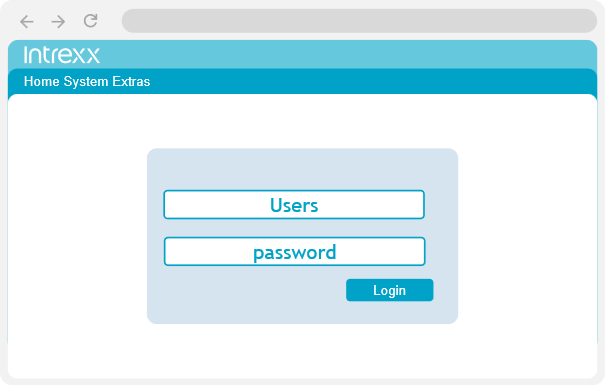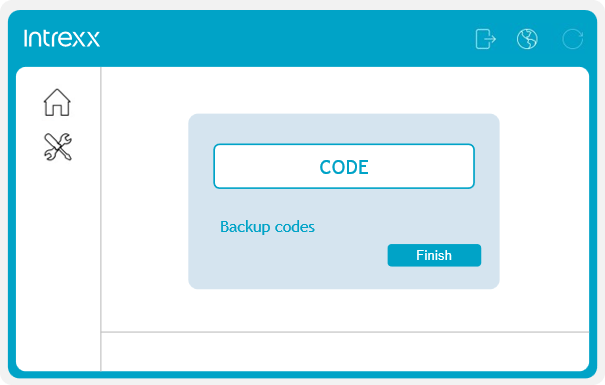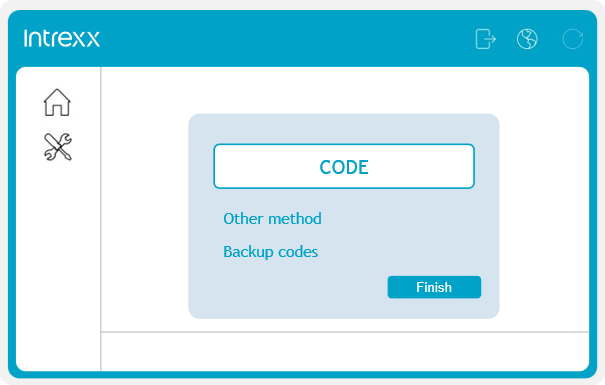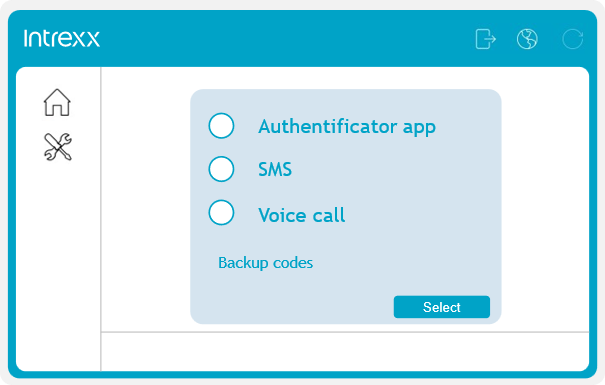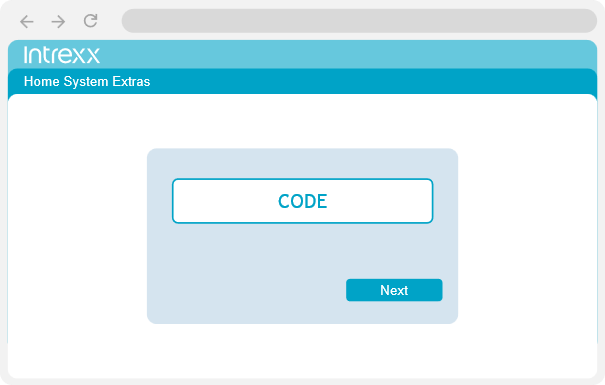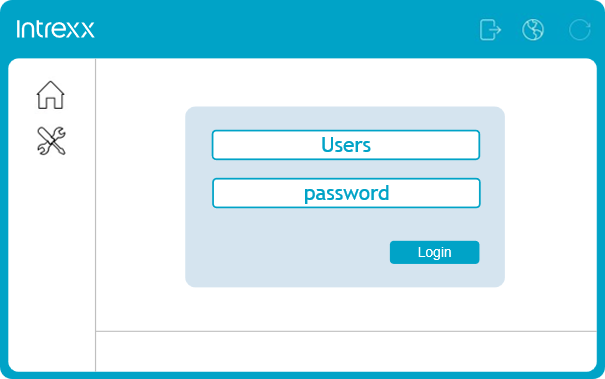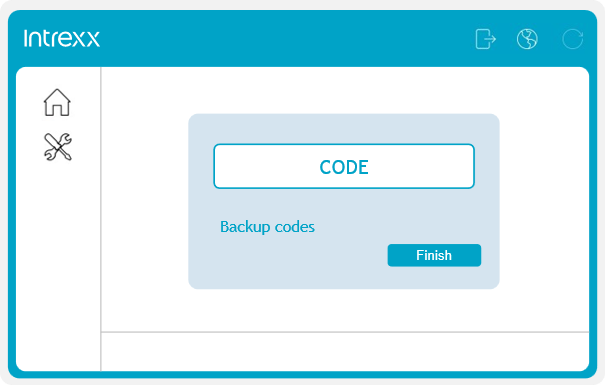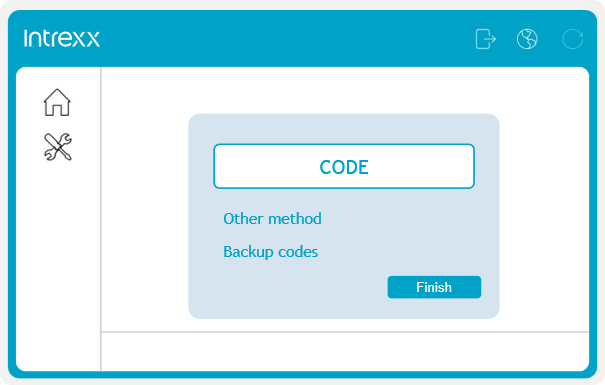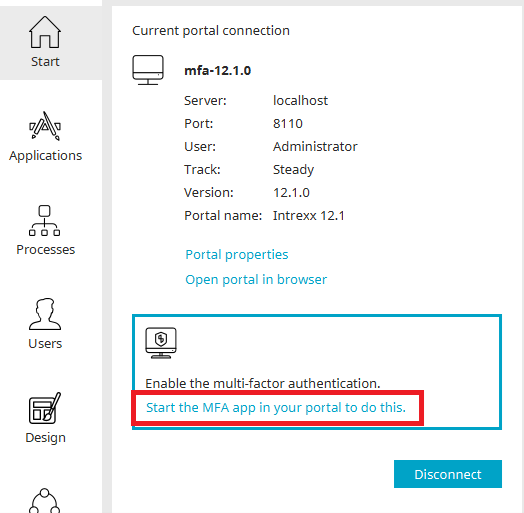Authentication
In the following, we differentiate between authentication on the Portal Manager and authentication of the portal user on the portal in the browser.
Portal in the Browser
During authentication in the browser, the login data with user name and password are first stored as usual.
If the user has configured at least one activated authentication method for themselves, they must verify their login.
Here we distinguish between the following cases:
-
If the user has configured a single authentication method, this is offered to him and he must verify himself with the authentication code.
-
If they have configured several authentication methods, they can verify themselves using the method offered or select one of the other authentication methods via the "Other method" link.
-
If the portal user has lost their device for verification, they can use the "Use one of your backup codes" link to carry out verification using the stored backup codes.
After verification by the selected method, the user can use the portal.
Portal Manager
If an authentication method has been configured, the user must verify himself. Here we distinguish whether one or more authentication methods have been configured.
Configuration of an authentication method
During authentication in the Portal Manager, the login data is first checked using the user name and password.
Configuration of multiple authentication methods
If several methods have been configured, the user can authenticate directly using one of the selected methods. Alternatively, they can also use a different authentication method or authenticate using a backup code.
After authentication using the selected authentication method, the user can use the portal in the portal manager.
If at least one authentication method has been activated in the portal and the user has not yet configured an authentication method in the multi-factor authentication app, a corresponding message is displayed in the portal manager. The configuration can be carried out directly via the link displayed.