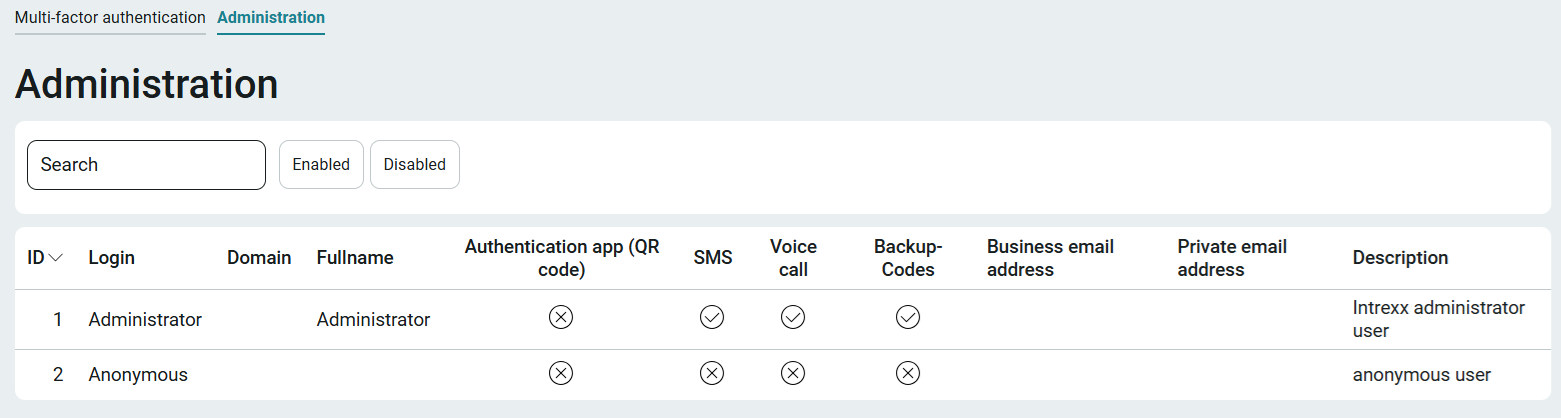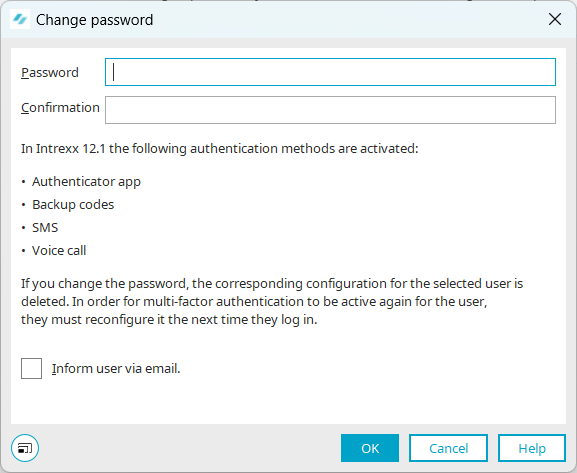Administrative tasks
In the following, we look at which administrative tasks are available in the context of multi-factor authentication.
Overview of the portal user configurations
As an administrator, you have access to the "Administration" page in the "Multi-factor authentication" application in the portal. All portal users are displayed in the list - regardless of whether they have configured an authentication method or not. This allows you to determine who has not yet configured an authentication method.
The dynamic filters above the table help you with the selection.
Each user can reset their own authentication method independently.
Change / generate user password
If the administrator changes a user's password or generates a new password, all configured authentication method(s) for the respective user are deleted.