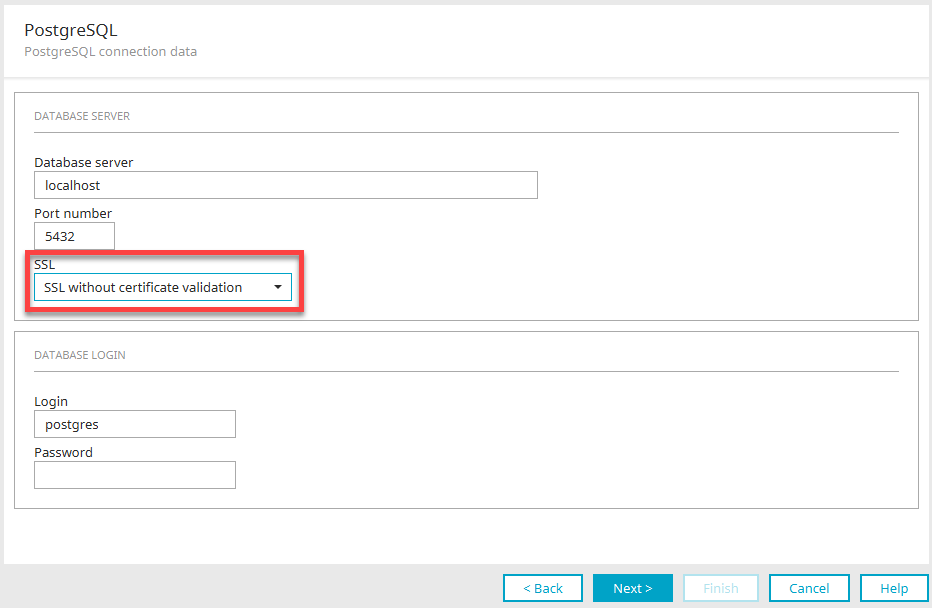You can configure an encrypted connection between Intrexx and the database.
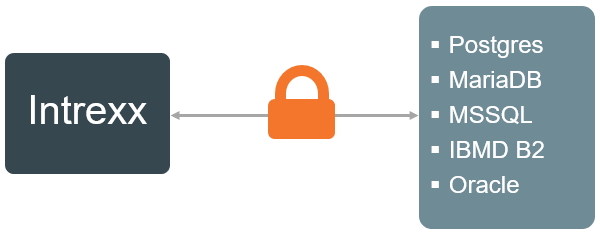
If you would like to establish an encrypted connection between Intrexx and the database, you must add the required certificate to the central certificate store.
However, the central certificate store does not exist when you create a new portal.
To avoid this problem, you can choose not to validate the certificate when creating the portal.
|
Name |
Description |
|---|---|
|
Database server |
Enter the name or IP address of the database server. |
|
Port number |
Enter the communication port for the database. |
|
SSL |
Define whether the connection to the database server should be encrypted or not. |
|
Login |
Enter the username of the database user. |
|
Password |
Enter the password of the database user. |