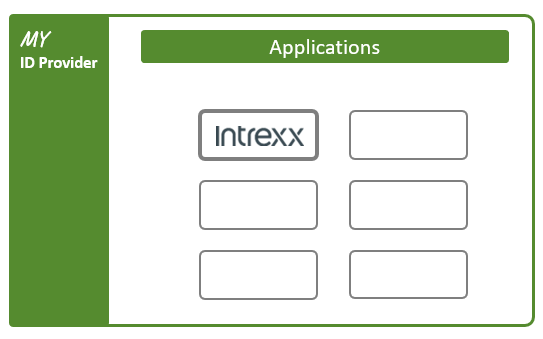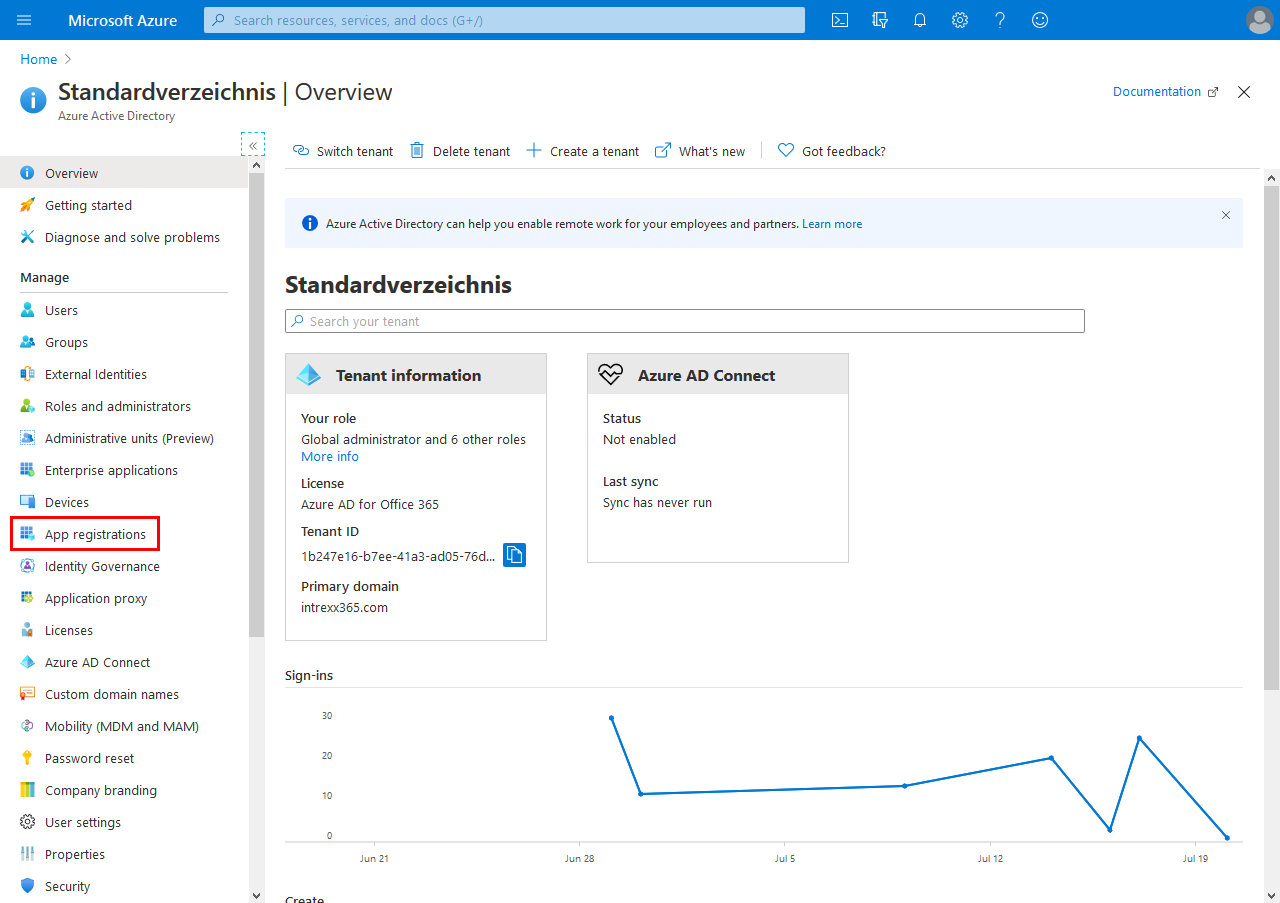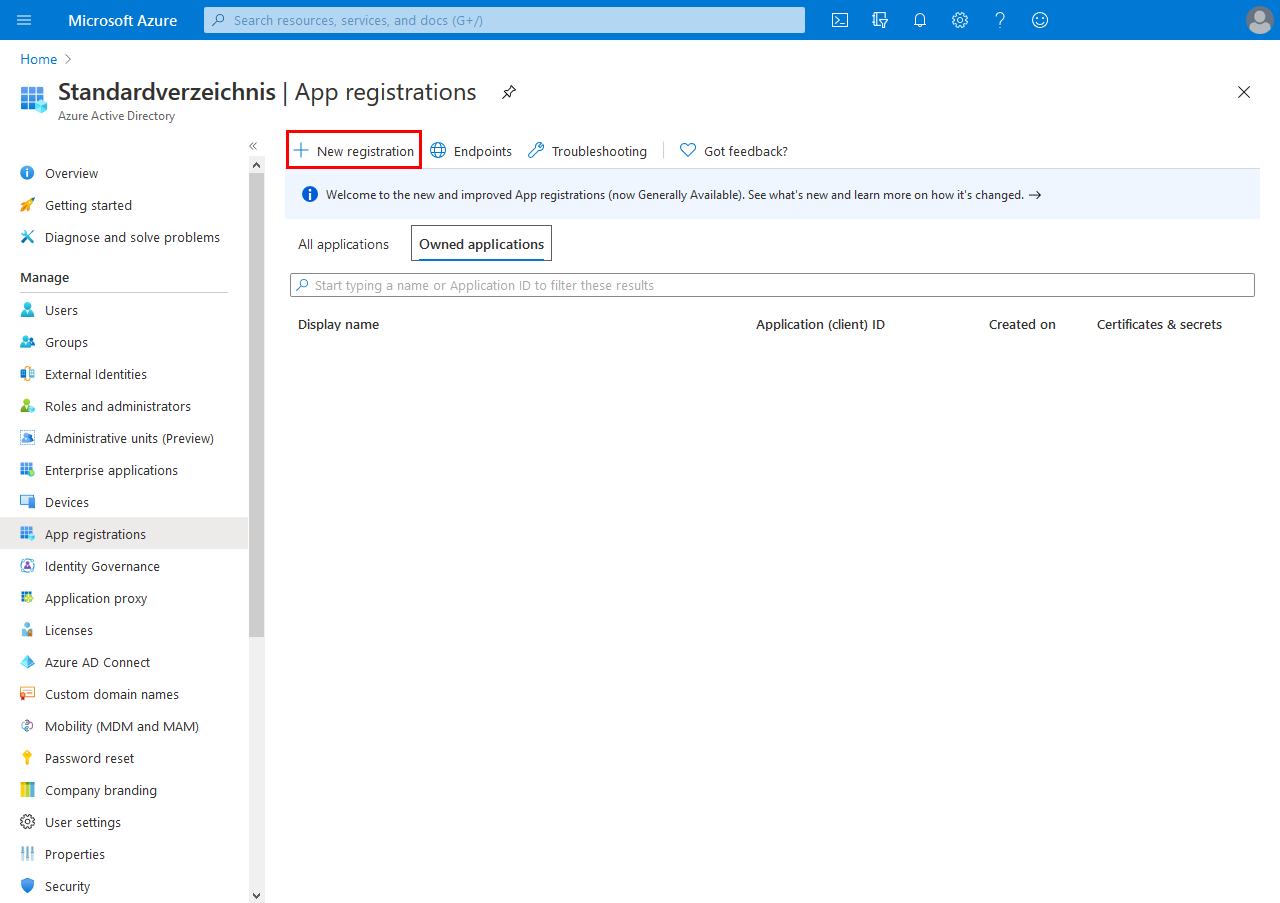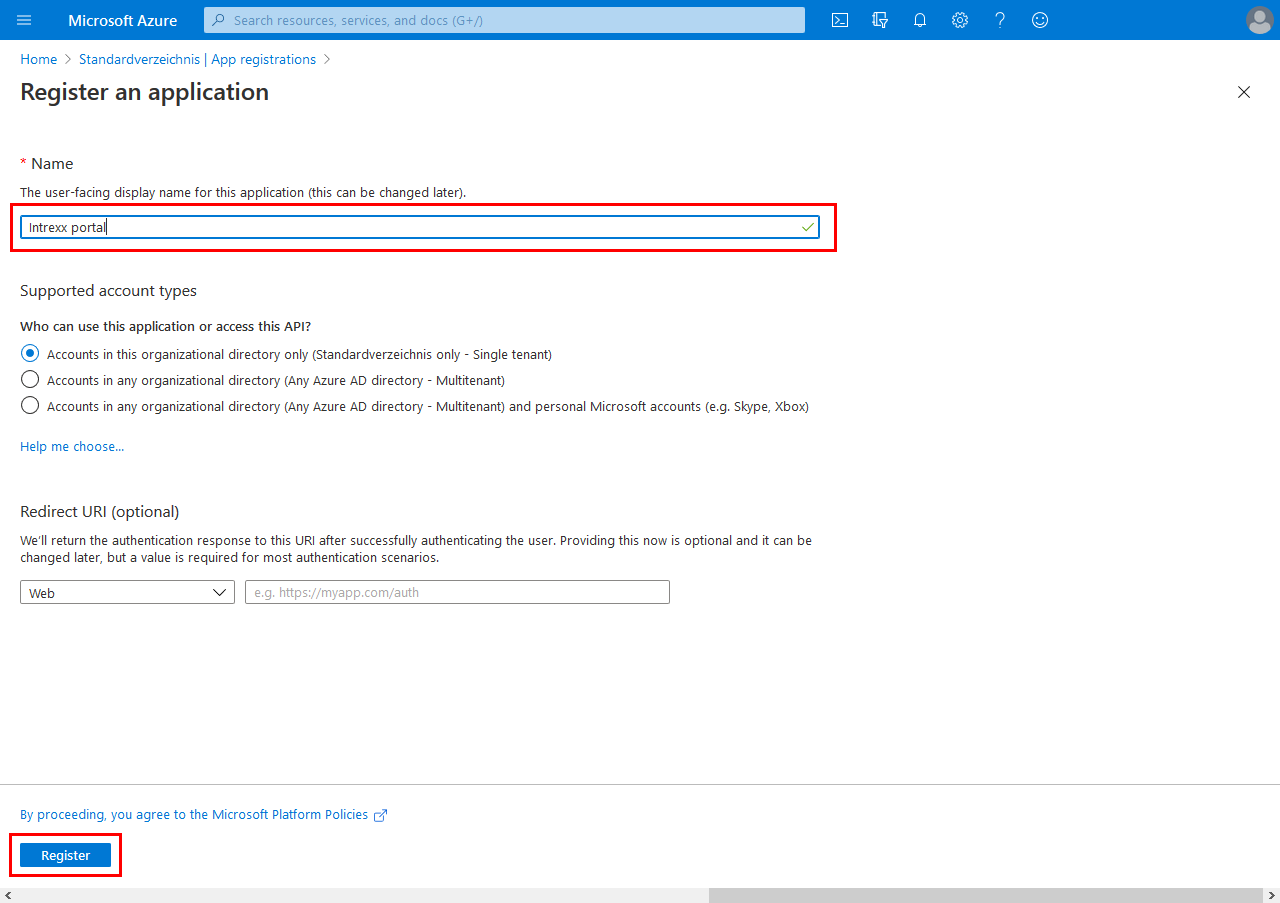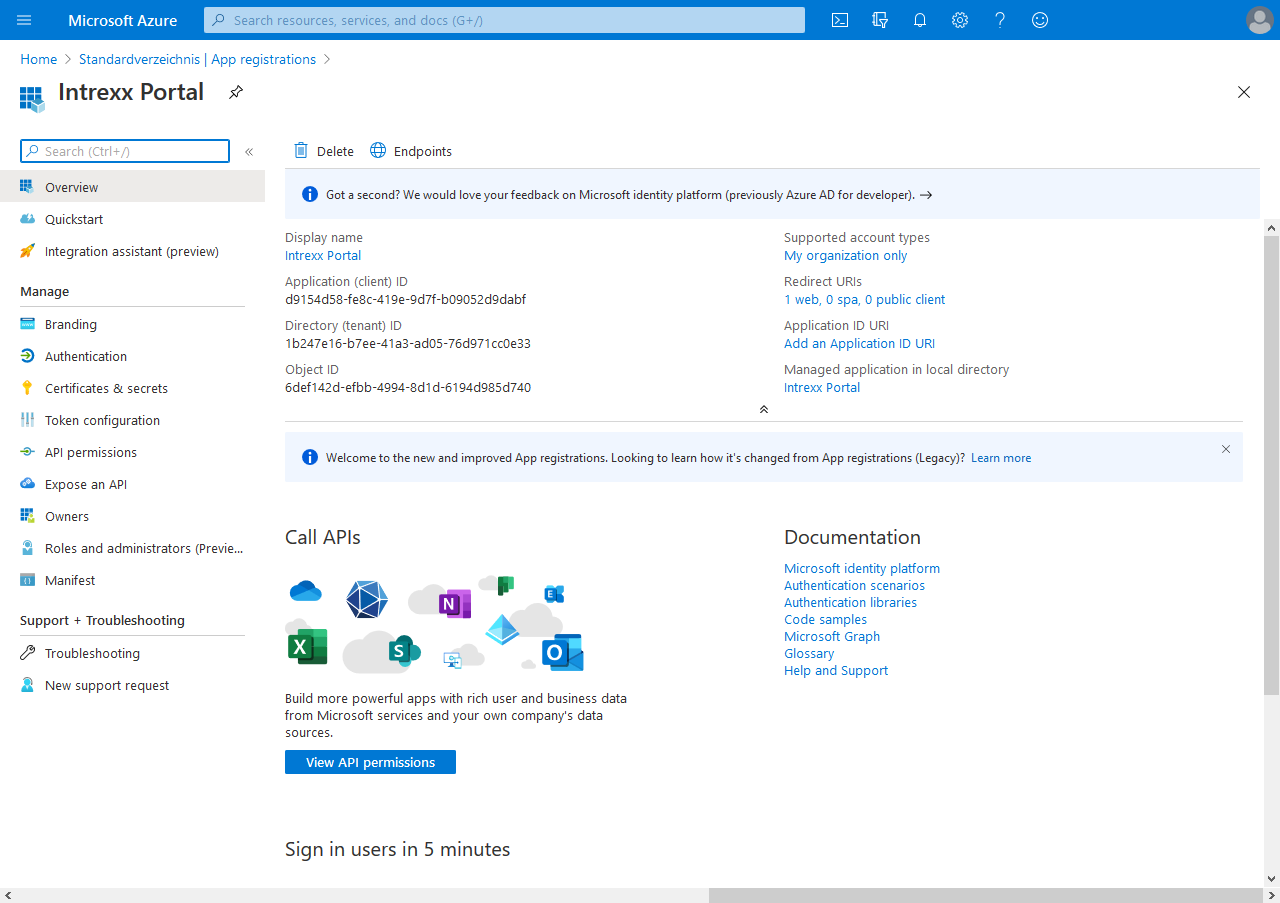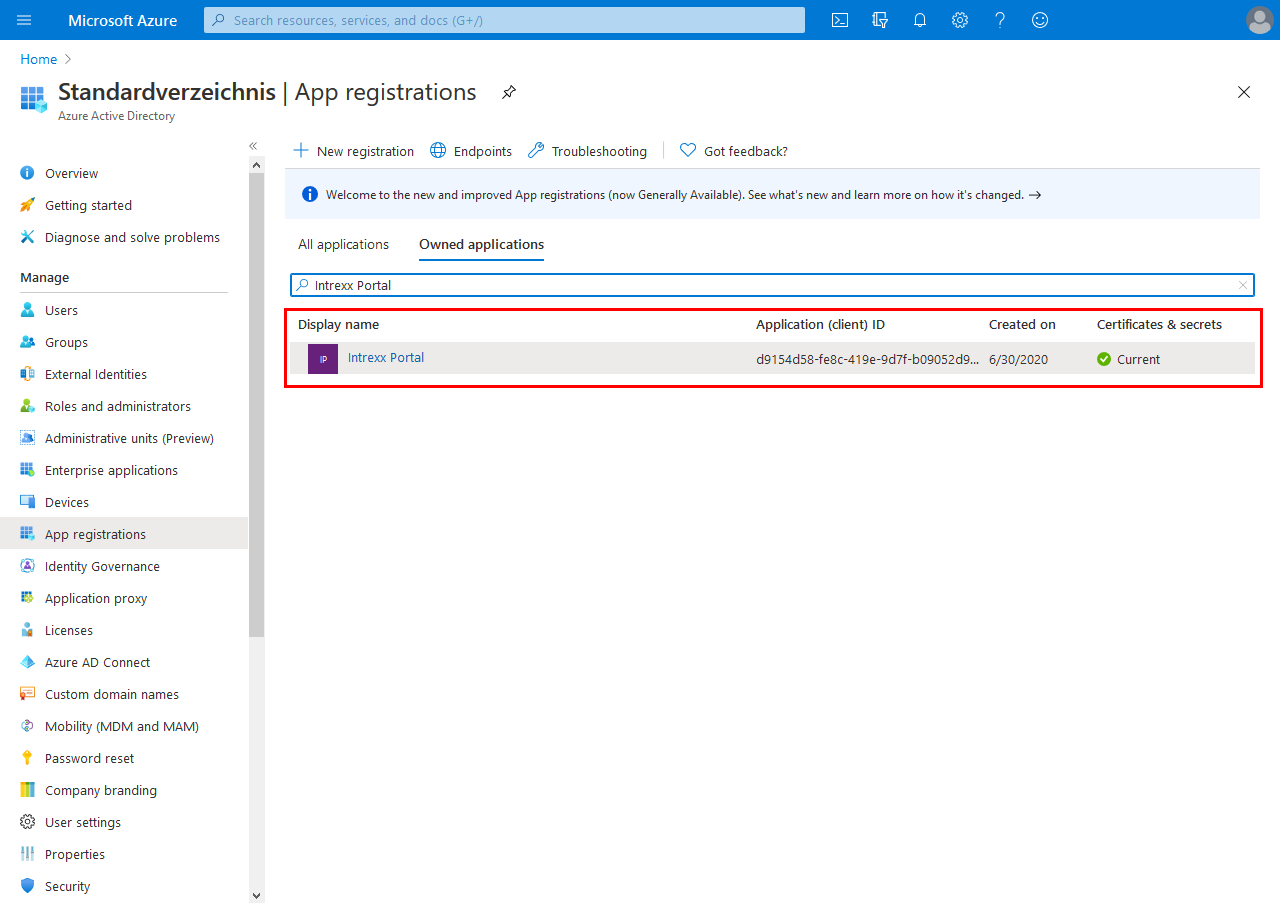Add Intrexx as an application
So that Intrexx can communicate with the ID provider, Intrexx must be known to the ID provider. This is done by adding Intrexx as an application in the ID provider.
Typically, you need to register with the ID provider first. Afterwards, you can log in to it and add Intrexx as an application. During this process, you normally define how Intrexx should communicate with the ID provider. You must choose OAuth2 and/or OpenID.
Once you have defined Intrexx as an application, the ID provider gives you the client ID and client secret.
You will need these as identifiers to communicate with the ID provider (later).
Configuration You need to enter the redirect URL in the Intrexx file om.cfg.
Example - AzureAD
Start the Azure Active Directory.
Click on "App registrations".
Click on "New registration".
Create an application (app).
The name is free choice.
You can leave the settings under "Redirect URI (optional)" as they are. These values can be edited later. Configuring the URI is described in the following chapter: Enter redirect URL.
Click on "Register".
You will be taken to the overview page of the app you just created.
Go back to the overview page for all registered apps. Your Intrexx application will now be listed there.