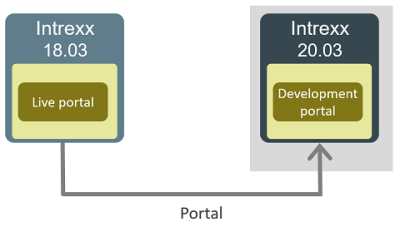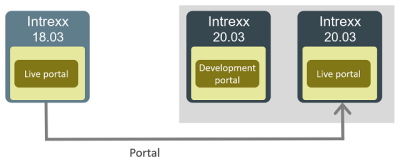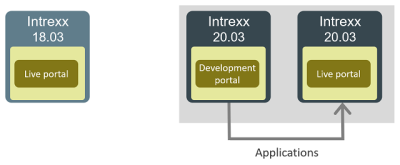You can also install Intrexx 21.03 in a new directory and then transfer your portal from the previous version to Intrexx 21.03. It is common for an upgrade to be installed in a new directory with a planned server change. The new version is installed on a new stand-alone server and the old portal is transferred to the new system via portal export or import. The benefit here is that the system is clean and created without any old burdens. The new system can be migrated completely, and the previous system is still available. The switch to the new server is only made when it is ready to go live. Please note that this variant requires all configurations on the server to be recreated (web server, database, system authorizations, etc.).
The following provides an overview of one possible approach to a parallel installation. It represents an upgrade from Intrexx 18.03 to Intrexx 21.03.
Key steps
-
Install Intrexx 21.03. Create a development portal.
-
Execute a portal export from Intrexx 18.03 and import it into the Intrexx 21.03 development portal.
-
Test your applications in Intrexx 21.03.
Make adjustments to the applications if necessary.
Your current Intrexx live portal is still operational and can be accessed by your users. Any data recorded will (continue to) be saved in the previous Intrexx version. -
Create an Intrexx 21.03 productive portal.
Perform a new portal export from Intrexx 18.03 to the Intrexx 21.03 productive portal. -
If you had to make adjustments to the applications, then transfer them from the Intrexx 21.03 development portal to the Intrexx 21.03 production portal.
-
You can now use the Intrexx 21.03 productive portal as an "active" portal.
-
It is generally advisable to create a test portal in addition to a production and development portal.
To do this, you can perform a portal export from the Intrexx 21.03 productive portal and then import it into the previously created test portal.
You should not delete your Intrexx 18.03 version for the time being.
Background: If users of the Intrexx 21.03 portal observe unwanted changes to configurations or permissions on directories, you can fall back on the settings from Intrexx 18.03 if necessary.