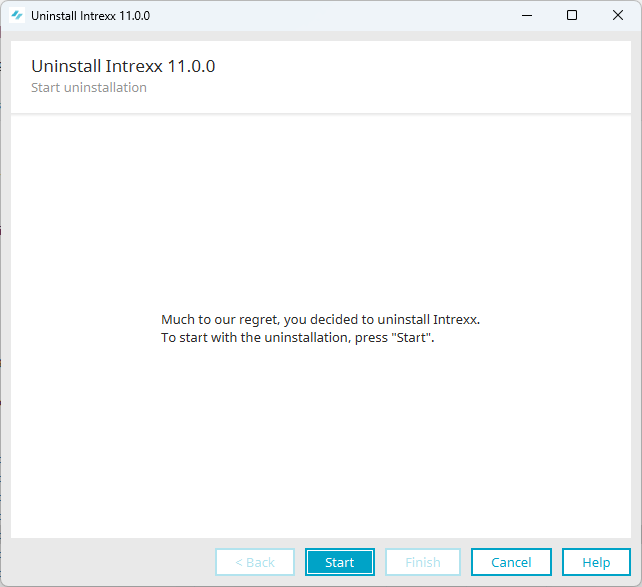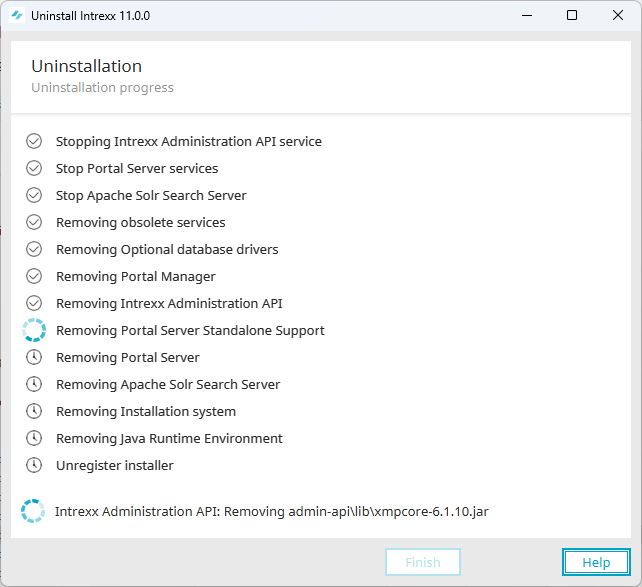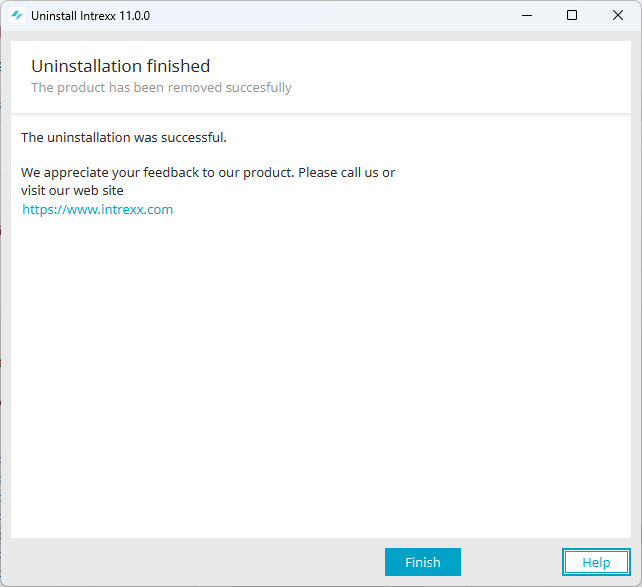Via the Windows Control Panel
You can uninstall Intrexx via the Windows Control Panel.
After you initiate the uninstallation, the uninstallation start screen appears.
Click on "Start" to uninstall Intrexx.
The individual steps of the uninstallation are displayed here.
Click on "Finish" to complete the uninstall process.
Click on "Finish" to exit the dialog.
You have successfully uninstalled Intrexx.
About vbs script
You can also uninstall Intrexx via the vbs script "uninstall.vbs".
You can find this in the Intrexx installation directory.
Delete portal database
Please note that after uninstalling Intrexx, the associated database will not be deleted. This is to prevent customer data from being deleted accidentally.
If you want to delete the database, you must do this manually. The database manufacturer usually offers appropriate software for this purpose, such as PGAdmin for Postgres databases, SQL Server Management Studio for MS SQL Server, etc.