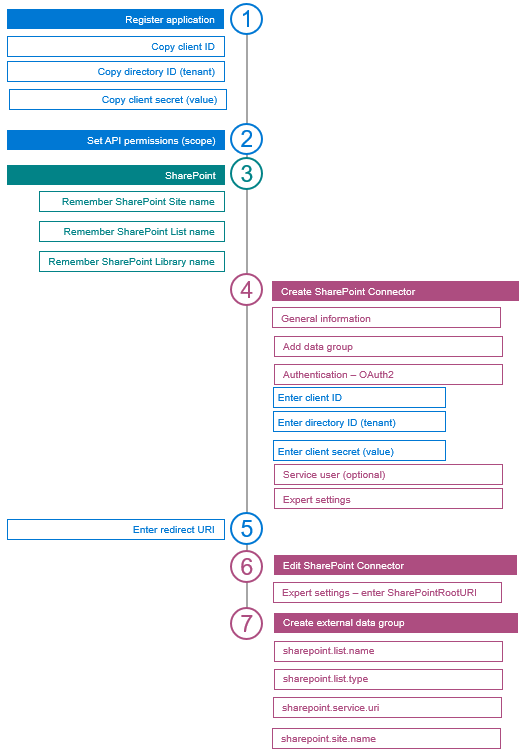To be able to access SharePoint with Intrexx, you must perform activities in Microsoft Azure, Microsoft SharePoint and in Intrexx.
Microsoft Azure In Microsoft Azure, you must register your Intrexx portal as an application or app.
Microsoft SharePoint From Microsoft SharePoint, you need the name of the page and the list or document library that you want to access.
Intrexx In Intrexx, you must create a data source under "Connector for Connector API". The "SharePoint template" is available there. Once you have selected this, you will be guided through the steps required to create the Intrexx Connector for SharePoint Server/Online.
The Intrexx Connector for SharePoint Server/Online uses the REST API from SharePoint or Azure. Authorization takes place via OAuth2.

SharePoint You can access lists and document libraries in SharePoint via the Intrexx Connector for SharePoint Server/Online. Files (attachments) play a special role here. SharePoint lists can have files as attachments. SharePoint document libraries always contain files. They play the central role there.
Intrexx Central settings that you must make in the Intrexx Connector for SharePoint Server/Online concern the details for authorization via OAuth2. You must transfer the client ID, directory ID and the value of the secret client key that are present in Azure to Intrexx. Another central step is the creation of a data group in the Intrexx Connector for SharePoint Server/Online. In the data group, you must enter the technical names of the corresponding fields that you want to access in SharePoint.
You must also add a file field to SharePoint lists if the corresponding SharePoint list contains file attachments. If you want to access a SharePoint document library, you must always add a file field.
To ultimately be able to access the SharePoint data from Intrexx and to be able to write data to SharePoint, you can create an external data group in the Intrexx application. (You can also access SharePoint via processes and a service user.)
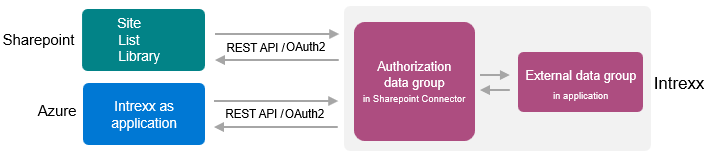
The following graphic gives you an overview of the central steps for setting up the Intrexx SharePoint Connector. The individual steps are described in detail in the following sections.