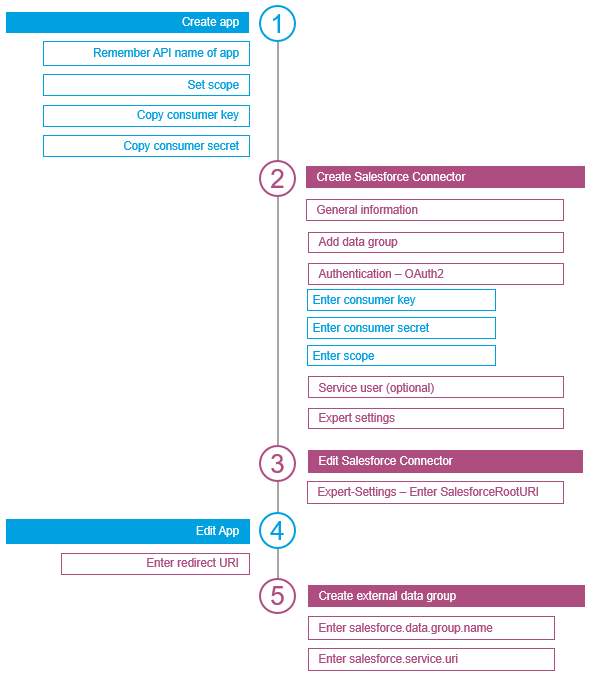To be able to access data in Salesforce with Intrexx, you must perform activities in both Salesforce and Intrexx.
Salesforce In Salesforce, you must first create an application. This application represents the connection for Intrexx, which can then be used to access objects and data in Salesforce.
Intrexx In Intrexx, you must create a data source under "Connector for Connector API". The "Salesforce template" is available there. Once you have selected this, you will be guided through the steps required to create the Intrexx Salesforce Connector.
The Intrexx Salesforce Connector uses the REST API from Salesforce. Authorization takes place via OAuth2.
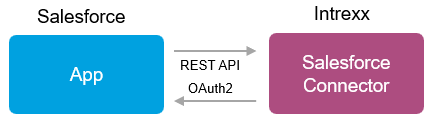
Salesforce All objects and data available in Salesforce can be accessed via the Intrexx Salesforce Connector. If necessary, you can create your own objects in Salesforce.
Intrexx Central settings that you must make in the Intrexx Salesforce Connector concern the information for authorization via OAuth2. You must transfer the consumer details generated in Salesforce (consumer key and consumer confidentiality) to Intrexx. Another central step is the creation of a data group in the Intrexx Salesforce Connector. You must store the API names of the corresponding Salesforce object and the fields you want to access in the data group.
Finally, to be able to access the Salesforce data from Intrexx and to be able to write data to Salesforce, you can create a third-party data group in Intrexx. (You can also access Salesforce via processes and a service user.)
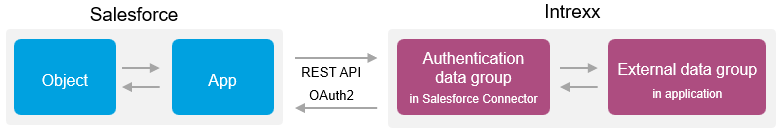
The following graphic gives you an overview of the main steps for setting up the Intrexx Salesforce Connector. The individual steps are described in detail in the following sections.