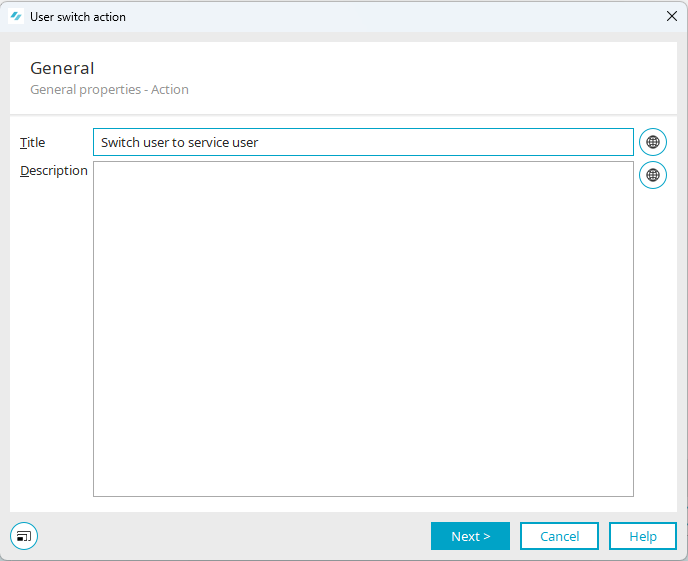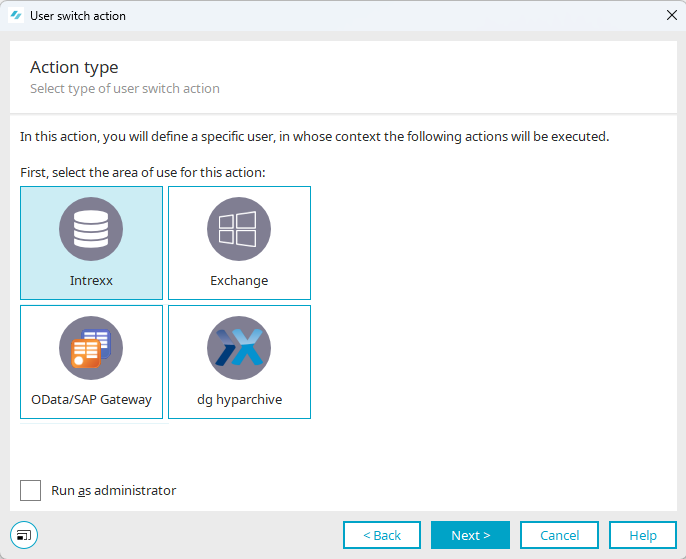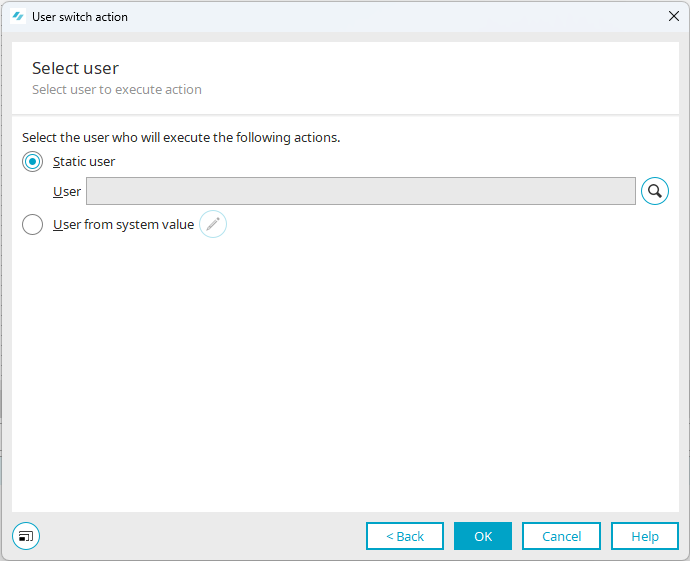Use service users in processes
Intrexx processes offer the possibility to automatically log in to DRACOON. To do this, you must insert a user change action in the corresponding process in which you enter a service user that you have stored in Intrexx DRACOON Connector.
Step-by-step guide
Proceed as follows to set up a user switch action in an Intrexx process:
-
Open the "Processes" module.
-
Open the desired process.
-
Position the user switch action in the workspace using drag-and-drop.
-
Select the action and double-click on it.
The "User change action" dialog box opens.
-
Enter a title and a description.
-
Click on "Next".
The "Action type" dialog box opens.
-
Select "OData/SAP Gateway".
-
Click on "Next".
The "User selection" dialog box opens.
-
Click on the
 icon.
icon. -
Select the user who is stored as a service user in Intrexx DRACOON Connector.
-
Click on "OK".