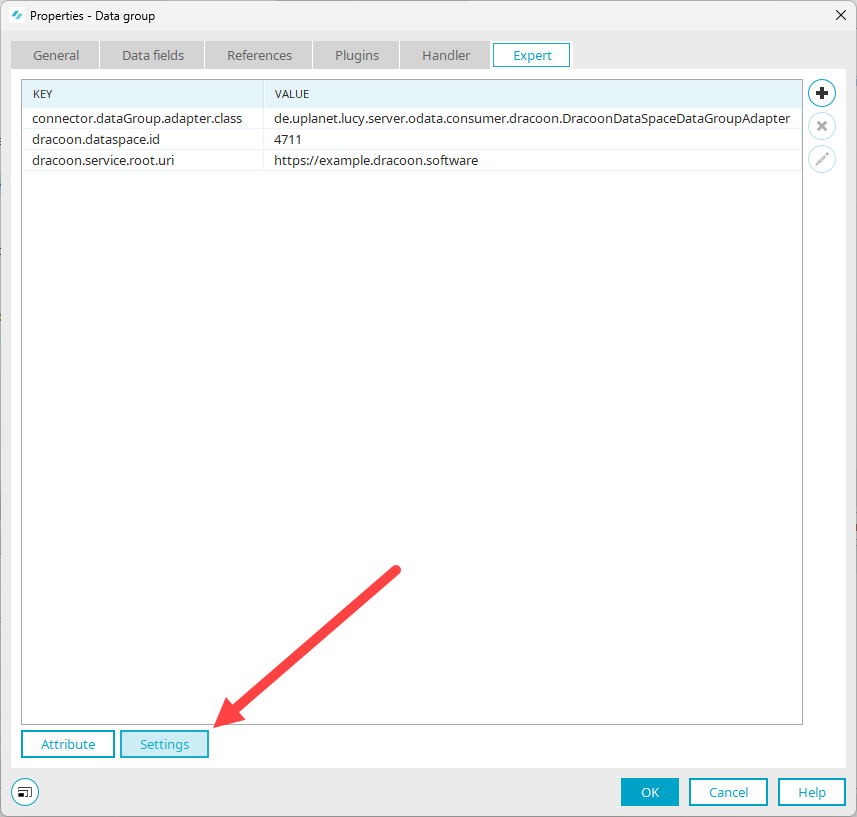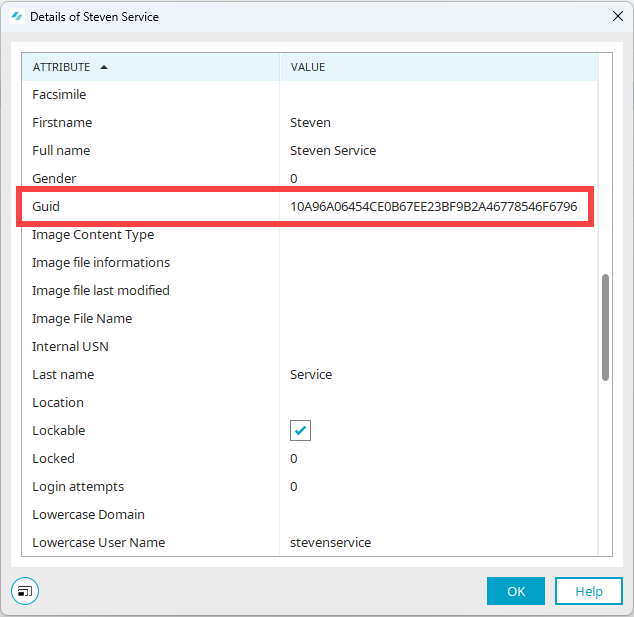Use service users in external data group
You have the option of accessing DRACOON from Intrexx via a third-party data group and using a service user at the same time.
To do so, you must add the attribute "connector.impersonation.user" on the "Expert" tab in the external data group. As a value, you must enter the GUID of the Intrexx user that you have selected as a service user in Intrexx DRACOON Connector under the menu item "Service user".
Step-by-step guide
Proceed as follows to use a service user in an external data group:
-
Open the external data group.
-
Switch to the "Expert" tab.
The following attributes are displayed.
Attribute Value connector.dataGroup.adapter.class en.uplanet.lucy.server.odata.consumer.dracoon.DracoonDataSpaceDataGroupAdapter dracoon.dataspace.id 4711 (example) dracoon.service.root.uri https://examplecompany.dracoon.software (example) -
Go to .
-
Click on the
 icon.
icon.The "Add setting" dialog box is opens.
-
Enter the value "connector.impersonation.user" in the "Key" field.
-
In the "Value" field, enter the GUID of the Intrexx user that you have selected as a service user in the Intrexx DRACOON Connector menu item "Service user".
You can find the GUID in the "Users" module. Select a user and view the user details using the F4 key.
-
Click on "OK".
The key for the service user and its GUID are displayed.
-
Click on "OK".