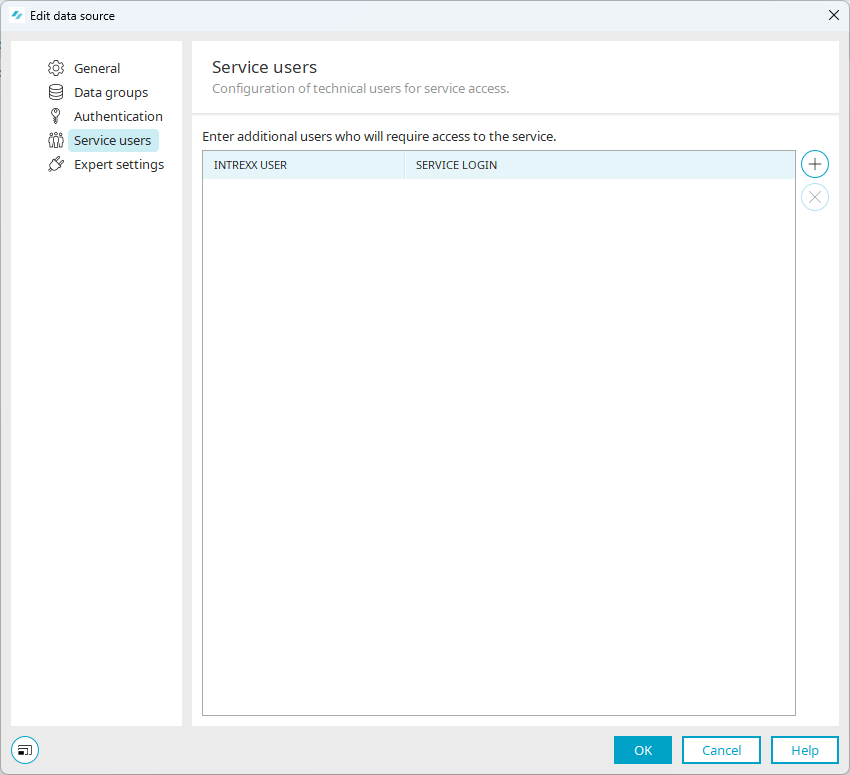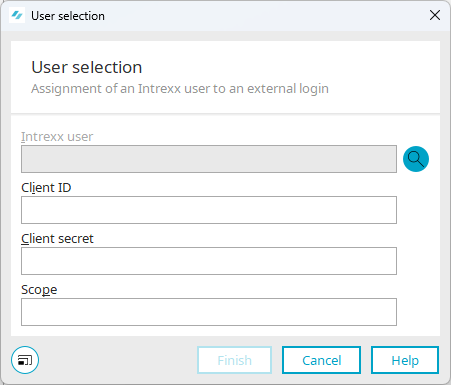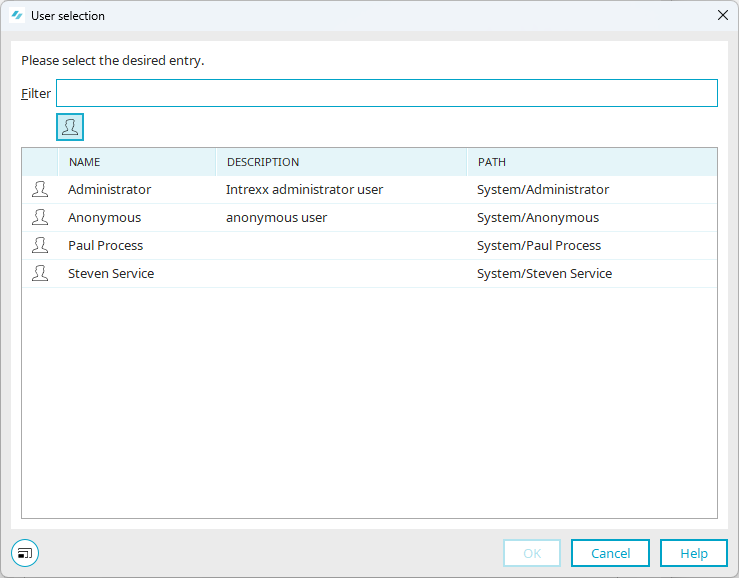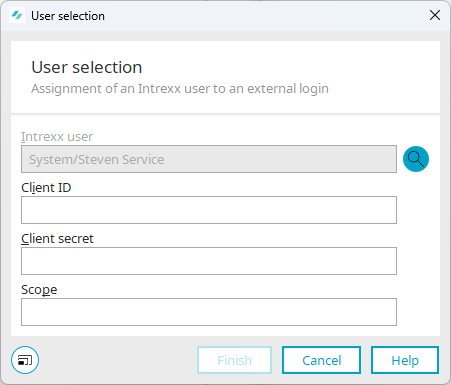Create service user in Intrexx

Step-by-step guide
Proceed as follows to create a service user:
-
Start the "Integration" module.
-
yUnder "Consume data", select the "Connector for Connector API" item.
The previously created Intrexx Connector for DRACOON is displayed on the right-hand side.
-
Select the Intrexx Connector for DRACOON and right-click.
-
Click on "Edit" in the context menu.
The "Edit data source" dialog box opens.
-
Select the "Service user" menu item.
-
Click on the
 icon (add user).
icon (add user).The "User selection" dialog box (1) opens.
-
Click on the
 icon.
icon.The "User selection" dialog box (2) opens.
-
Select the desired user.
-
Click on "OK".
You are taken back to the "User selection" dialog box (1)
Client ID
Enter the user name (!) of the DRACOON user to be used as the service user here.
Client secret
Enter the password (!) of the DRACOON user to be used as the service user here.
Scope
Enter the value "all" here.
-
Click on "Finish".