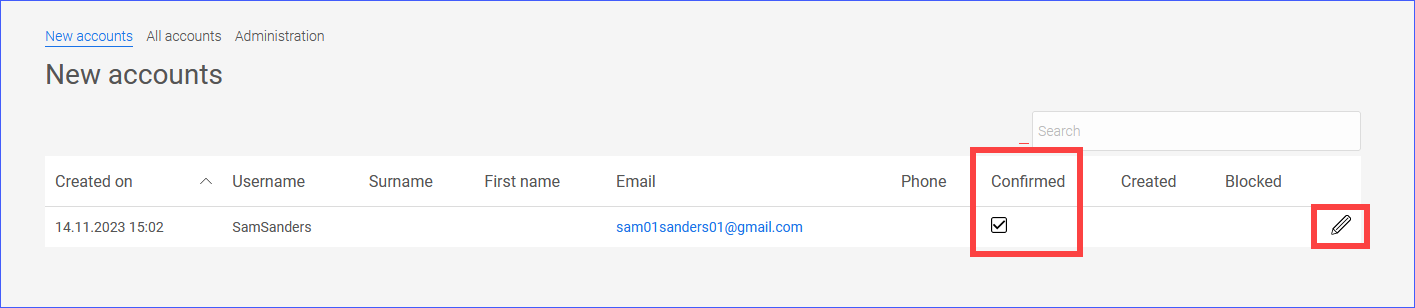Delete or reject a registration request as an administrator
Step-by-step guide
To delete a registration request, proceed as follows:
-
Go to the "All accounts" page.
The users who have registered for the portal and confirmed their registration via the registration email are displayed.
-
Click on the pencil icon
 (edit).
(edit).The "Account manager" dialog box is displayed.
-
Click on .
-
Confirm the deletion process.
If you have enabled the "Send email if registration is rejected" checkbox in the administration settings, you will receive an email notifying you that your registration has been rejected.
You will return to the "All accounts" page. The user whose registration request was deleted or rejected is no longer displayed.