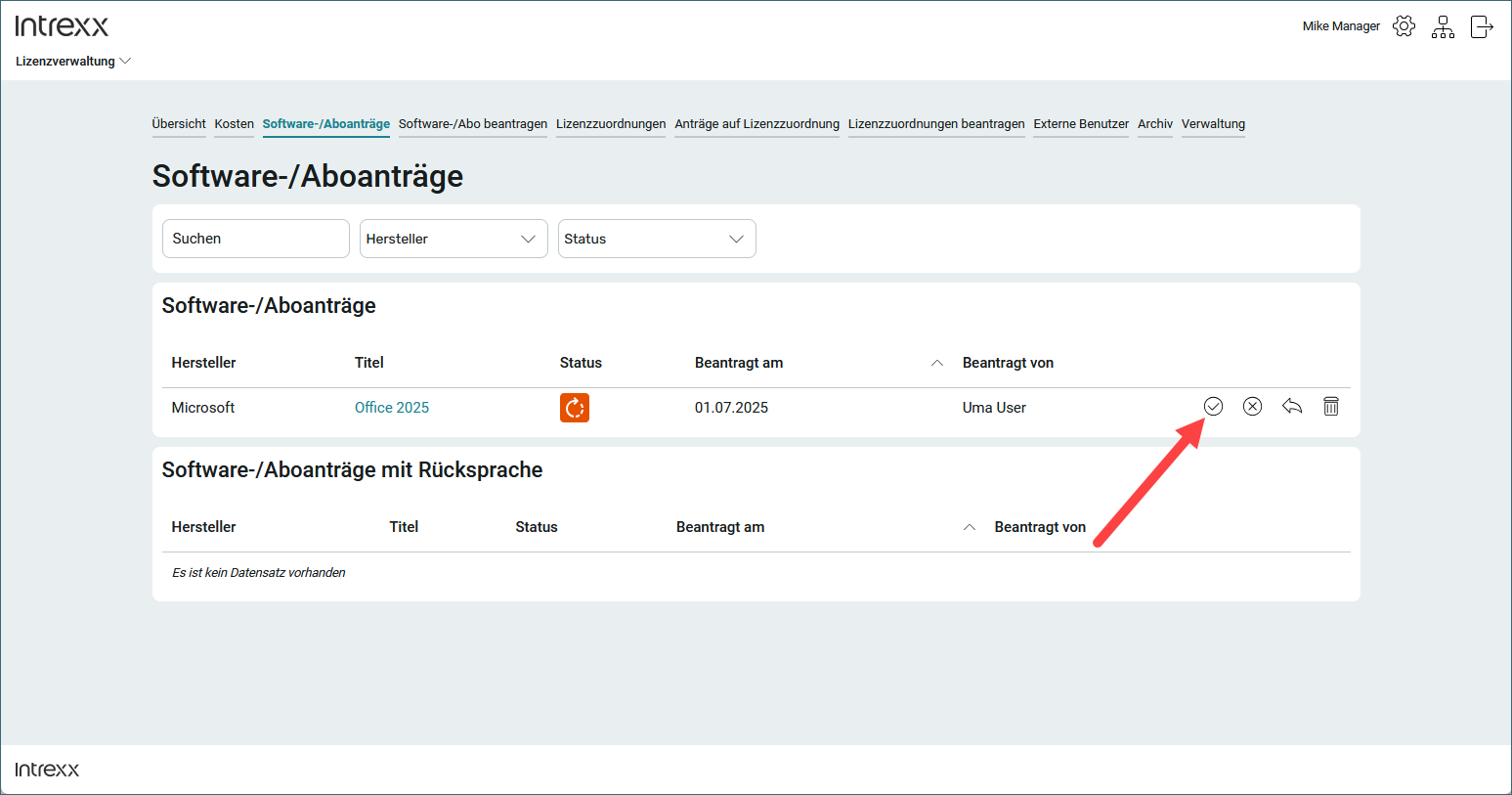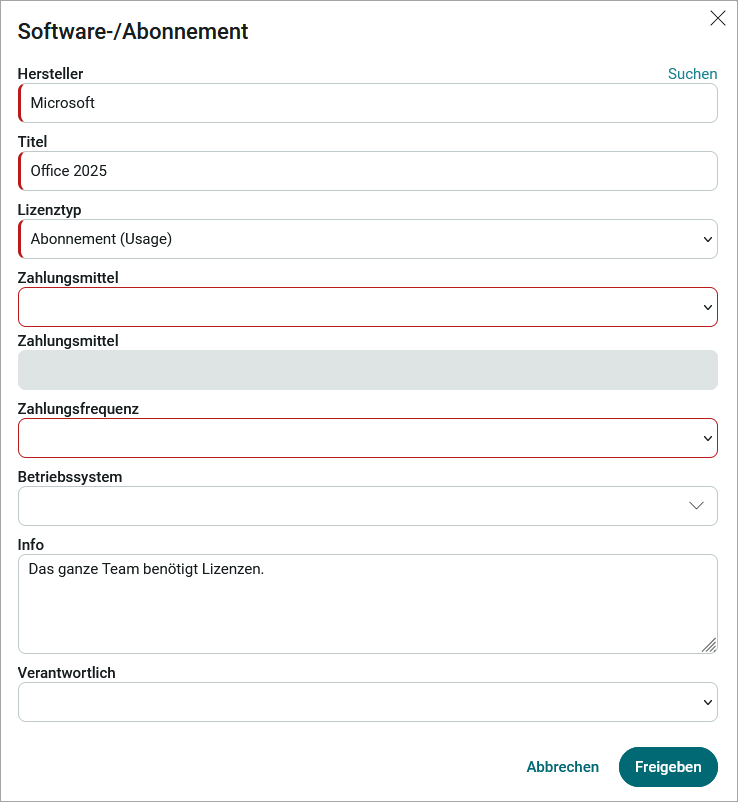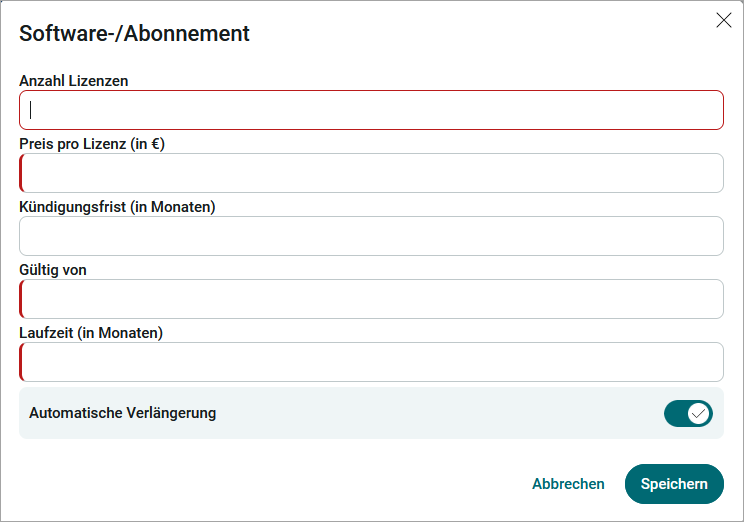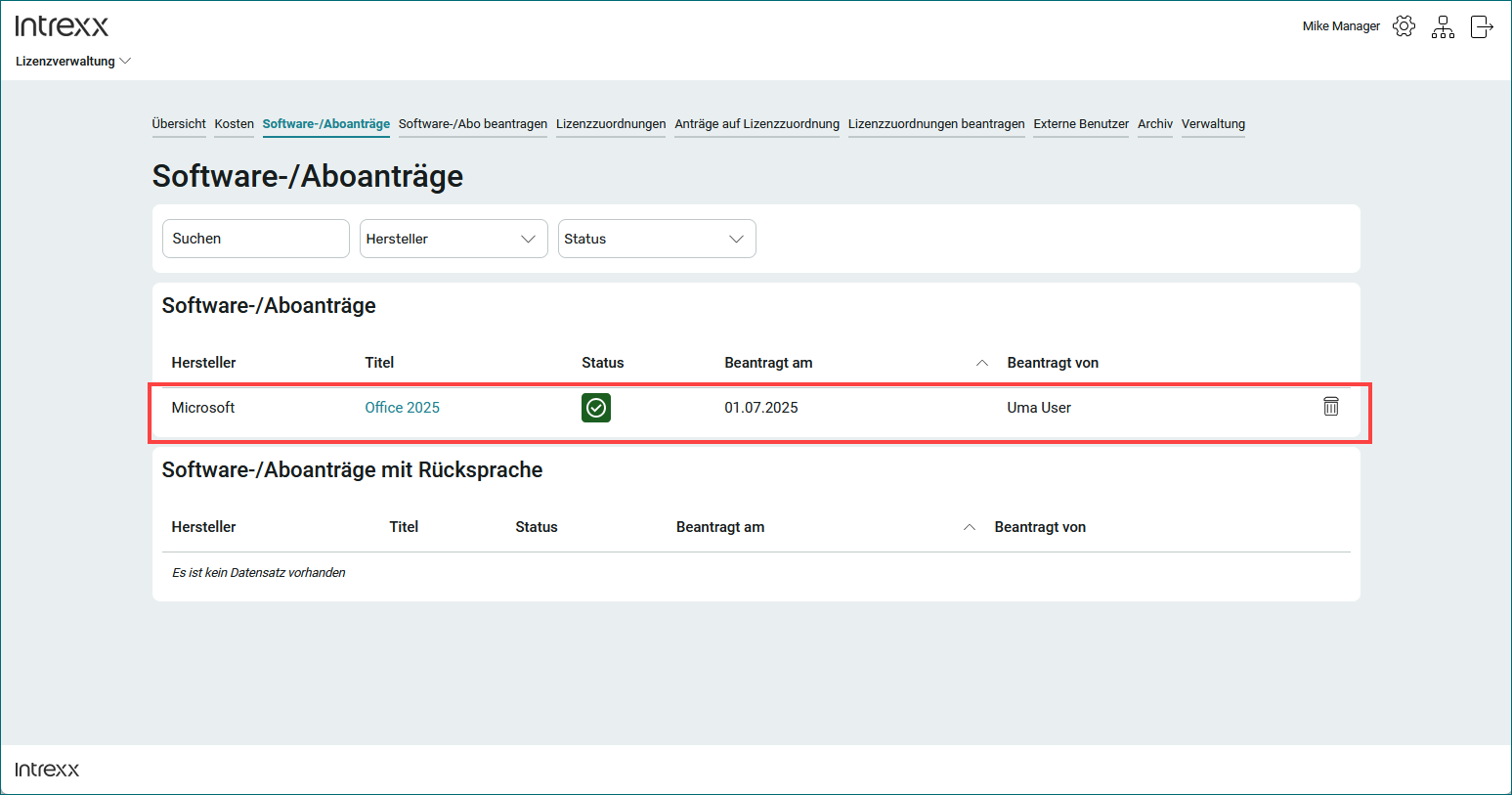Request for software release (Manager)
Step-by-step guide
To release an application for software, proceed as follows:
-
Go to the "Apply for software/subscription" page.
-
Click on the
 icon ("Release") for the software application you wish to release.
icon ("Release") for the software application you wish to release.The "Software/subscription" dialog box (1) is displayed.
Please note that the input fields displayed vary depending on the license type.
Manufacturer
The manufacturer of the software is displayed here. This was recorded by the applicant.
You can change the manufacturer.
Title
The title or name of the software is displayed here. This was recorded by the applicant.
You can change the title.
License type
Select the license type here.
The following license types are available as standard:
-
Subscription (named user)
With this license type, the license is assigned to a specific, named person.
-
Subscription (concurrent user)
With this license type, licenses are distributed among several users who do not have to use the software at the same time.
-
Subscription (Usage)
With this license type, the license is purchased without restriction to specific users.
-
Purchase without maintenance
-
Purchase with maintenance
-
Purchase with installment payment
-
Freeware
Payment frequency
Select the desired payment frequency here.
Operating system
Select the operating system here.
Info
The information that the applicant (if applicable) has entered is displayed here.
You can change or add to the information.
Responsible
(Optional) Select a user here who is responsible for the software. For example, this could be a person who is authorized to carry out updates for the software and is the contact person for the corresponding employee in IT.
-
-
Click on "Finish".
The "Software/subscription" dialog box (2) is displayed.
Number of licenses
Enter the number of licenses to be procured here.
Price per license (€)
Enter the price per license here.
Notice period (in months)
Enter the notice period for the subscription here.
Valid from
Enter the date from which the subscription begins here.
Term (in months)
Enter the term for the subscription here.
Automatic renewal
Specify here whether the subscription should be automatically renewed.
-
Click on "Save".
The released software application is displayed.
An application for software can pass through the following statuses by default:
|
|
The application for software is currently being reviewed by the "Manager". |
|
|
The application for software was approved by the "Manager". |
|
|
The application for software was rejected by the "manager". |
|
|
The "Manager" requires further information for the application for software and asks for consultation. |