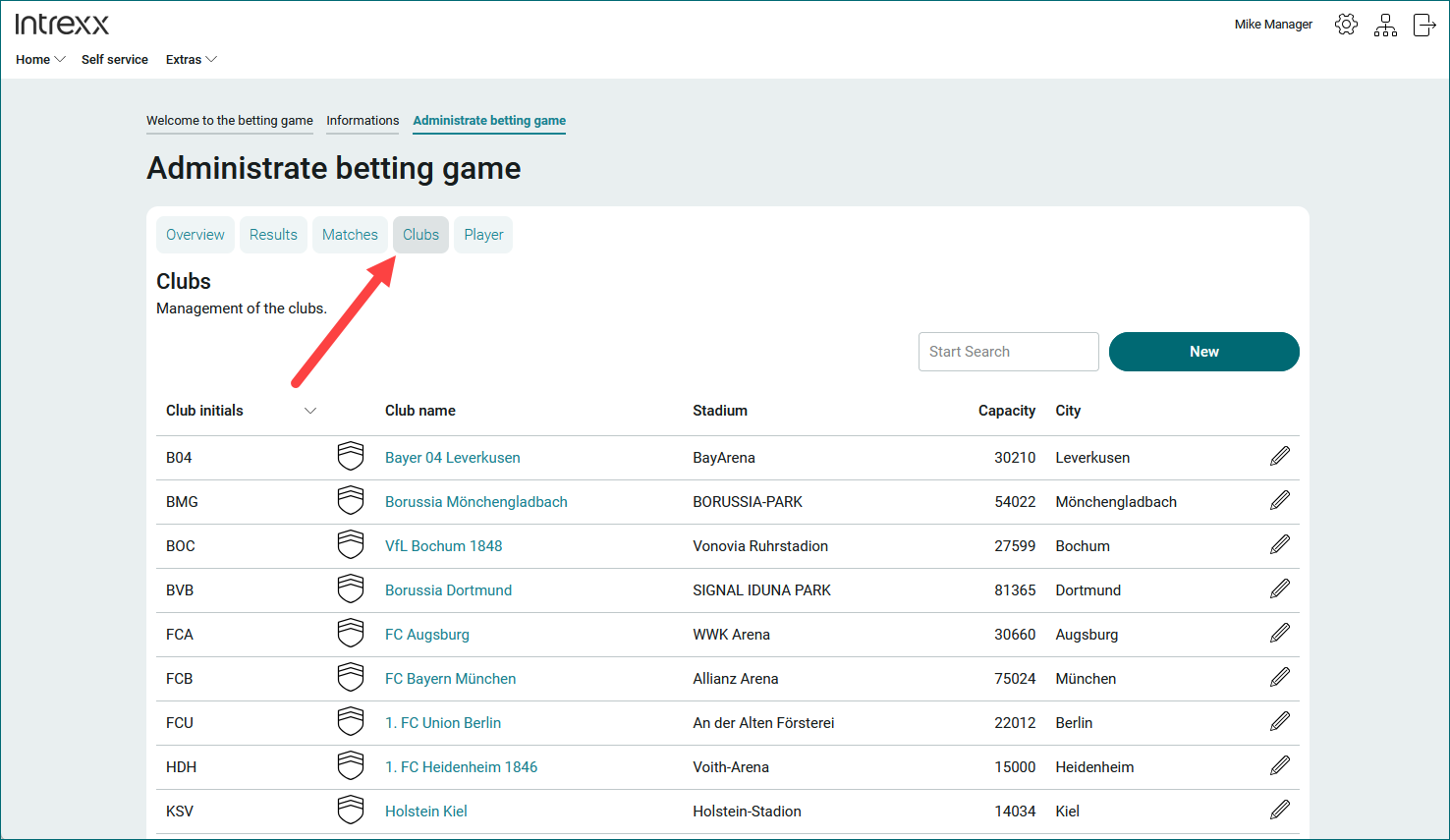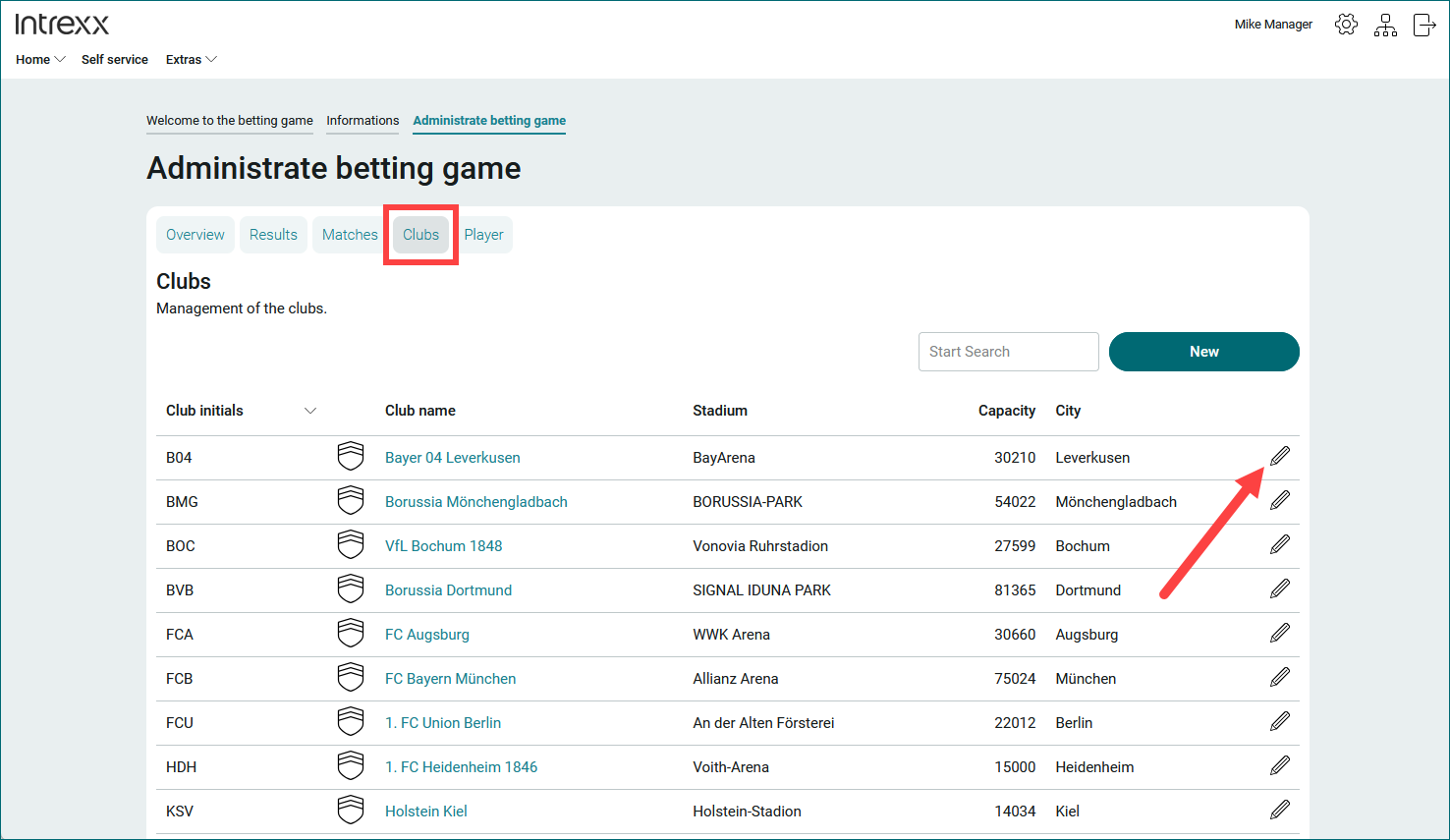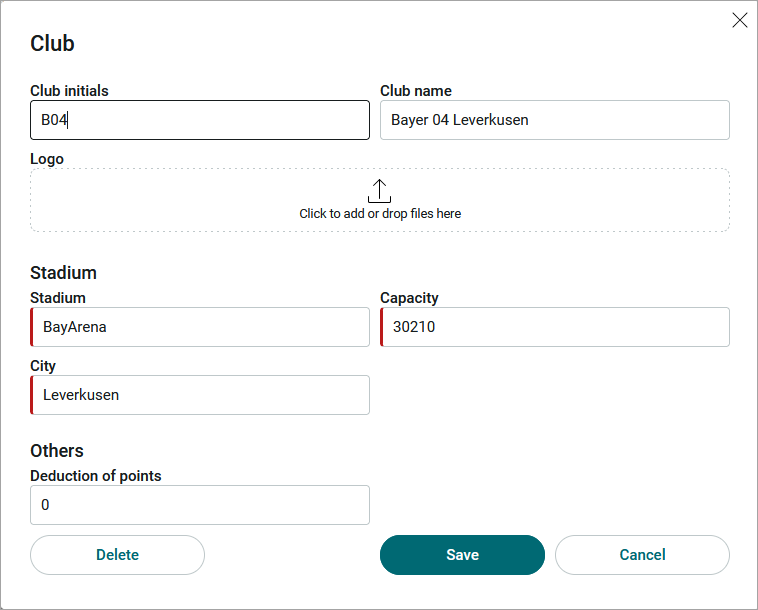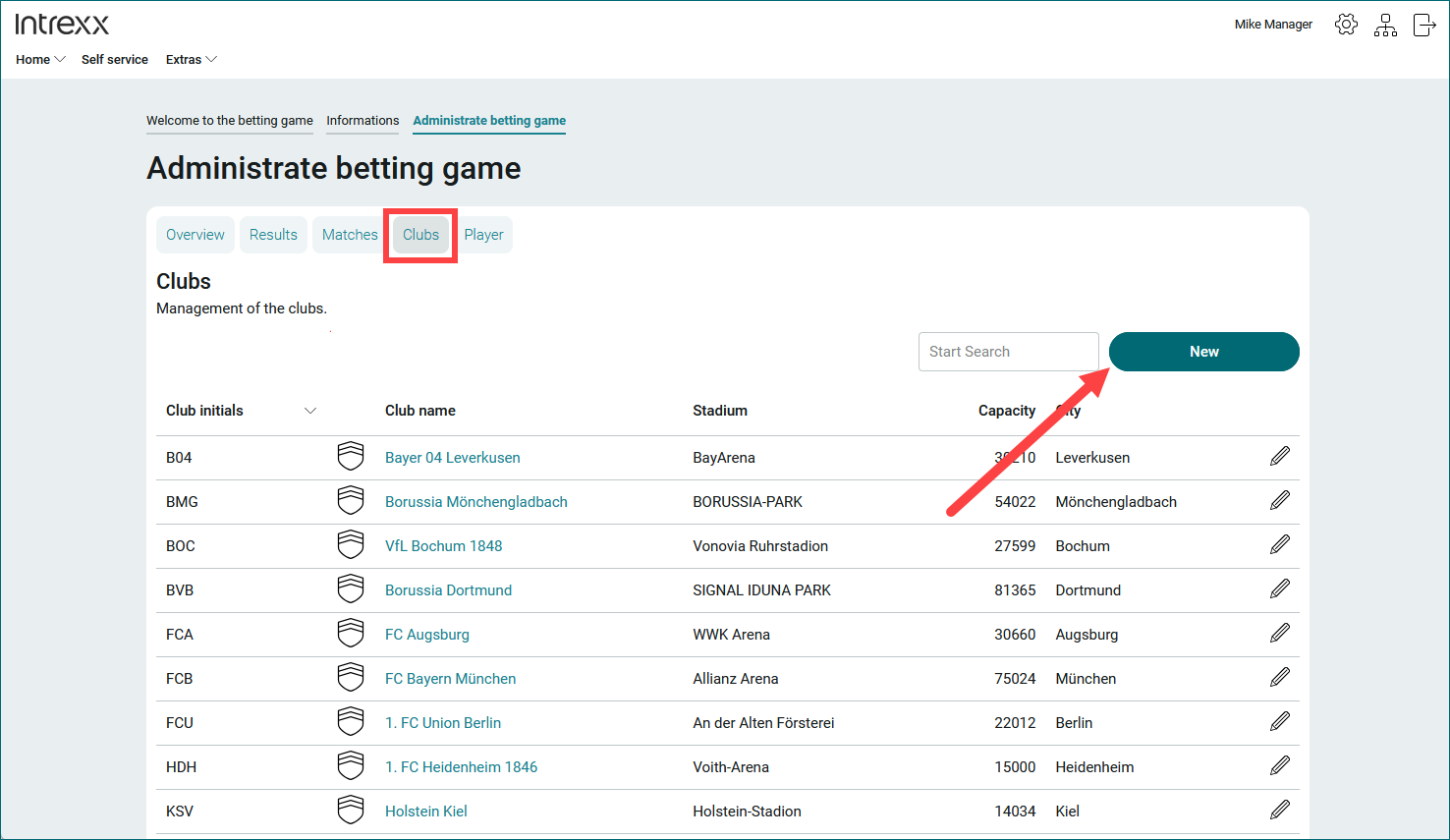Manage clubs
Under the menu item "Clubs" you will find the clubs stored for the league betting game.
Bundesliga season 2024/2025 - 1. Bundesliga
When you import the League Prediction Game app, the Bundesliga clubs for the 2024/2025 Bundesliga season are stored. If you want to use the League Prediction Game app for the current Bundesliga season, all the necessary club data is already available.
Change club details
Step-by-step guide
To change the details of a club, proceed as follows:
-
Click on "Clubs" on the "Manage Prediction Game" page.
The clubs in the league are displayed.
-
Click on the
 icon.
icon.The dialog box for changing the club data is displayed.
-
Make the changes you want.
-
Click on "Save".
Create a new club
You must create new clubs if you do not want to run the prediction game for the 2024/2025 Bundesliga 1 season or if you want to use it for a different league.
Step-by-step guide
To create a new club, proceed as follows:
-
Click on "Clubs" on the "Manage Prediction Game" page.
The clubs in the league are displayed.
-
Click on "New".
The dialog box for creating a new club is displayed.
-
Enter the club data.
-
Click on "Save".
Delete clubs
If you do not want to use the league prediction game for the 2024/2025 Bundesliga 1 season, you must delete clubs and create new clubs.
Step-by-step guide
To delete a club, proceed as follows: