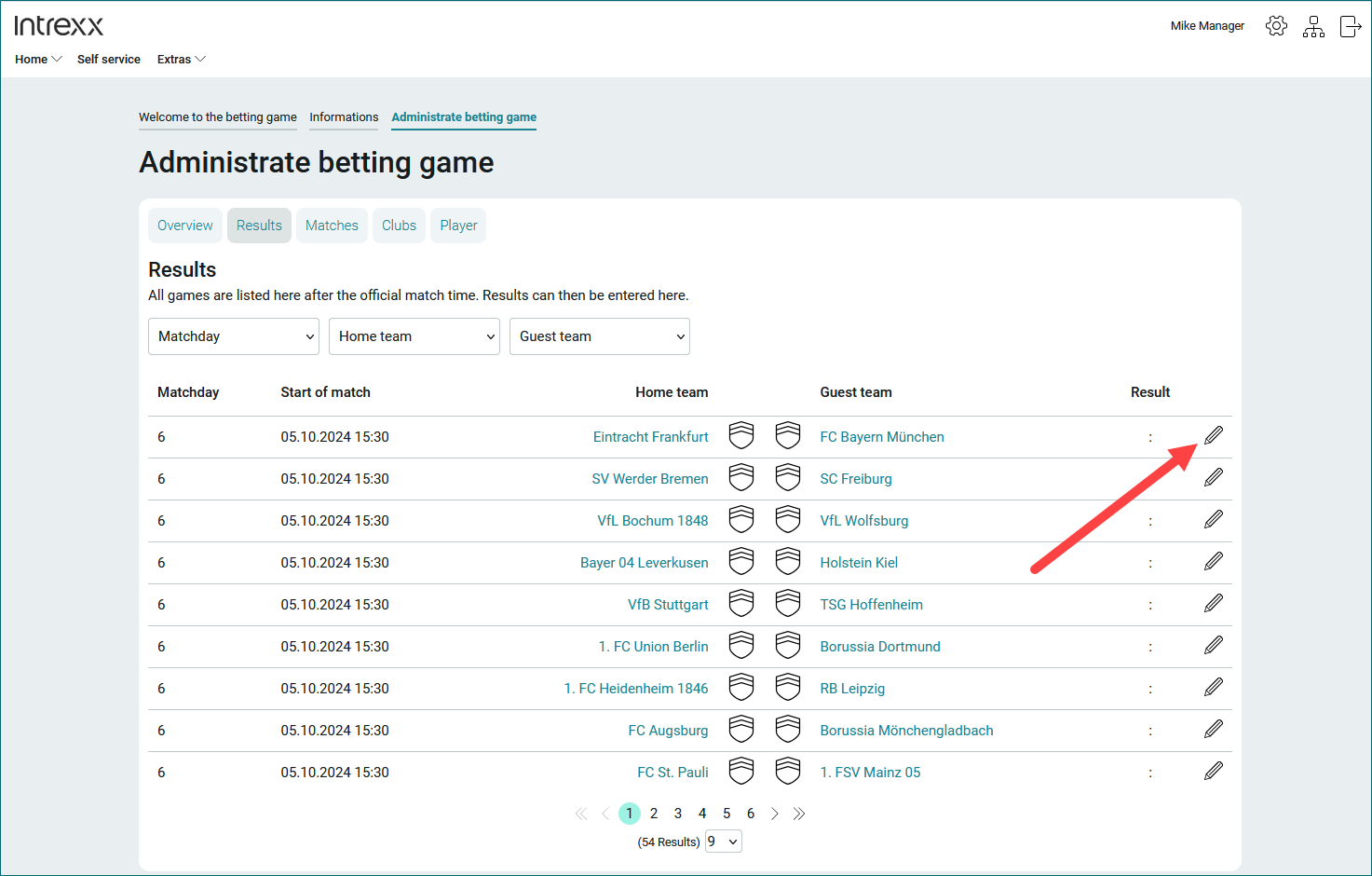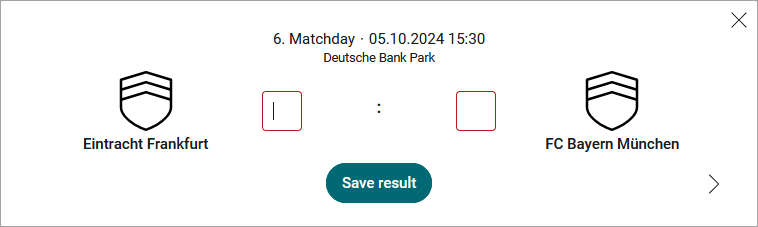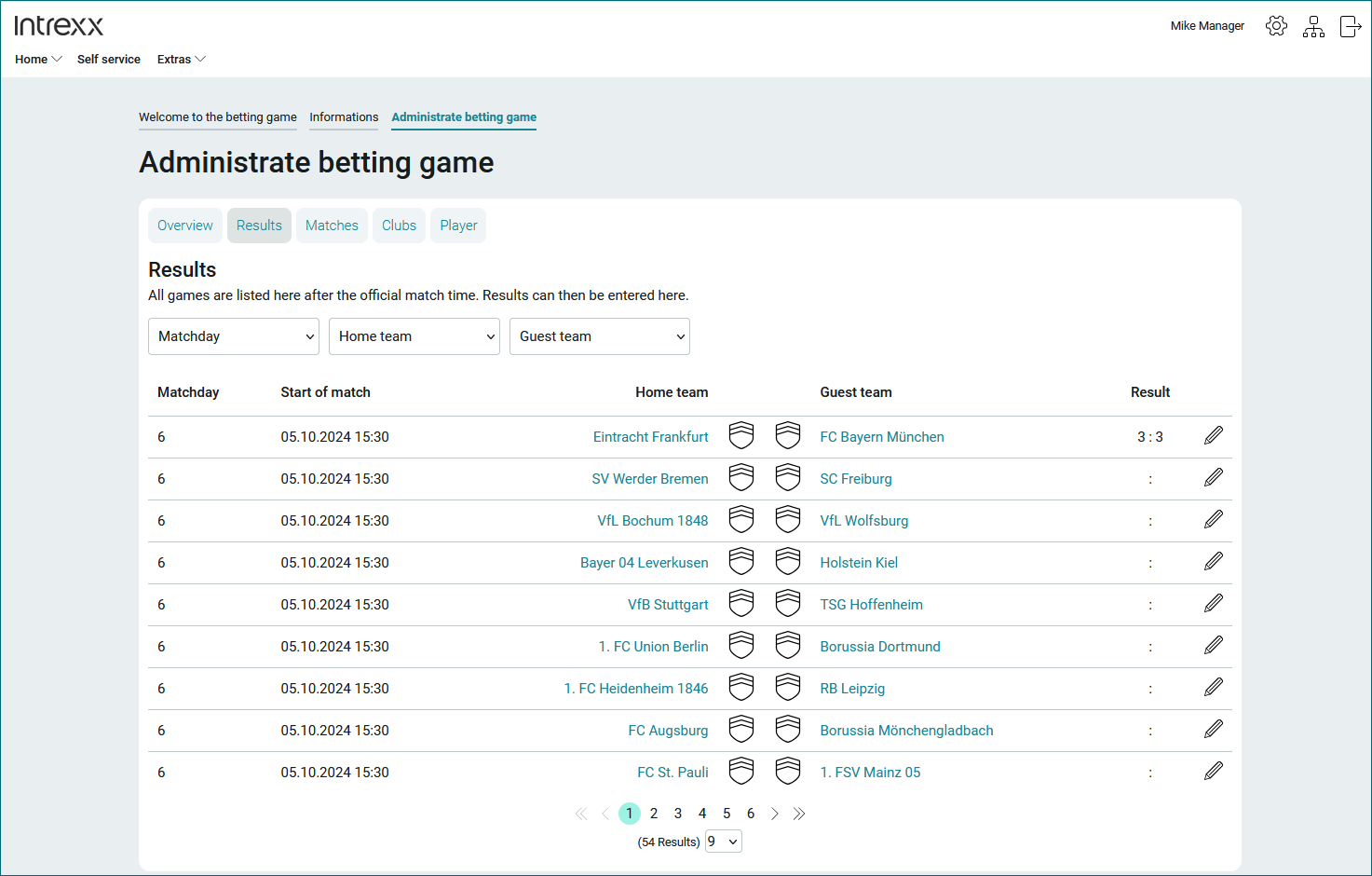Record results
Step-by-step guide
To record a match result, proceed as follows:
-
Click on "Results" on the "Manage Prediction Game" page.
A page with all the games that have already taken place is displayed.
-
Select the game for which you want to record the result.
-
Click on the
 icon.
icon.The dialog box for recording the match result is displayed.
-
Record the match result.
-
Click on "Save result".
The recorded match result is displayed.