Central steps - process
Below you will find an overview of the central steps that usually have to be carried out in the document management system. The individual steps must be carried out by different users with the corresponding roles. A detailed description of the individual roles can be found in section Roles and tasks.
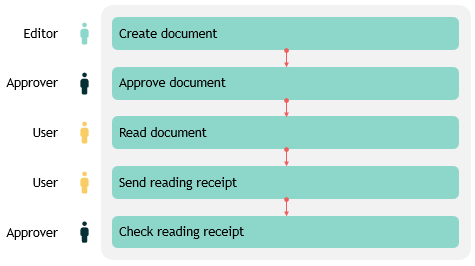
|
The first step is to create a document. This is carried out by the "Editor". The aim is to make this document available to authorized portal users ("users") in the portal for reading and downloading. Before the document is available to portal users ("users"), it must be approved by an "approver". Once the document has been released, it is automatically displayed to the "users" on the corresponding page in the portal. If there is an obligation to read the document, the "users" must send a read confirmation for the document. The "Approver" can check whether all "Users" who need to read the document have sent a read confirmation. |
More information