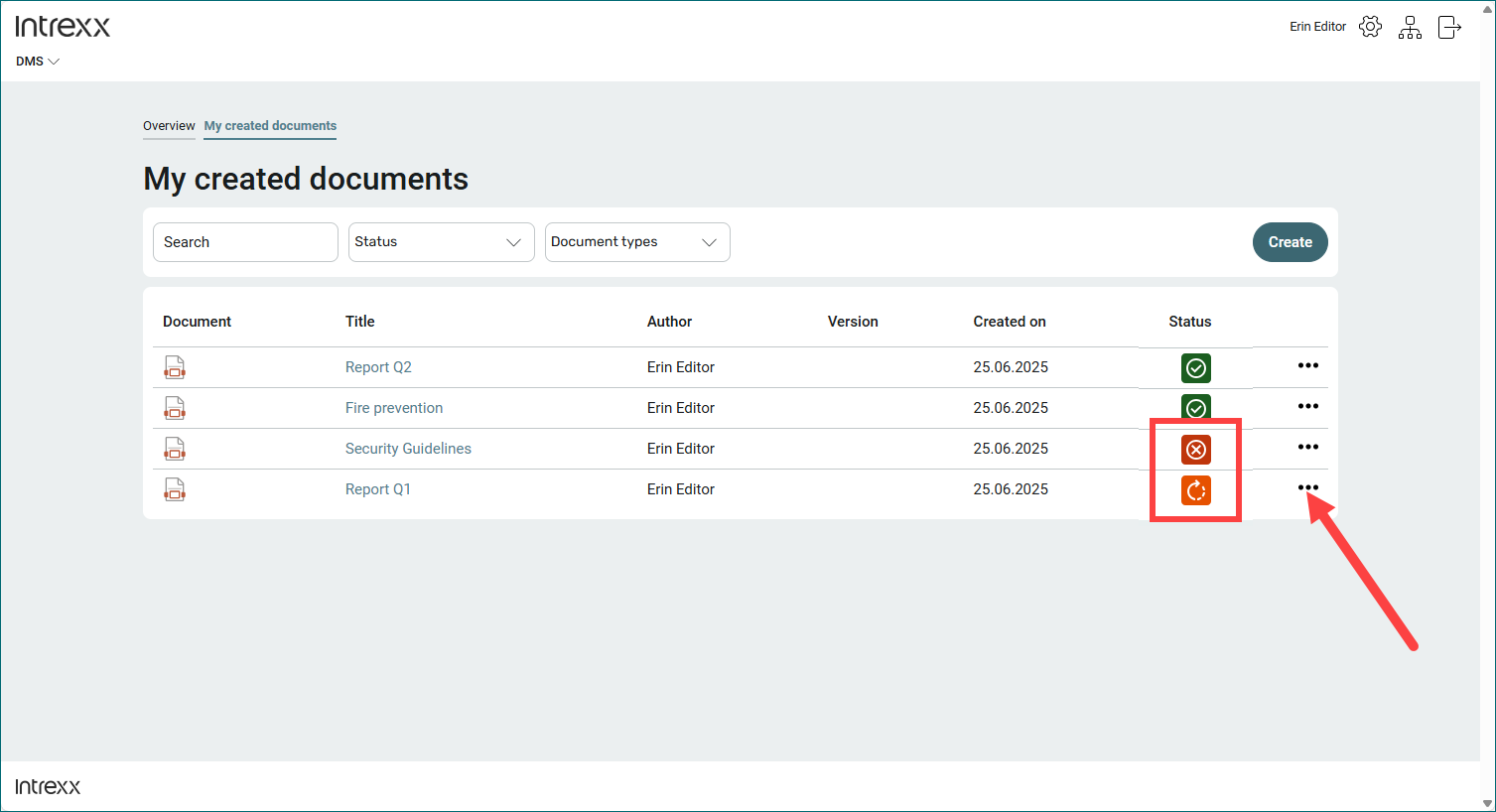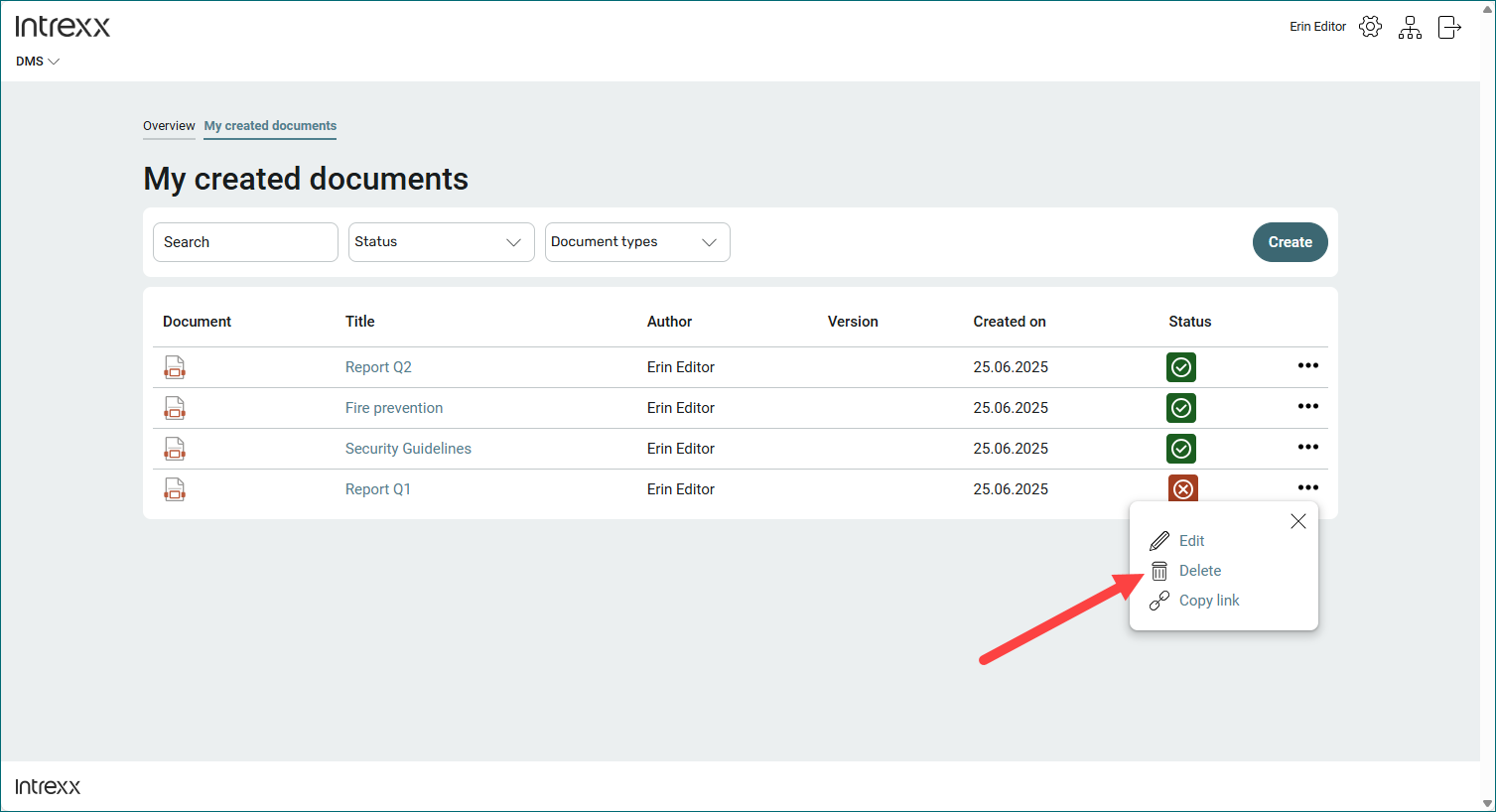Delete documents
As an editor, you can delete documents with the status ![]() "Rejected" and
"Rejected" and ![]() "Waiting for approval".
"Waiting for approval".
Step-by-step guide
To delete a document, please proceed as follows:
-
Go to the "My created documents" page.
-
Click on the three-dot button next to the document you wish to delete.
A context menu is displayed.
-
Select "Delete" from the context menu
 .
. -
Click on "Delete" in the subsequent dialog.